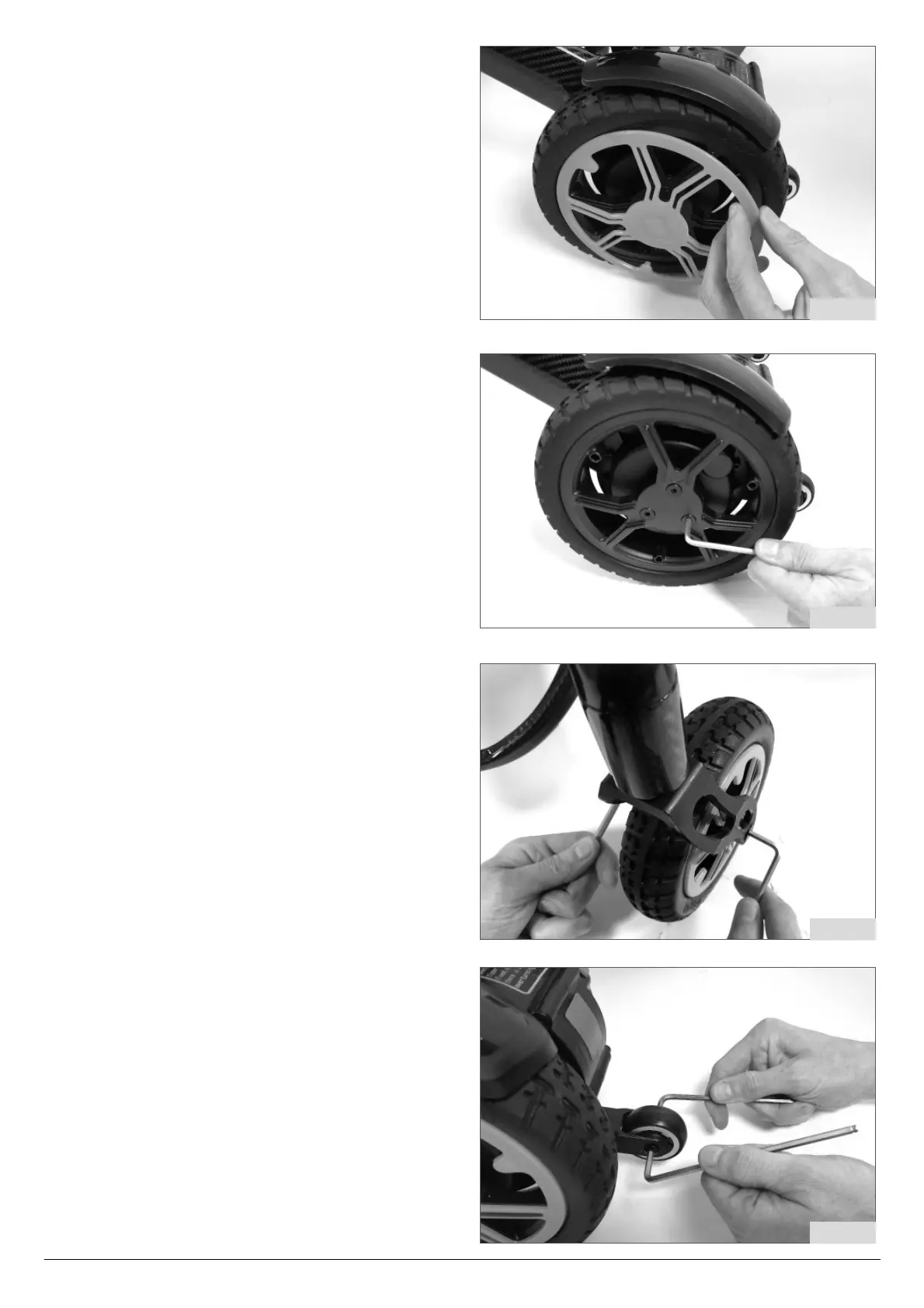32 000690871.NA Rev. AQ50 R Carbon
8.2.2 Drive wheel repair
To remove the drive wheel: (Fig. 8.3 & 8.4)
• Remove the color insert o! the drive wheel.
• Using 2 x 4mm Hex keys, unscrew and remove 3 bolts from
the drive wheel.
• Remove drive wheel from the wheelchair.
Note: Reverse the process to put the wheel back on. (Tighten
bolts to 8Nm [71 in-lbs]).
To remove the front caster wheel: (Fig. 8.5)
• Using 2 x 4mm Hex keys, unscrew and remove the central
bolt from the caster wheel.
• Remove caster wheel from the wheelchair.
Note: Reverse the process to put the wheel back on. (Tighten
bolt to 6Nm [53 in-lbs]).
Note: Transfer color insert over if needed to new wheel.
To remove the an! -! p wheel: (Fig. 8.6)
• Using 2 x 4mm Hex keys, unscrew and remove the central
bolt from the an" " p wheel.
• Remove an" " p wheel from the wheelchair.
Note: Reverse the process to put the wheel back on. (Tighten
bolt to 4-5Nm [35-44 in-lbs]).
Fig. 8.3
Fig. 8.5
Fig. 8.4
Fig. 8.6
