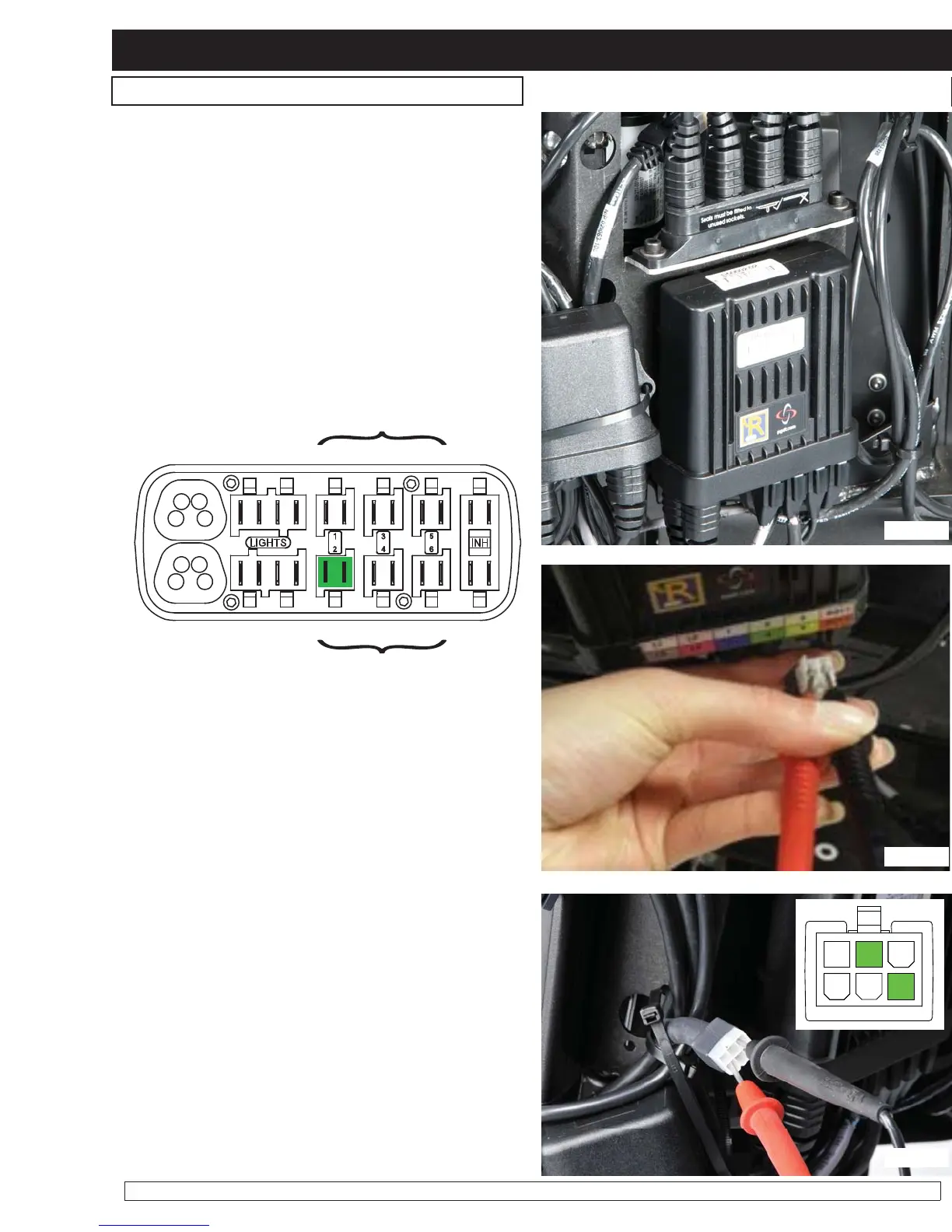RHYTHM SERVICE MANUAL
2009
PAGE 6.4
SUNRISE MEDICAL
Section 6
Power Recline does not Operate
1. Verify that the recline has not been disabled
in programming. If it has been disabled, enable
the option and re-test.
2. If actuator resistance is lost, the actuator
will no longer be displayed as an option on the
joystick. To test the recline actuator resistance,
locate the ISM mounted on the back of the
wheelchair. (fi g 6.4.1)
3. Disconnect the 2-pin connector at actuator
port 5 (Fig 6.3.)
4. Check for resistance at this harness, normal
resistance would be 2 to 4 ohms.
If you have verifi ed resistance at this connection,
Replace the ISM.
Left
Lights
Inhibit
4
Inhibit
5
Right
Lights
123
456
Actuator
Channels
Actuator
Channels
5. If your reading is open, re-test the resistance
at the 6 pin connection leading directly from the
recline actuator (fi g 6.4.2) at pins 1 and 5. ( Fig
6.4.3)
If your reading is open, replace the recline
actuator.
If resistance is verifi ed, replace the harness
leading from the 6 pin actuator harness to the
ISM.
123
4
56
fig. 6.4.1
fig. 6.4.2
fig. 6.4.3