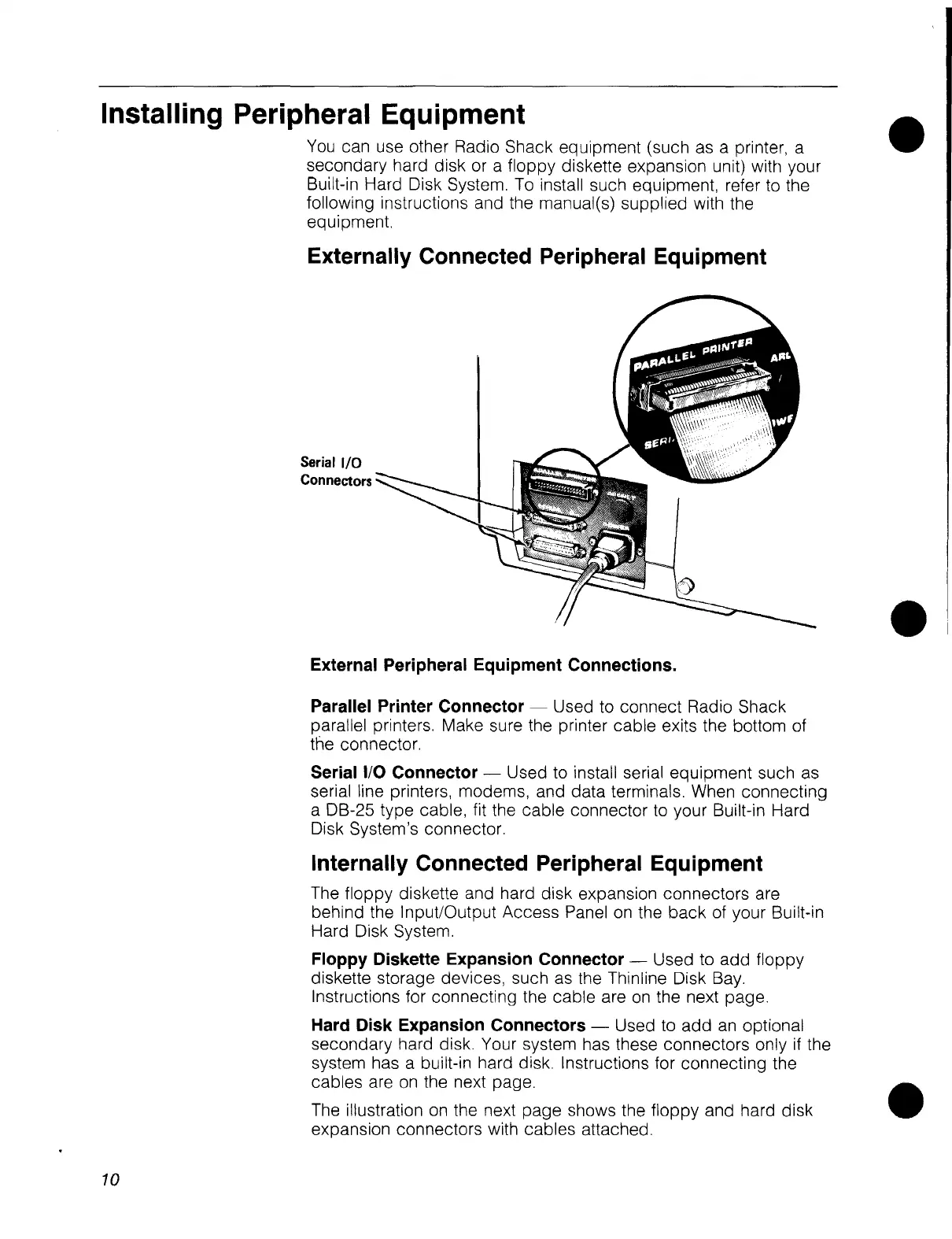Installing Peripheral Equipment
You
can use other Radio Shack equipment (such
as
a printer, a
secondary hard disk or a floppy diskette expansion unit) with your
Built-in Hard Disk System.
To
install such equipment, refer
to
the
following instructions and the manual(s) supplied with the
equipment.
Externally Connected Peripheral Equipment
•
Serial If0
Connectors
•
External Peripheral Equipment Connections.
Parallel Printer Connector -
Used to connect Radio Shack
parallel printers. Make sure the printer cable exits the bottom of
the connector.
Serial I/O Connector - Used
to
install serial equipment such
as
serial line printers, modems, and data terminals. When connecting
a DB-25 type cable, fit the cable connector
to
your Built-in Hard
Disk System's connector.
Internally Connected Peripheral Equipment
The
floppy diskette and hard disk expansion connectors are
behind the Input/Output Access Panel
on
the back of your Built-in
Hard Disk System.
Floppy Diskette Expansion Connector - Used to add floppy
diskette storage devices, such
as
the Thinline Disk
Bay.
Instructions for connecting the cable are
on
the next page.
Hard Disk Expansion Connectors - Used
to
add
an
optional
secondary hard disk. Your system has these connectors only if the
system has a built-in hard disk. Instructions for connecting the
cables are
on
the next page.
The
illustration
on
the next page shows the floppy and hard disk
expansion connectors with cables attached.
10
•