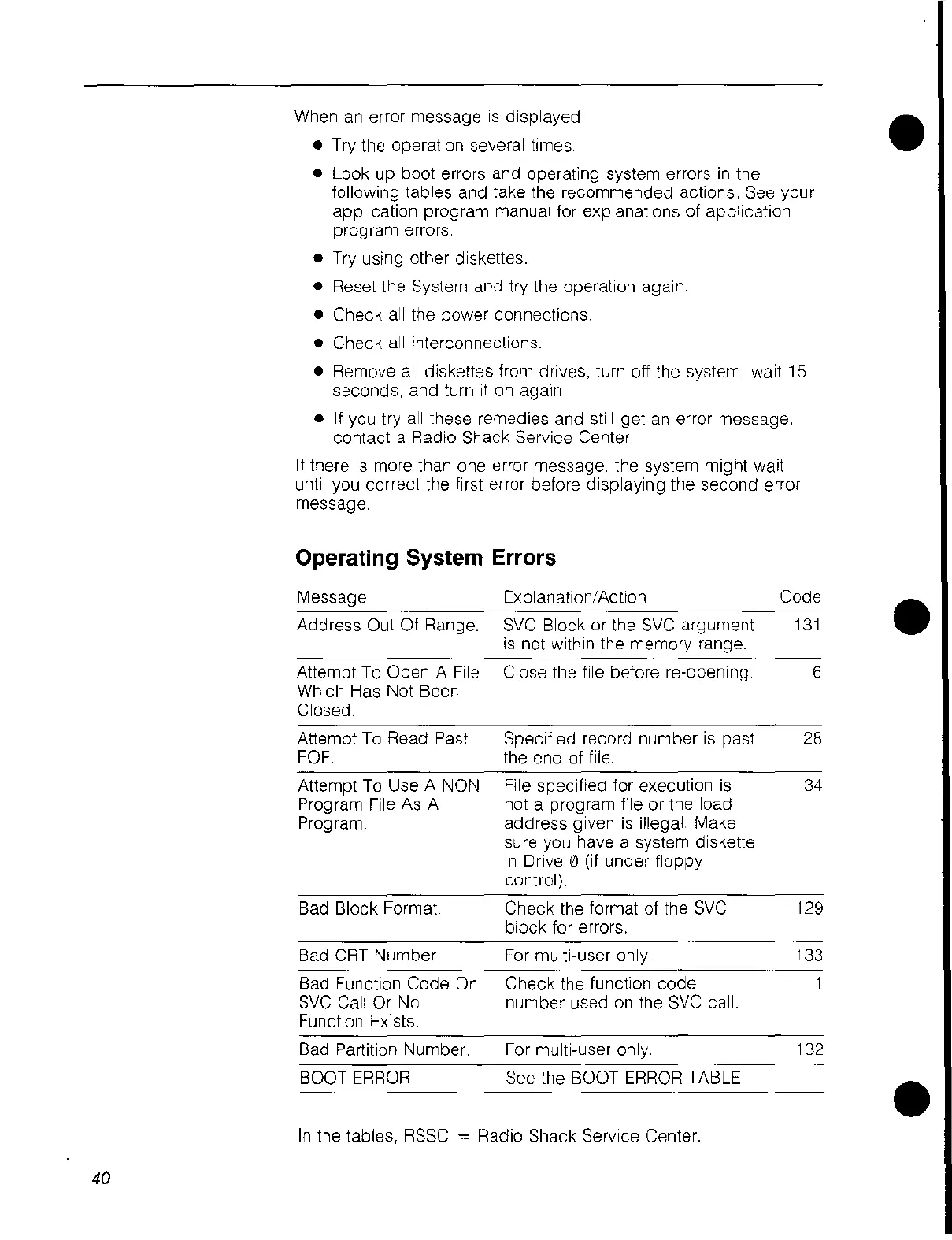When
an
error message
is
displayed
• Try the operation several times,
• Look up boot errors and operating system errors
in
the
following tables and take the recommended actions, See your
application program manual for explanations of application
program errors
• Try using other diskettes.
• Reset the System and try the operation again.
• Check all the power connections.
• Check all interconnections.
• Remove
all
diskettes from drives, turn off the system, wait 15
seconds, and turn
it
on
again
•
If
you try
all
these remedies and still get
an
error message,
contact a Radio Shack Service Center,
If
there
is
more than one error message, the system might wait
until you correct the first error before displaying the second error
message.
•
Operating System Errors
Message
Address Out Of Range.
Attempt To Open A File
Which Has Not Been
Closed.
Attempt
To
Read Past
EOF.
Attempt To Use A NON
Program File As A
Program.
Bad Block Format.
Bad CRT Number
Bad Function Code
On
SVC
Call Or No
Function Exists.
Bad Partition Number,
BOOT ERROR
Explanation/Action
SVC
Block or the
SVC
argument
is
not within the memory range.
Close the file before re-opening
Specified record number
is
past
the end of file.
File specified for execution
is
not a program file or the load
address given
is
illegal Make
sure you have a system diskette
in
Drive 0 (if under floppy
control).
Check the format of the
SVC
block for errors,
For multi-user only.
Check the function code
number used
on
the
SVC
call.
For multi-user only.
See the BOOT ERROR TABLE.
Code
131
6
28
34
129
133
1
132
•
•
40
In
the tables,
RSSC
= Radio Shack Service Center.
