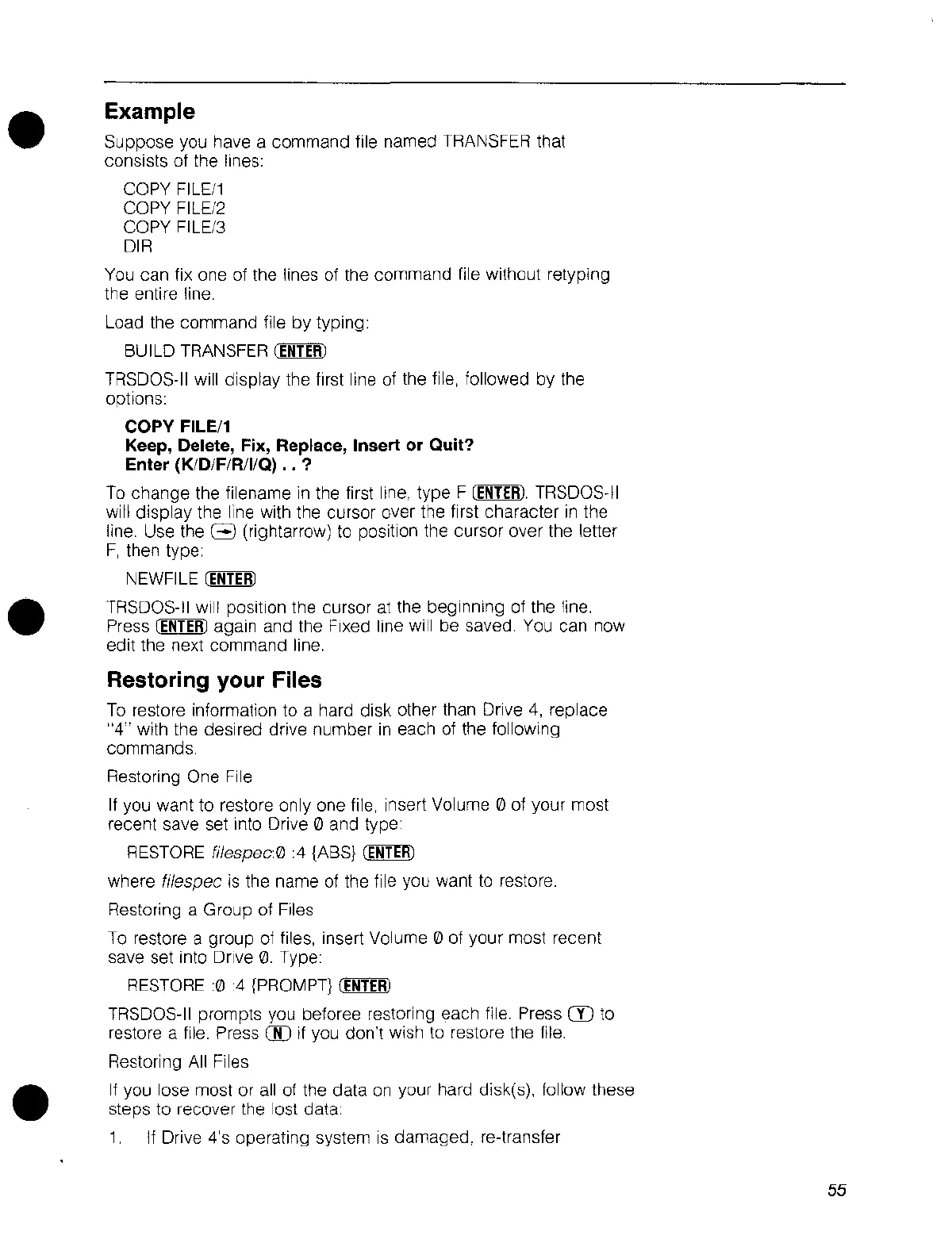•
•
•
Example
Suppose you have a command file named TRANSFER that
consists of the lines:
COPY
FILE/1
COPY
FILE/2
COPY FILE/3
DIR
You can fix one of the lines of the command file without retyping
the entire line.
Load the command file by typing:
BUILD
TRANSFER
(ENTER)
TRSDOS-II will display the first line of the file, followed by the
options:
COPY FILE/1
Keep, Delete, Fix, Replace, Insert or Quit?
Enter
(K/D/F/R/I/Q)
.•
?
To
change
the filename in the first line,
type
F
(ENTER),
TRSOOS-II
will display the line with the cursor over the first character
in
the
line. Use the
G (rightarrow)
to
position the cursor over the letter
F,
then type
NEWFILE
(ENTER)
TRSOOS-II will position the cursor at the beginning of the line.
Press
(ENTER)
again and the Fixed line will
be
saved You can now
edit the next command line,
Restoring your Files
To restore information to a hard disk other than Drive
4,
replace
"4"
with the desired drive number
in
each of the following
commands
Restoring One File
If you want to restore only one file, insert Volume
0 of your most
recent save set into Drive
0 and type
RESTORE
filespec 0 4 {ABS} II!!rn!l
where filespec is the name of the file you want to restore.
Restoring a Group of Files
To restore a group of files, insert Volume
0 of your most recent
save set into Drive
0.
Type:
RESTORE
:04
{PROMPT}
(ENTER)
TRSDOS-II prompts you beforee restoring each file. Press
CD
to
restore a file. Press
Cf[)
if
you don't wish to restore the file.
Restoring All Files
If
you lose most or all of the data
on
your hard disk(s), follow these
steps to recover the lost data:
1,
If Drive 4's operating system
is
damaged, re-transfer
55
