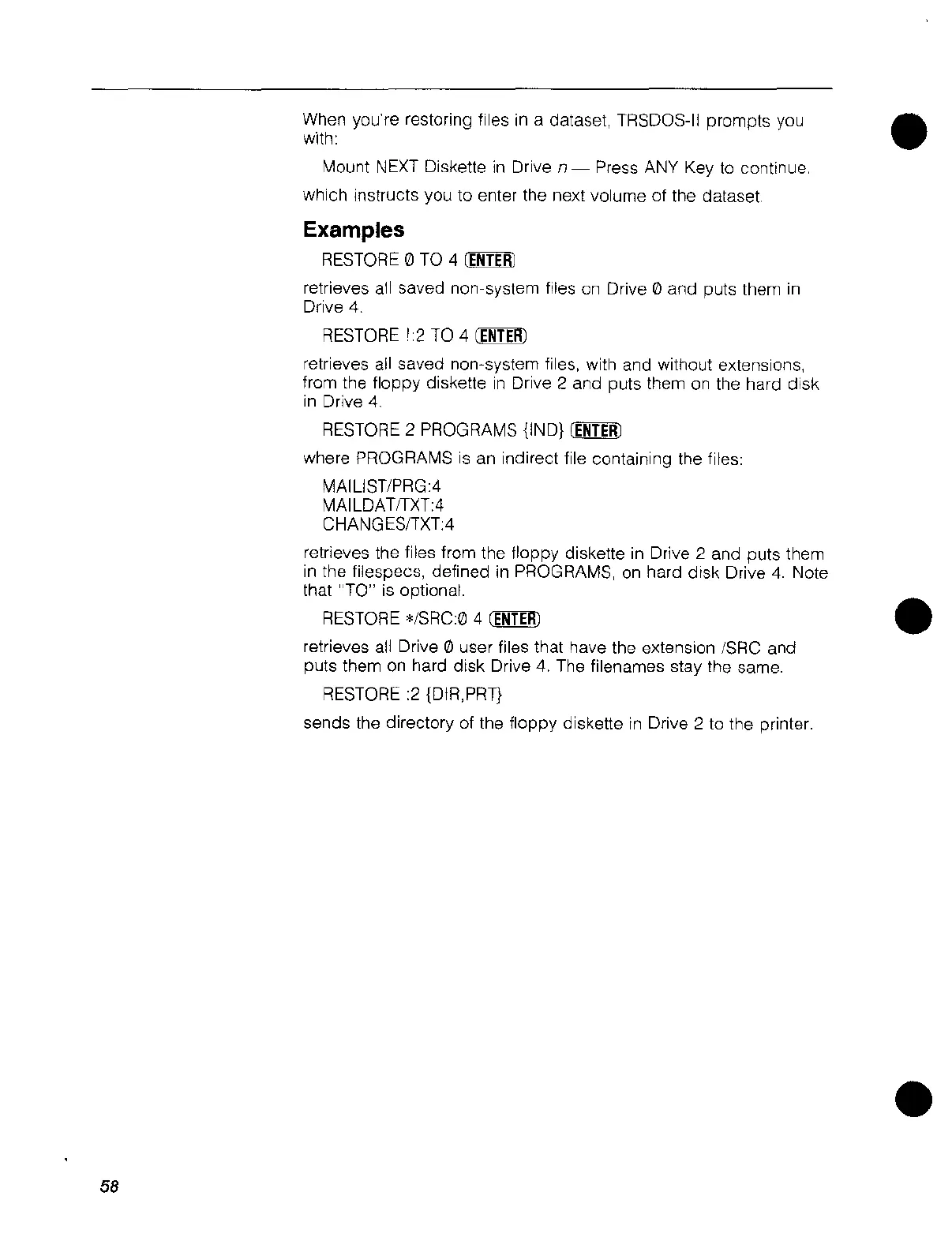58
When you're restoring files
in
a dataset, TRSDOS-II prompts you •
with:
Mount
NEXT
Diskette
in
Drive n- Press ANY Key
to
continue,
which instructs you to enter the next volume of the dataset.
Examples
RESTORE
0
TO
4
~
retrieves all saved non-system files
on
Drive 0 and puts them
in
Drive
4.
RESTORE
I 2
TO
4
(ENTER)
retrieves all saved
non~system
files, with and without extensions,
from the floppy diskette
in
Drive 2 and puts them
on
the hard disk
in
Drive
4.
RESTORE
2
PROGRAMS
{IND}
(ENTER)
where PROGRAMS
is
an
indirect file containing the files:
MAILIST/PRG:4
MAILDAT/TXT:4
CHANGES/TXT:4
retrieves the files from the floppy diskette
in
Drive 2 and puts them
in
the filespecs, defined
in
PROGRAMS,
on
hard disk Drive
4.
Note
that "TO"
is
optional.
RESTORE
'/SRC:0 4
(ENTER)
•
retrieves all Drive
fll
user files that have the extension
ISRC
and
puts them
on
hard disk Drive
4,
The filenames stay the same.
RESTORE
:2
{DIR,PRD
sends the directory of the floppy diskette
in
Drive 2
to
the printer.
•
