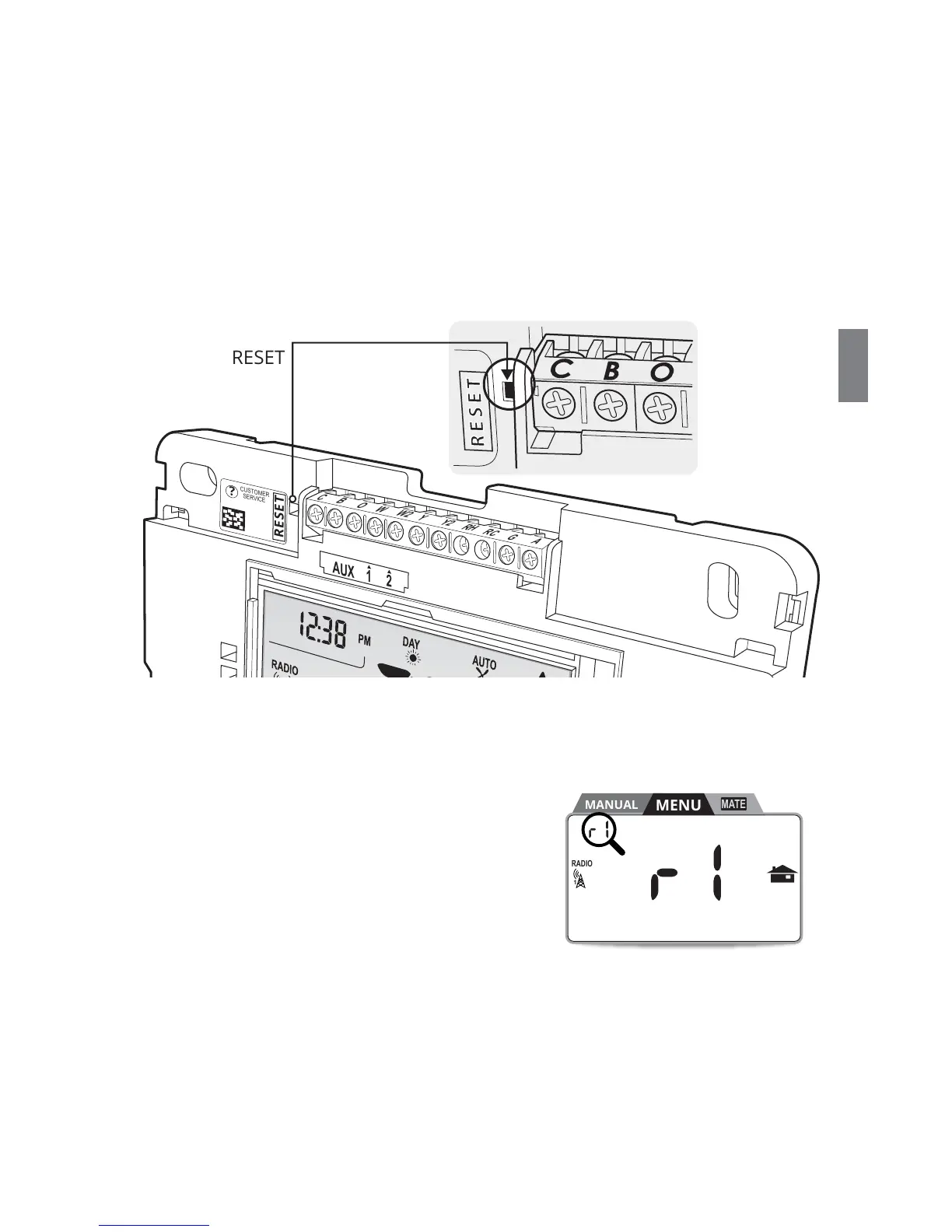Reset & Restore
Reset
The RESET trigger re-boots the CT100 processor. It does not aff ect
the target temperatures that have been stored in permanent
memory.
1. Remove the CT100 cover.
2. Using a narrow pointed implement, trip the Reset trigger.
Restore Thermostat & Z-Wave Module to Factory Default
1. Switch the thermostat to Off Mode (see
page 36 for details).
2. Press and hold the lower left corner of
touch screen for fi ve (5) seconds. The
thermostat then resets itself, displays its
current fi rmware version, and restarts in
Off Mode.
Restore Z-Wave Module to Factory Default
1. From the Menu screen, touch Mate icon. The Radio screen
appears.
2. Touch & hold Mate icon ten (10) seconds until you hear a beep.
The thermostat will restore the Z-Wave module to the factory
default settings.
47
