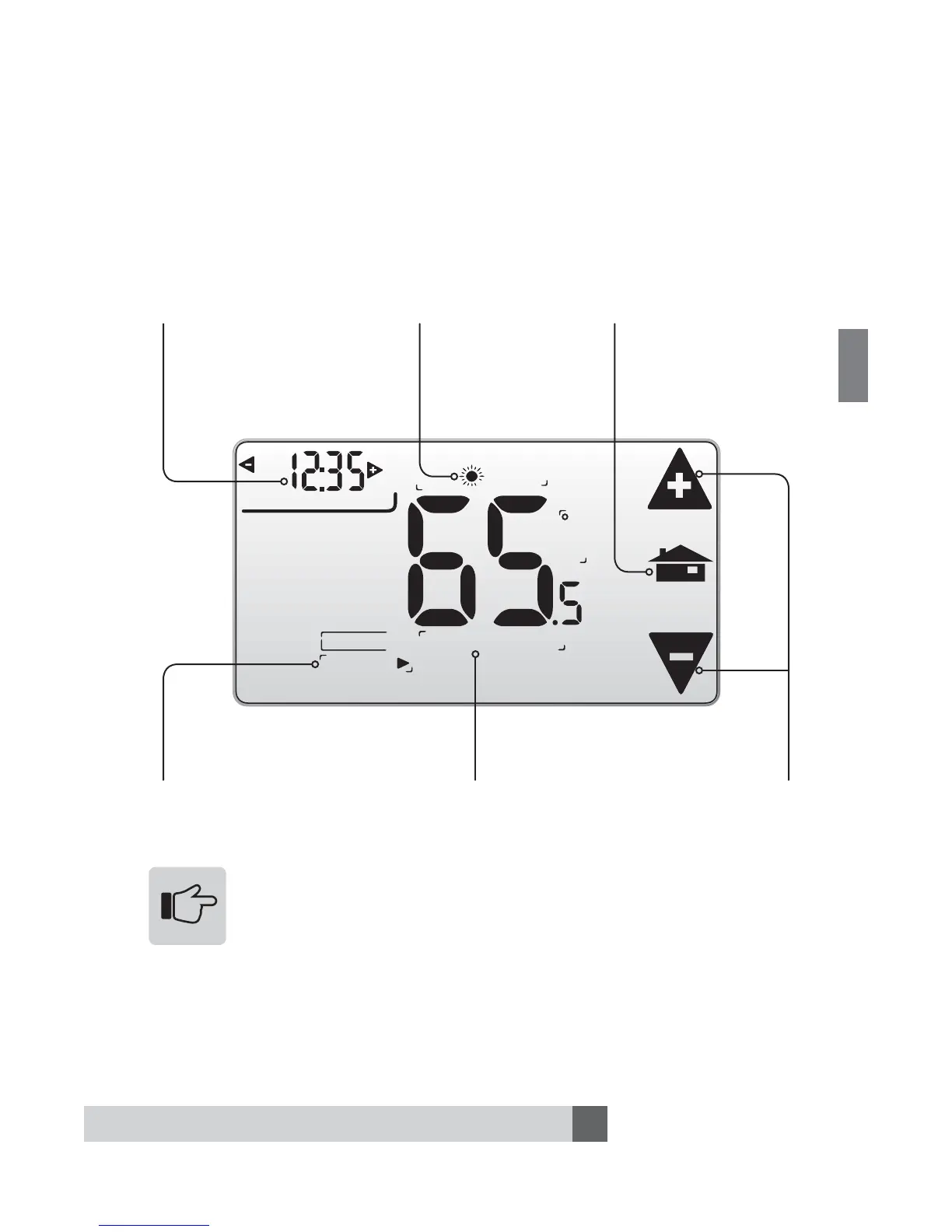Program Screen
The Program screen manually controls your settings when not using
a Z-Wave system.
Features you can control on the Program screen are set program
start time, set time slot, target temperature, and more. The following
pages provide detailed function settings.
When the thermostat is not connected to a Z-Wave
network, you can change the programs that the
thermostat runs from the device only.
If the thermostat is connected to a Z-Wave network,
manual programming is disabled, and is instead
controlled by the Z-Wave network.
43
