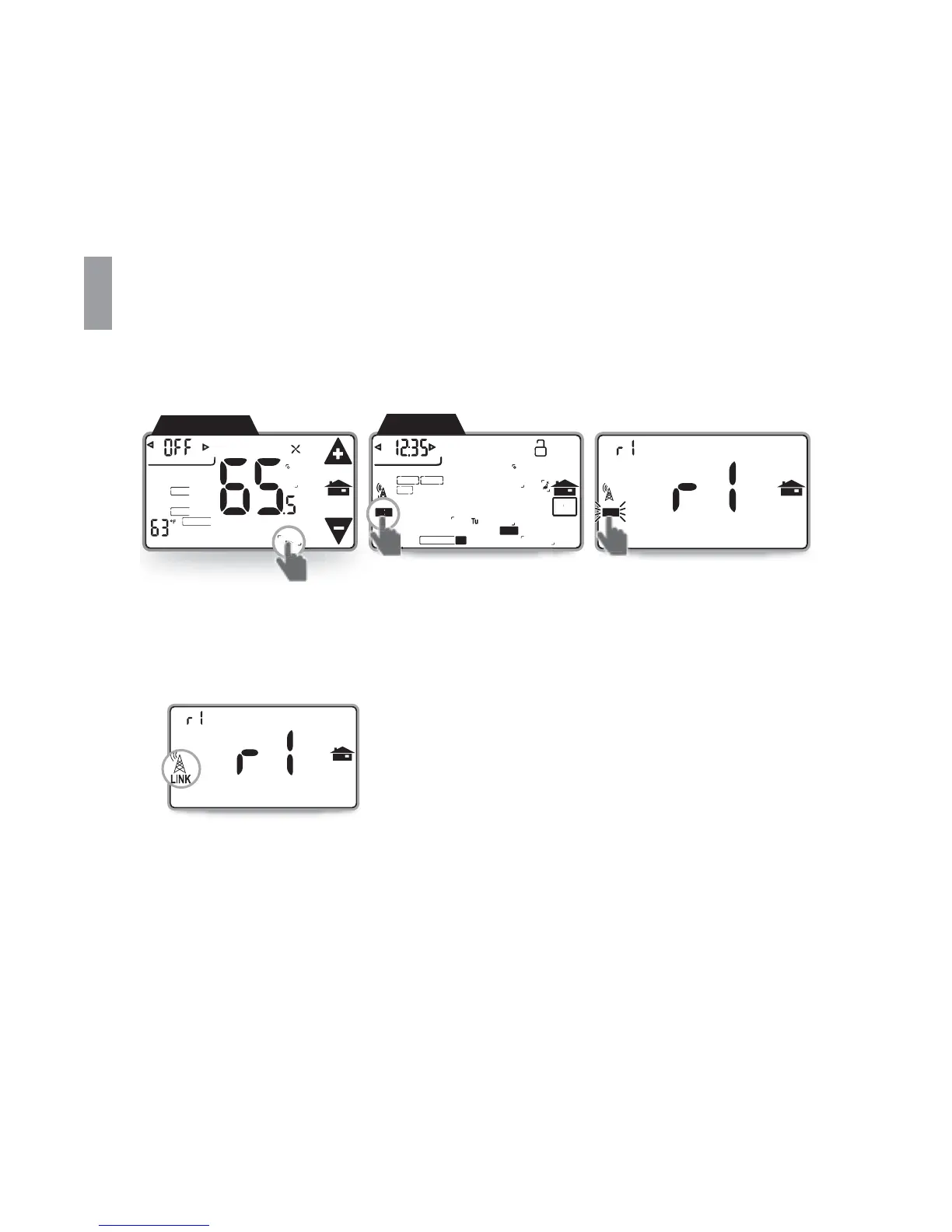CT100 Operation Guide
Z-Wave
Connecting the CT100 to a Z-Wave
®
Network
The CT100 is a Z-Wave® compliant thermostat. It has an onboard
radio that can be connected to an existing Z-Wave® network. This
device can be used on a network with products from diff erent
vendors.
1. Set your primary controller to INCLUDE mode to add the
thermostat as a node on your network (see your specifi c
controller’s User Manual for detailed instructions).
2. From the CT100’s Menu screen, touch MATE under the radio icon.
The Network Include screen displays a large r1.
3. Touch MATE again. This initiates the network connection (mating)
process. The MATE icon and the status indicator LEDs will blink.
When the CT100 has successfully joined a Z-Wave network, the
MATE icon is replaced by the LINK icon under the radio tower.
Similarly, when you are trying to disconnect
from (leave) a network, the LINK icon
disappears when the node has successfully
left the network.
4. Your controller indicates that the
thermostat was successfully added to its network (see your
specifi c controller’s User Manual for details.)
HVAC
SETUP
DIFF
SWING
FILTER
PM
F
MATE
RADIO
1
CALIBRATE
RECOVERY ECON
SWING
FILTER
PM
F
MATE
RADIO
1
TECALIBRA ON PROGRAM
