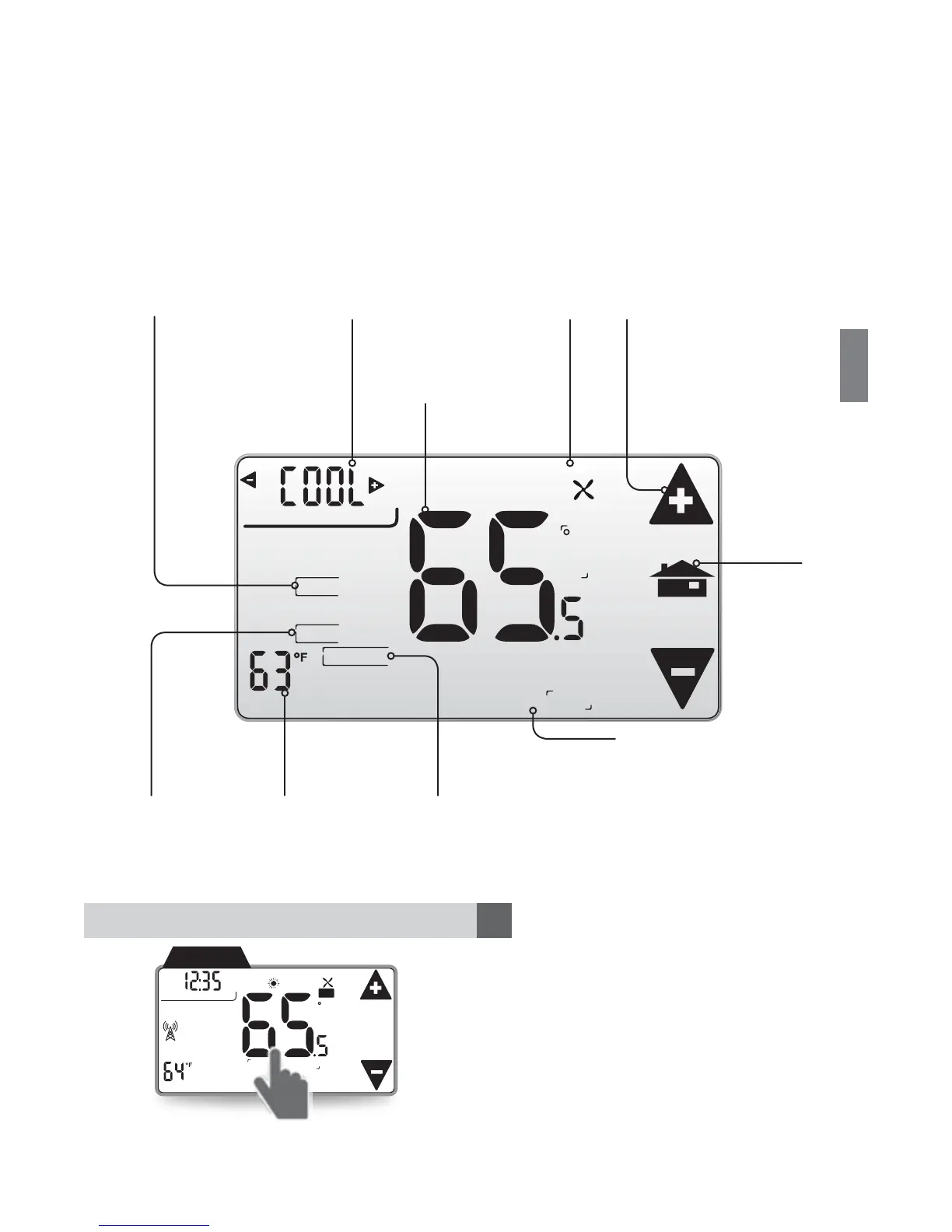CT100 Operation Guide
Customization
TEMPORARY
HOLD
EMER
F
TEMP
HOLIDAY
MENU
AUTO
COOL
TRUE
AUTO
CURRENT
TEMPERATURE
HOLD*
Maintains
the current
temperature.
TEMPERATURE
ADJUST
Raises or lowers
the manual
override target.
RETURN
HOME
TARGET
TEMPERATURE
EMER
Enables emergency
heat for heat pump
systems.
HOLIDAY*
Runs the
Holiday program.
MODE
FAN
Change Mode
Heat, Cool, Auto, Off
TEMPORARY
Target temperature
has been temporarily
overridden.
Touch the temperature on
the Home screen to open the
Manual screen.
To access the MANUAL screen
Manual Screen
The Manual screen enables you to make temporary changes to how
your CT100 operates.
Features you can control on the Manual screen: Thermostat Mode,
Fan Mode, Target Temperature Override, and more. The following
pages provide detailed function settings.
TARGET TEMP
ON
DAY
PM
F
LINK
RADIO
1
Tu
AUTO
HEAT
HOME
* These icons are not visible when the thermostat is connected to a Z-Wave network.
35
