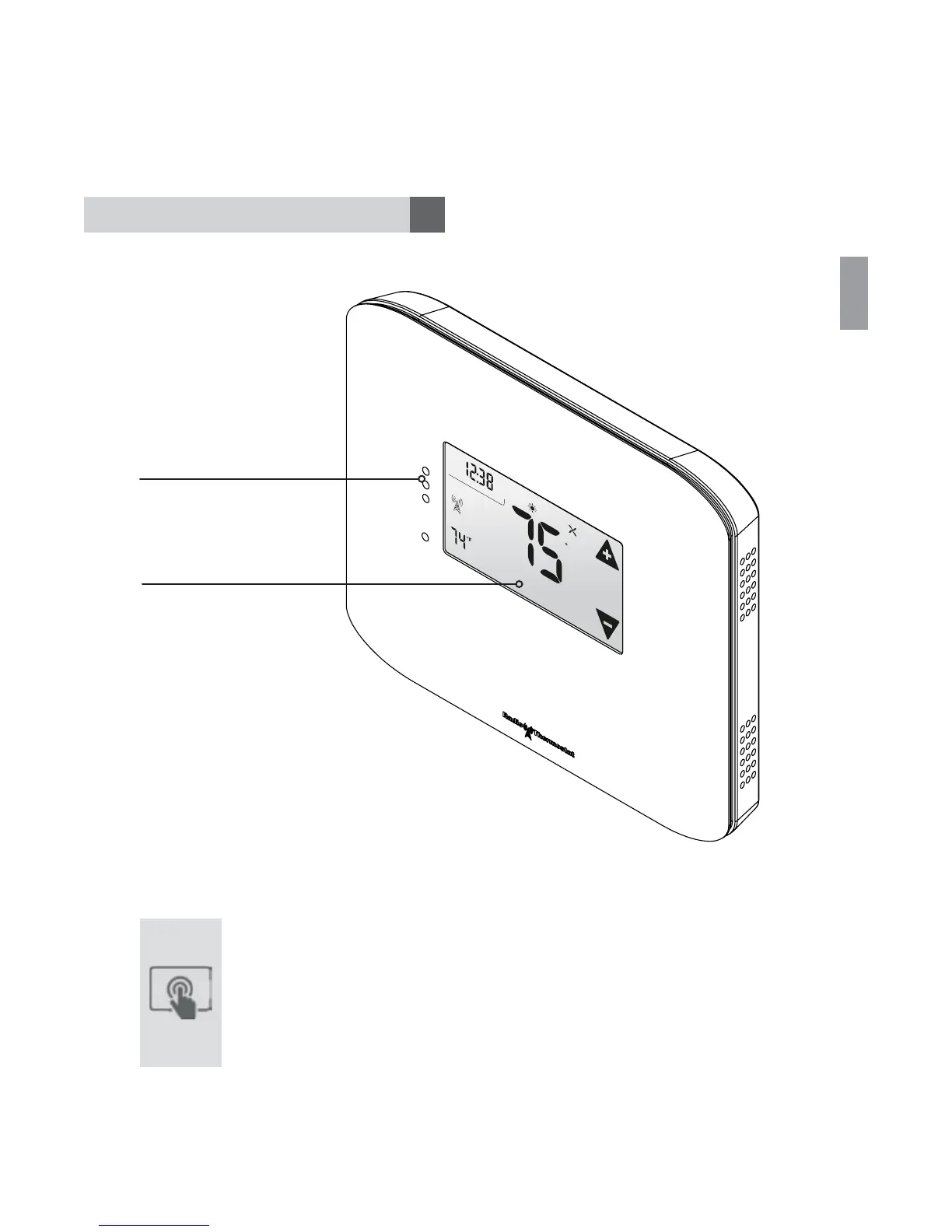CT100 Operation Guide
F
LINK
RADIO
TARGET TEMP
1
AUTO
HEAT
DAY
PM
Su Mo Tu We Th Fr Sa
Exterior View
The CT100 Z-Wave thermostat operates via a high-quality,
easy-to-use touch screen. Simply touch your fi nger fi rmly
to the screen to set or adjust your CT100; the screen will
automatically light up and you will hear a beep. To avoid
scratching the screen, do not use a sharp or metallic
device.
STATUS
INDICATORS
TOUCH SCREEN
Product Overview
27
