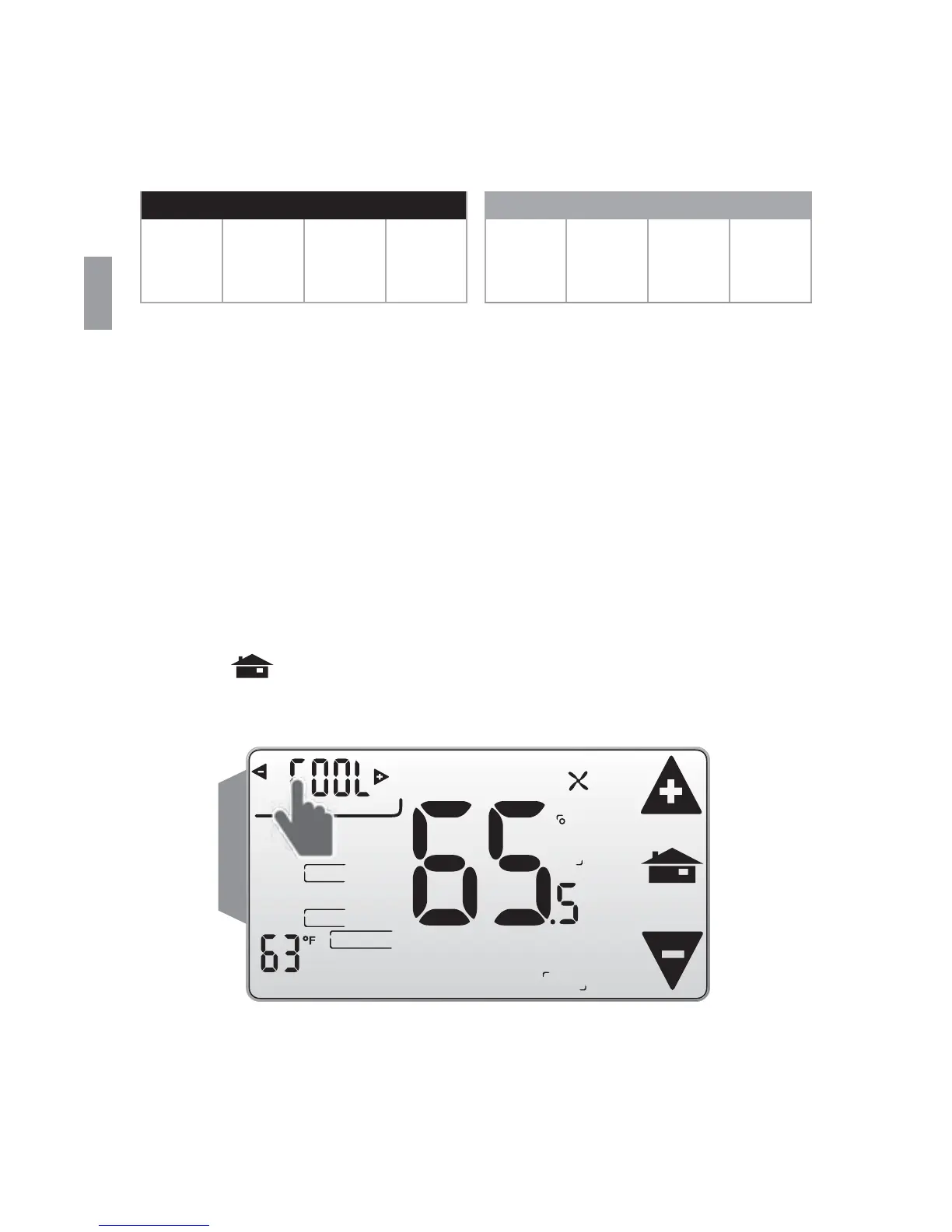CT100 Operation Guide
Thermostat Program
The CT100 thermostat automatically includes EPA recommended
heating and cooling programs. If it does not fi t your needs, you can
adjust the programs instead. To run one of these preset programs,
simply set the thermostat mode to Heat or Cool.
Run Pre-Set Program
1. Set Time & Day (see page 42)
2. Access the Manual screen by touching the Temperature on the
Home screen.
3. Set the mode to Heat or Cool.
4. Touch
.
5. The unit is now running the program.
HEAT COOL
MORN DAY EVEN NIGHT MORN DAY EVEN NIGHT
6 am 8 am 6 pm 10 pm 6 am 8 am 6 pm 10 pm
70ºF 62ºF 70ºF 62ºF 78ºF 85ºF 78ºF 82ºF
EPA Recommended Energy-Effi ciency Program Settings
