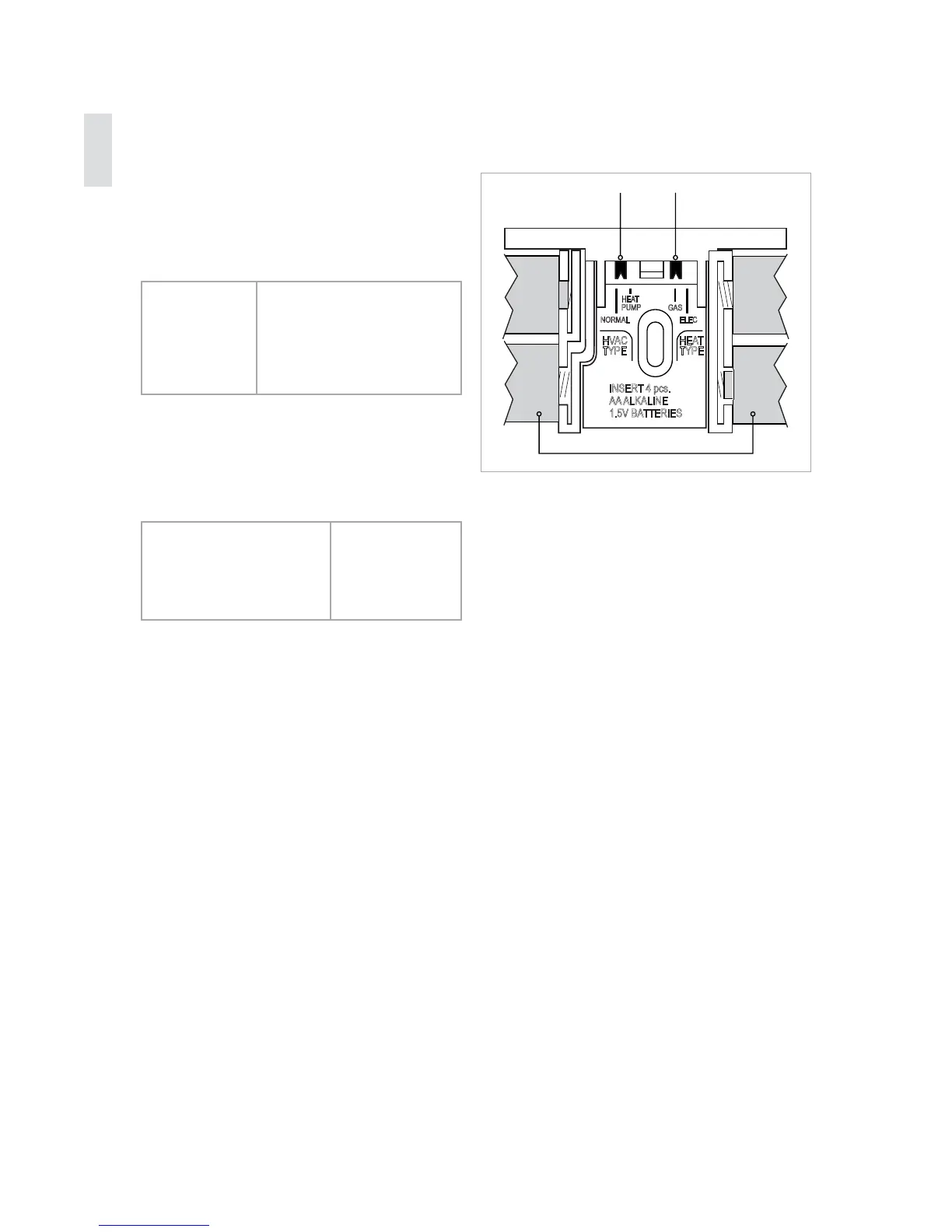Setup
Installation Guide CT100
Selecting HVAC & Heat Types
Both switches are located in the
battery compartment.
1. Set HVAC TYPE to the type of
heating and cooling system.
Norm
All other
systems
Heat Pump
Heat Pump system
with or without
Auxiliary Heat
2. Set the HEAT TYPE to the type
of fuel used for heating. If HVAC
Type is Heat Pump, then select
fuel used for Auxiliary.
Gas
natural gas, oil,
and propane
Elec
electric
-
-
+
+
HEAT
PUMP
GAS
ELECNORMAL
HVAC
TYPE
HEAT
TYPE
INSERT 4 pcs.
AA ALKALINE
1.5V BATTERIES
HEAT TYPE
SWITCH
HVAC TYPE
SWITCH
BATTERIES
12
