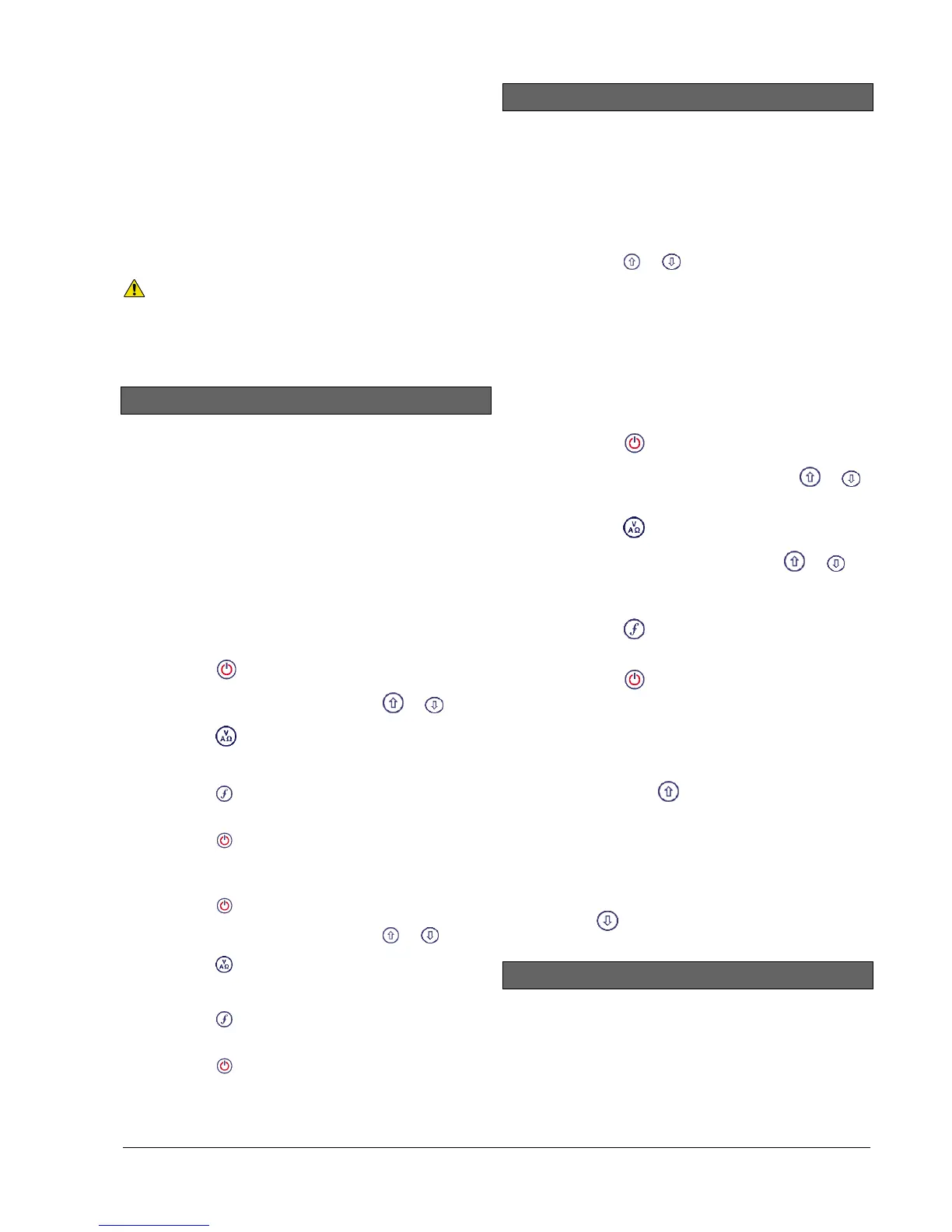© 2014 Radiodetection Ltd 13
connect to compatible devices such as handheld
devices running a compatible application.
Refer to Section 11 for further information about
Bluetooth wireless connections and how to pair your
devices.
NOTE: The RD7000+ marker locator wireless features
may be subject to national and or local regulations.
Please consult your local authorities for more
information.
WARNING! Do not attempt any wireless connection in
areas where such technology is considered hazardous.
This may include: petrochemical facilities, medical facilities
or around navigation equipment.
3.11 SideStepauto
™
SideStepauto allows the transmitter to calculate the
optimum frequency based on ground impedance. The
transmitter uses this information to optimize the active
frequency. SideStepauto helps to improve locate
accuracy by determining the best signal. SideStepauto
can also help to prolong battery life.
NOTE: SideStepauto will only work in direct connection
mode.
3.11.1 Using SideStepauto
To enable SideStepauto:
1 Press the key to enter the menu
2 Scroll to the OPT F menu using the or keys
3 Press the key to enter the OPT F menu
4 Scroll up or down to the START option
5 Press the key to start SideStepauto and exit the
OPTF Menu
6 Press the key to exit the menu
To disable SideStepauto
1 Press the key to enter the menu
2 Scroll to the OPT F menu using the or keys
3 Press the key to enter the OPT F menu.
4 Scroll up or down to the EXIT option
5 Press the key to disable SideStepauto and exit
the OPT F menu
6 Press the key to exit the menu
NOTE: You can also disable SideStepauto just by
changing frequency.
3.12 Transmitter power output
The transmitter supports several power output modes to
help you select the optimal settings for your
requirements whilst helping to prolong battery life.
3.12.1 Adjusting power output
To adjust the power output:
Press the or keys to increase or
decrease power output
3.12.2 Boost (Tx-10only)
Boost allows the Tx-10 transmitter to output its
maximum output power. Boost mode can be set to
operate for a specified period of time.
To configure boost:
1 Press the key to enter the menu
2 Scroll to the BOOST menu using the or
keys
3 Press the key to enter the BOOST menu
4 Set the BOOST duration using the or
keys. You can choose 5, 10, 15 and 20 minute
periods or ON for continuous operation
5 Press the key to accept your changes and
exit the BOOST menu
6 Press the key to exit the menu
To enable boost:
1 First configure the boost duration using the
procedure above
2 Press and hold the key until BOOST appears
on the transmitter LCD
3 The transmitter will automatically exit boost mode
after the selected duration
To disable boost:
1 Press the key to disable boost
3.13 Transmitter Eco mode
When using alkaline D-Cells in Tx-5(B) and Tx-10(B)
transmitter models you can extend the effective use of
the batteries by enabling Eco mode.
In Eco mode the power output of the transmitter
reduces when the batteries can no longer provide the
required output power.
