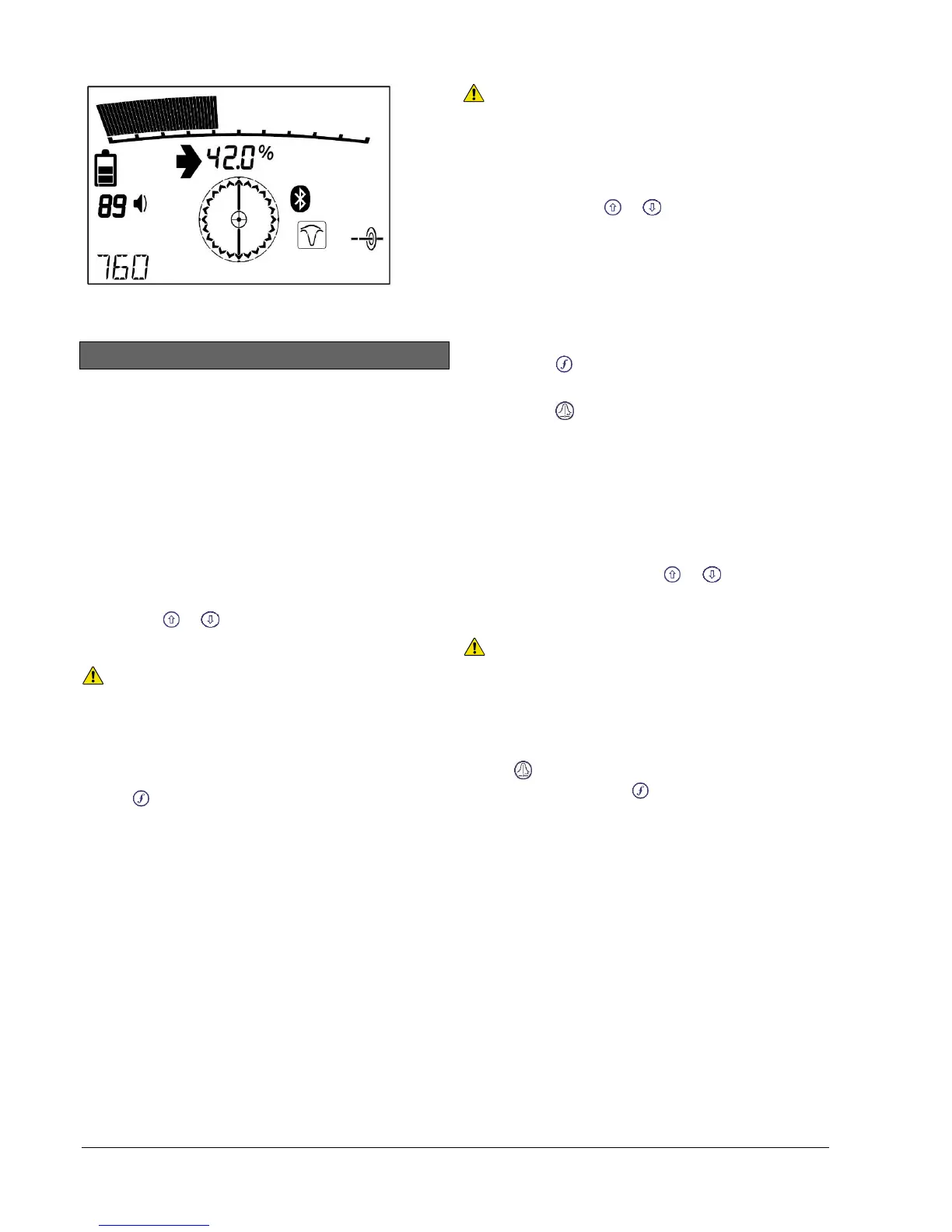© 2014 Radiodetection Ltd 20
5.2 Locating RF markers
5.2.1 Single mode locating
Use this mode when locating a RF marker only, for
example, when locating markers used with water or gas
plastic utilities.
Proceed as follows:
1 Select Marker mode, see 5.1.1
2 Select the type of marker you are trying to locate
3 Carry out a sweep of the area in which the markers
are located to ensure that all markers are located.
(set to maximum sensitivity)
4 Use the or keys to set the locator’s sensitivity
to low and pinpoint the marker(s)
CAUTION: The radio signals generated by marker
locators may be reflected by other marker types. This
may cause the locator to show a response to a different
utility marker type, if it is close enough.
5 Once you have located a specific utility marker,
scroll through all available marker types by pressing
the key to ensure that no other marker types
display a greater response and to confirm that you
have located the correct utility marker type.
NOTE: If you cannot locate the marker ensure that you
have selected the correct marker type for the utility you
are trying to locate and have the sensitivity set to
maximum.
5.2.2 Combined mode locating
Use this mode when locating the marker and conductor
simultaneously.
CAUTION: When using Combined Mode it is
recommended to use frequencies below 33KHz.
Frequencies from 33KHz and above can interfere with
Marker locate, causing mis-locates and depth errors.
In this mode no null mode sensitivity adjustments can
be made whilst marker sensitivity adjustments are
possible by using the or keys.
To set up the system for dual locating proceed as
follows:
1 Select the same frequency on the locator as used
by the transmitter.
2 Pull down the RF marker antenna on the locator.
The marker symbol is displayed.
3 Press the key to select the specific marker you
are trying to locate.
4 Press the key to select dual mode. The display
shows the null symbol and location arrows, and the
locate frequency is shown in place of the marker
type.
5 Locate the conductor using the left/right arrows as
normal but sweep the area either side of the
conductor to ensure that all markers are located.
When an RF marker is approached the volume and
bargraph reading will increase and decrease as the
marker is passed. Use the or keys to set the
locator’s RF marker sensitivity as required to help
pinpointing the marker.
CAUTION: The radio signals generated by marker
locators may be reflected by other marker types. This
may cause the locator to show a response to a different
utility marker type, if it is close enough.
6 Once you have located a specific utility marker,
switch back to Single mode locating, by pressing
the key, and scroll through all available marker
types by pressing the key to ensure that no other
marker types display a greater response and to
confirm that you have located the correct utility
marker type.
NOTE: A thorough scan of the area as described in 4.6
is recommended when locating for cable and pipes.
.
