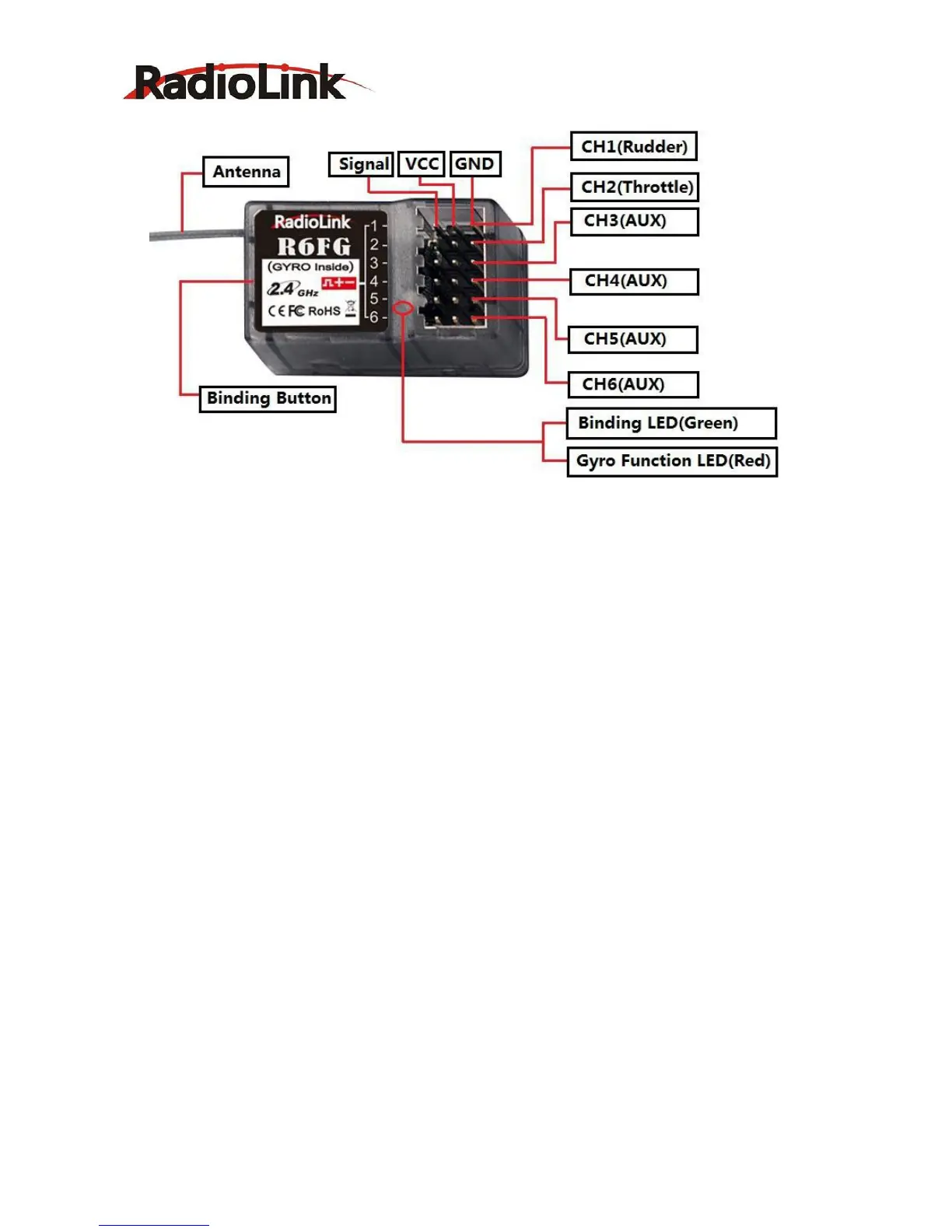6
Specification
(1) Frequency: 2.4GHz ISM band (2400MHz~2483.5MHz)
(2) Size: 35*20*13mm
(3) Channel: 6
(4)
Model: cars/boats
(5) Modulation mode: GFSK
(6) Spread spectrum: FHSS
(7)
10 modes memory storage
(8)
Antenna length: 200mm
(9)
Control distance: more than 400 meters
(10)
LCD screen: 128*64 resolution, LCD back light
(11) Power supply: 4.8~10.0V DC
(12) RF power: <10dbm
(13) Channel resolution: 4096
(14)
Work current: 30mA
3.2.1
Receiver Installation and
Binding How to Match Code With
Transmitter:
1.
Put the transmitter and the receiver close to each other within 50 centimeters.
2.
Turn on the transmitter, then power on the R6FG.
3.
There is a black button on the R6FG, press the binding button twice in two seconds and release,
receiver light start blinking, after about blinking 8 times, match code success then receiver signal LED
always on!
Attention: R6FG in default has not turn on the gyro function. Make sure the R6FG keep motionless
when powering on it, because the R6FG will do the self-test.
