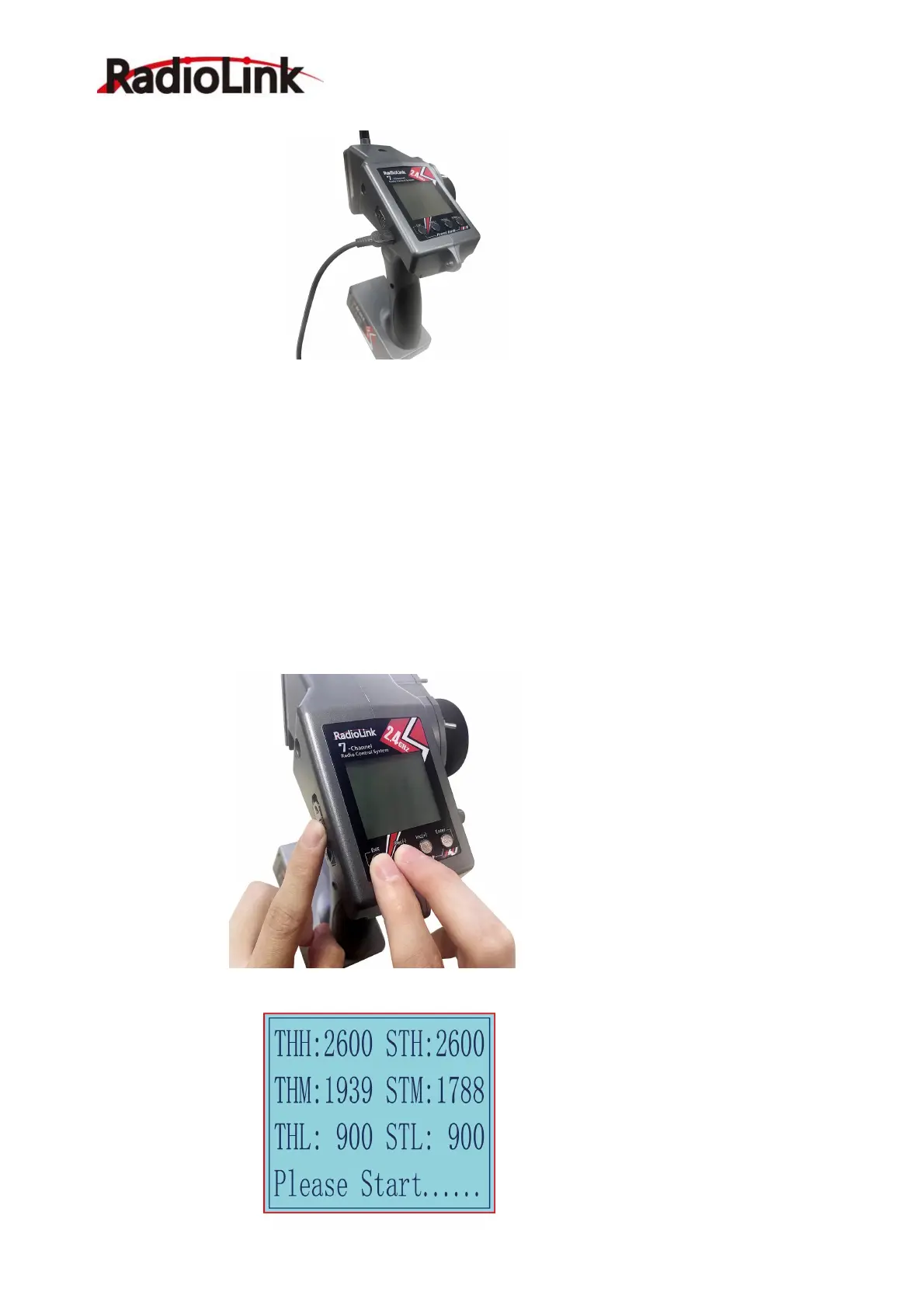RadioLink Electronic Ltd
www.radiolink.com
3. Power off RC6GS V3. And then connect it to the computer with a USB cable.
Note: The screen won’t light up at this time.
5. Don’t need to format the Drive of the transmitter. Just copy the newest firmware and paste it into the Drive.
Note: The original firmware will be kept if you don’t copy the newest firmware after connection
6. Unplug the USB cable. Firmware update is done.
After firmware update, check the firmware version in the basic menu--LANGUAGE to confirm firmware
update.
3.2 Throttle and Steering Calibration
The function is used to correct the steering wheel, throttle trigger and VR knob of the transmitter. When there
is mechanically offset of the travel amount, the function can also be used.
Video tutorial
:
https://www.youtube.com/watch?v=UsbM9p7jx5s
1. Power the transmitter with the battery. Press and hold Exit and Dec(-) buttons at the same time and turn on
the transmitter.
2. After powering it on, the transmitter will enter the following calibration interface.
