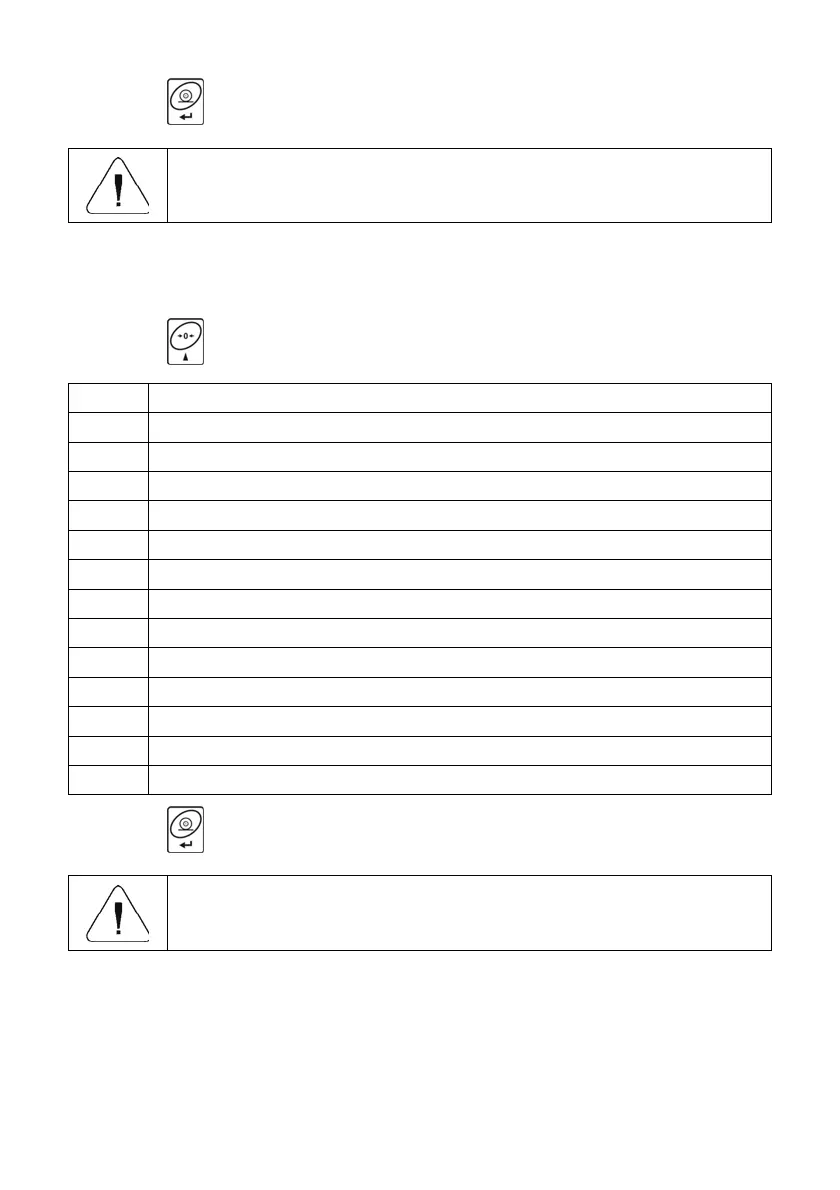51
• Press key to confirm, next go to the home screen.
By default all inputs' functions are set to <no> value.
28.3. Outputs Setup
• Enter <IO / Out> submenu and edit given output.
• Press
key, available values are displayed successively one by one:
no Output inactive.
1 Stable.
2 MIN stable.
3 MIN unstable.
4 OK stable.
5 OK unstable.
6 MAX stable.
7 MAX unstable.
8 Zero.
9 !OK stable.
10 !OK unstable.
11 MIN threshold.
12 OK threshold.
13 MAX threshold.
• Press key to confirm, next go to the home screen.
By default all outputs' functions are set to <no> value.