- 3 -
TABLE OF CONTENTS
1. INTENDET USE..................................................................................................................... 5
2. PRECAUTIONS..................................................................................................................... 6
2.1. Maintenance .................................................................................................................. 6
2.2. Accumulator / battery pack ............................................................................................ 6
3. WARRANTY CONDITIONS................................................................................................... 7
4. MAIN DIMENSIONS.............................................................................................................. 7
5. UNPACKING AND ASSEMBLY............................................................................................ 8
6. GETTING STARTED........................................................................................................... 10
7. BALANCE LEVELLING ...................................................................................................... 10
8. KEYPAD..............................................................................................................................11
9. KEYS’ FUNCTIONS ............................................................................................................11
10. INSCRIPTIONS ON THE DISPLAY ..................................................................................12
11. USER MENU ..................................................................................................................... 13
11.1. Submenus ................................................................................................................. 13
11.2. Brows ng user menu.................................................................................................. 14 i
11.2.1.
pad ............................................................................................................ 14 Key
11.2.2.
Return to the weighing mode .......................................................................... 14
12. WEIGHING ........................................................................................................................ 15
12.1. Tarring ....................................................................................................................... 16
12.2. Inscribing tare value .................................................................................................. 16
12.3. Zeroing ...................................................................................................................... 17
12.4. Weighings in two ranges ........................................................................................... 17
12.5. Selection of basic weight unit .................................................................................... 18
12.6. Temporarily selected unit .......................................................................................... 19
13. MAIN PARAMETERS........................................................................................................ 20
13.1. Setting a filtering level ............................................................................................... 20
13.2. Median filter ............................................................................................................... 21
13.3. Autozero function....................................................................................................... 22
13.4. Tare function.............................................................................................................. 23
14. RS 232 PARAMETERS..................................................................................................... 24
14.1. Printout type............................................................................................................... 24
14.2. Minimal mass threshold............................................................................................. 25
14.3. Baud rate ................................................................................................................... 26
14.4. Serial transmission parameters ................................................................................. 27
15. OTHER PARAMETERS ....................................................................................................28
15.1. Backlight function ...................................................................................................... 28
15.1.1. ing from mains.................................................................. 28 Backlight for supply
15.1.2.
Backlight for supplying from batteries ............................................................. 29
15.2. “Beep” signal – after pressing a key .......................................................................... 30
15.3. Automatic switch-off .................................................................................................. 30
15.4. Batter voltage level check........................................................................................ 31 y
15.4.1.
..................................................................................... 31 Checking the batteries
15.4.2.
discharge pictogram............................................................................ 32 Battery
15.4.3.
........................................................................... 32 Accumulator charging option
15.4.4.
Formatting rechargeable battery packs........................................................... 33
16. OPERATION MODES........................................................................................................34
16.1. Setting accessibility of operation modes ................................................................... 34
16.2. Selecting quantity of operation modes ...................................................................... 35
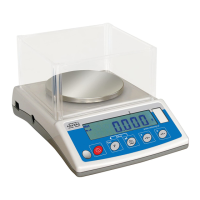
