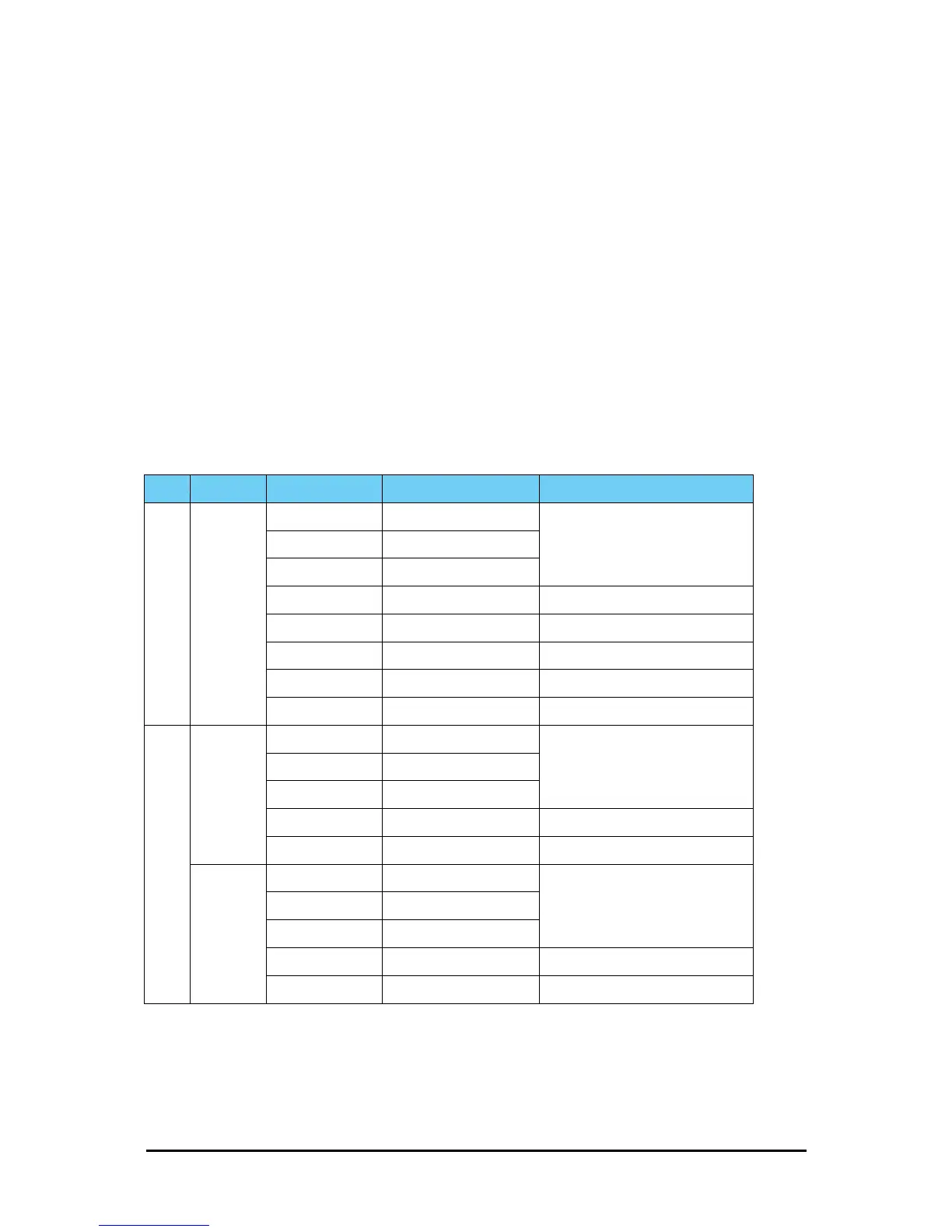Installing the Software
Any PC running the RADWIN Manager application can be used to configure a RADWIN 5000
HPMP sector.
To install the RADWIN Manager application:
1. Insert the CD into the CD/DVD drive of your computer.
2. Choose Install RADWIN Manager and follow the on-screen instructions of the instal-
lation wizard to complete the setup of the RADWIN Manager application.
If the installation program fails to start, browse to your CD/DVD drive, chose the
setup.exe program and run it.
Getting Started with the RADWIN Manager
We will look at a preconfigured setup as follows:
Table 4-2: Preconfigured setup