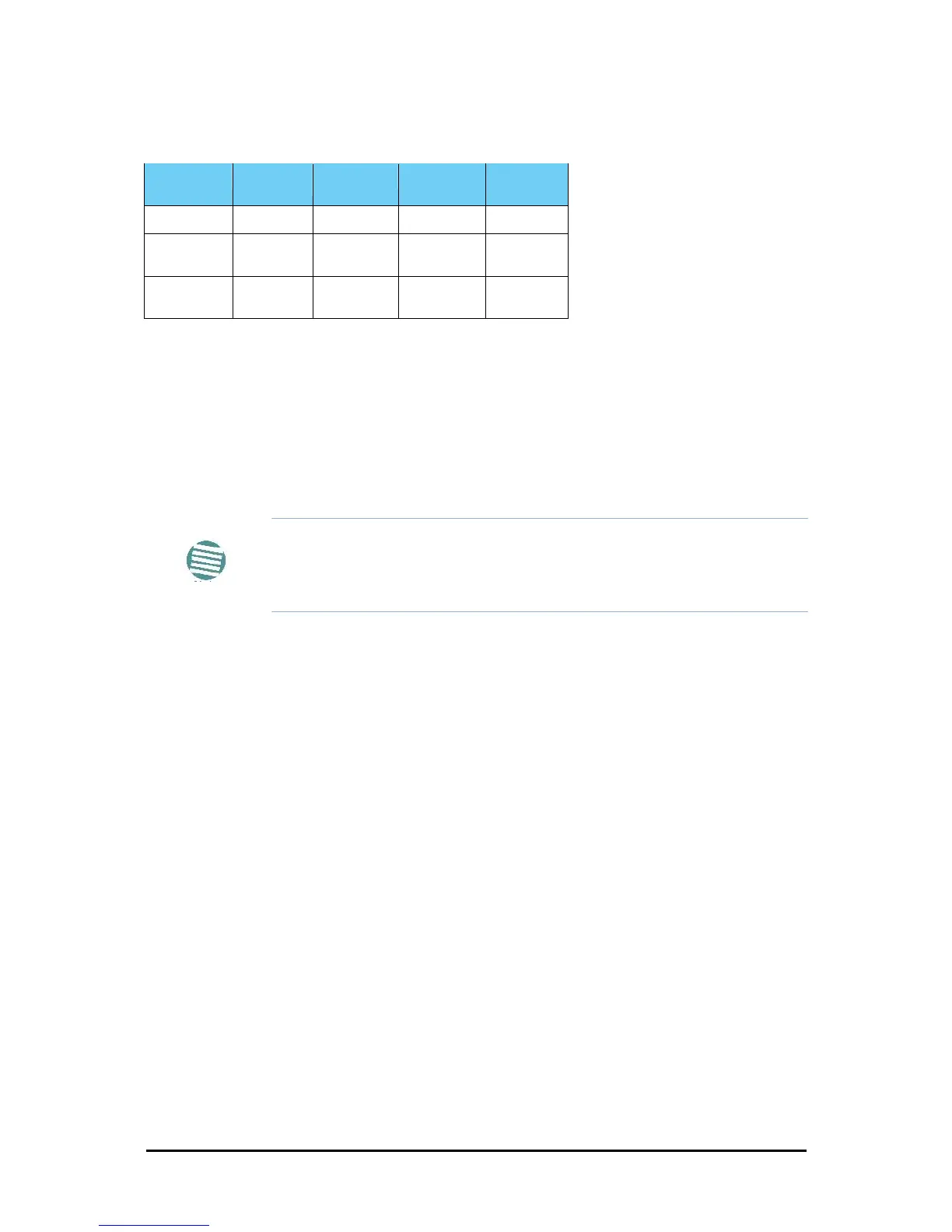The following table summarizes these options:
Table 4-3: User types, default passwords and function
The Network Manager should change the default passwords as soon as possible.
Continuing the log-on procedure:
5. If your User Type is not Operator, then choose it now.
6. Enter the password.
7. If you are a user with Read-Write permission, click Options to enter the Community
options if required.
Note
• Leave the default Community passwords, netman for read-write,
and public for read-only.
• If you are a user with read-only permission, then you may only log
on as Observer.
The RADWIN Manager main window is displayed: