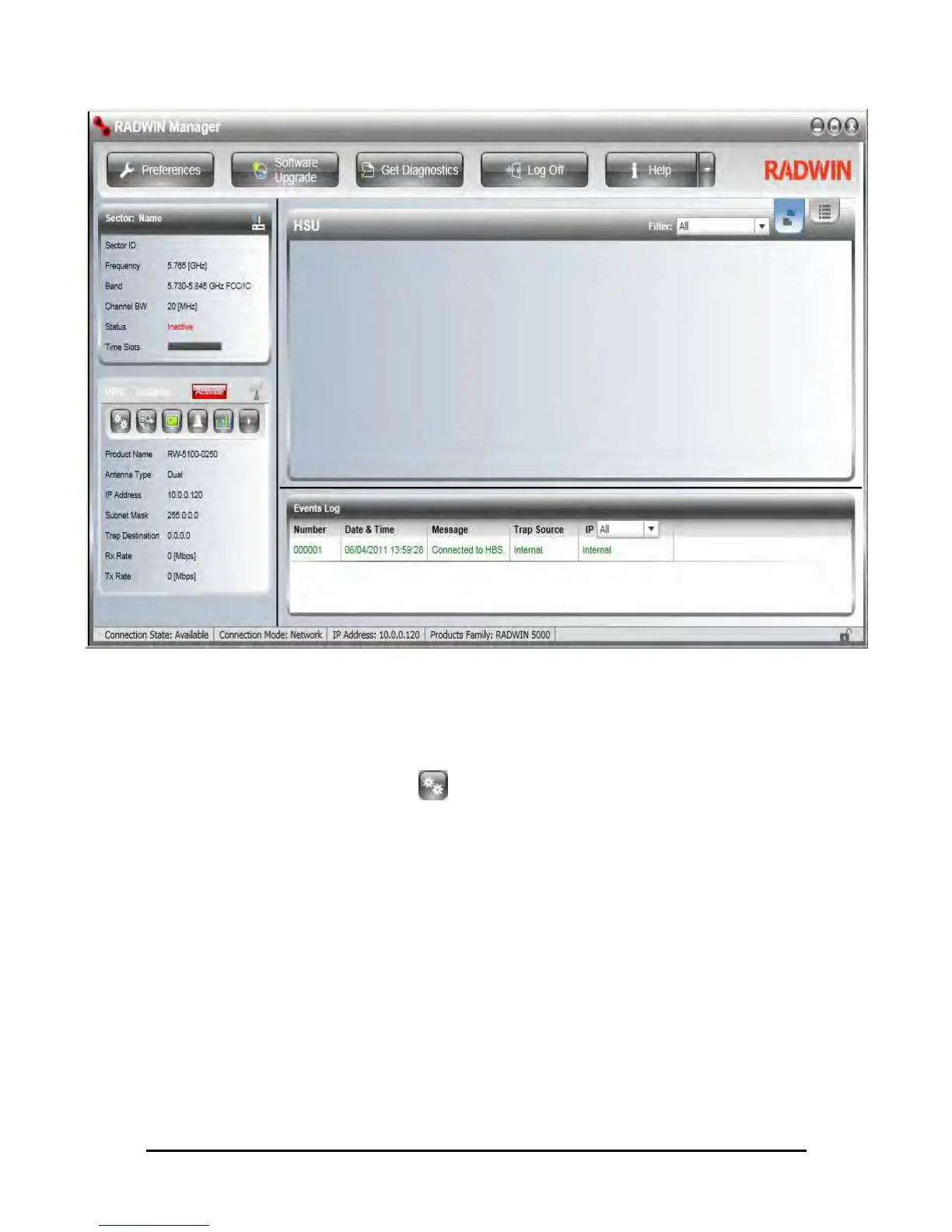Figure 5-2: Main window for un-configures HBS ODU
Notice the red icon on the top left corner of the window. It will change to green as soon as
the HBS is configured and activated.
To configure the HBS for use:
1. Click the configuration button
. The Base Station site configuration widow opens: