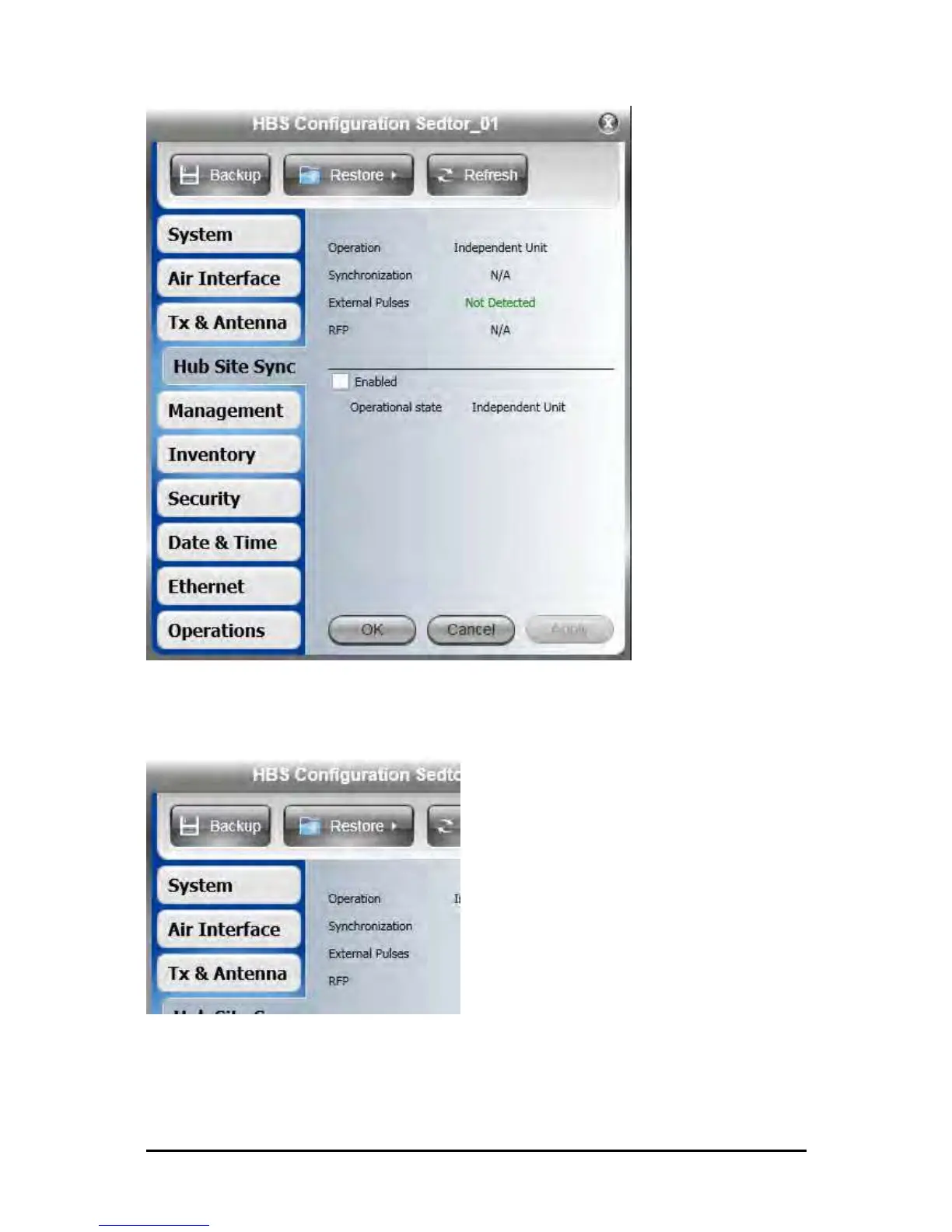Figure 7-10: HSS Settings window
If you click the Enabled box, the central display (with Operational state opened) will look
like this:
Figure 7-11: Setting HBS as HSM or HSC
Continue Tx means that the HBS as a client to continue to work if there is no HSM pulse.
If you select Hub Sync Master and click Apply, the display changes again: