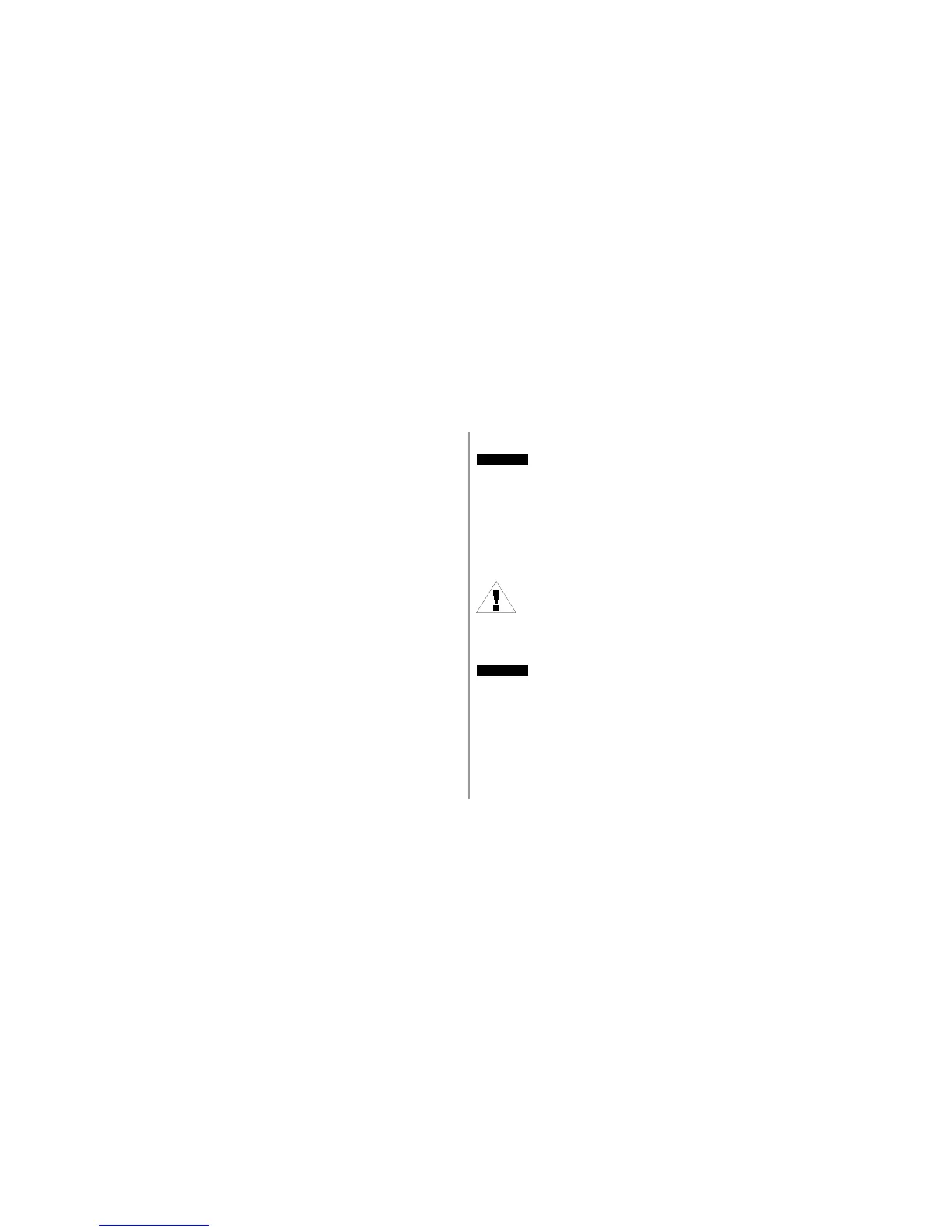14 Ec Controller
Select Program (A, B, and/or C)
DIAGRAM 10
1. Turn the programming dial to DAY CYCLE.
2. The letter of the currently selected program (A, B, or C)
appears in the display.
3. Press the PROGRAM button until the desired program (A,
B, or C) appears in the display. Remember, if you plan to
use only one program, use program A.
NOTE: It is easier to select one program (A, B, or
C) and program it completely before moving on to
the next program. Switching from program to
program can be confusing.
Set Watering Day Cycle
DIAGRAM 11
1. Make sure the programming dial is on DAY CYCLE.
2. Press + or - until the watering day cycle you want to use
appears in the display along with the selected
program (A, B, or C). Available watering day cycles include:
• 1 through 6 Waters once every one to six days.
1. Turn the programming dial to PRESET SCHEDULES.
2. The first pre-set schedule (5 Pr E1) appears in the display.
3. To select one of the other pre-set schedules, press + or -
until the desired schedule appears in the display.
4. Press the PROGRAM button until the desired program letter
(A, B, or C) appears in the display with the pre-set
schedule.
5. Then press ENTER. The program letter flashes to confirm
your selection.
After selecting a pre-set schedule, you can modify the
program settings (watering day, start time, etc.) by using the
programming steps given on the following pages. If you
modify a pre-set schedule, you will not see Blank or
Default settings as described throughout the manual.
6. After setting the desired preset schedule, turn the
programming dial back to AUTO.
