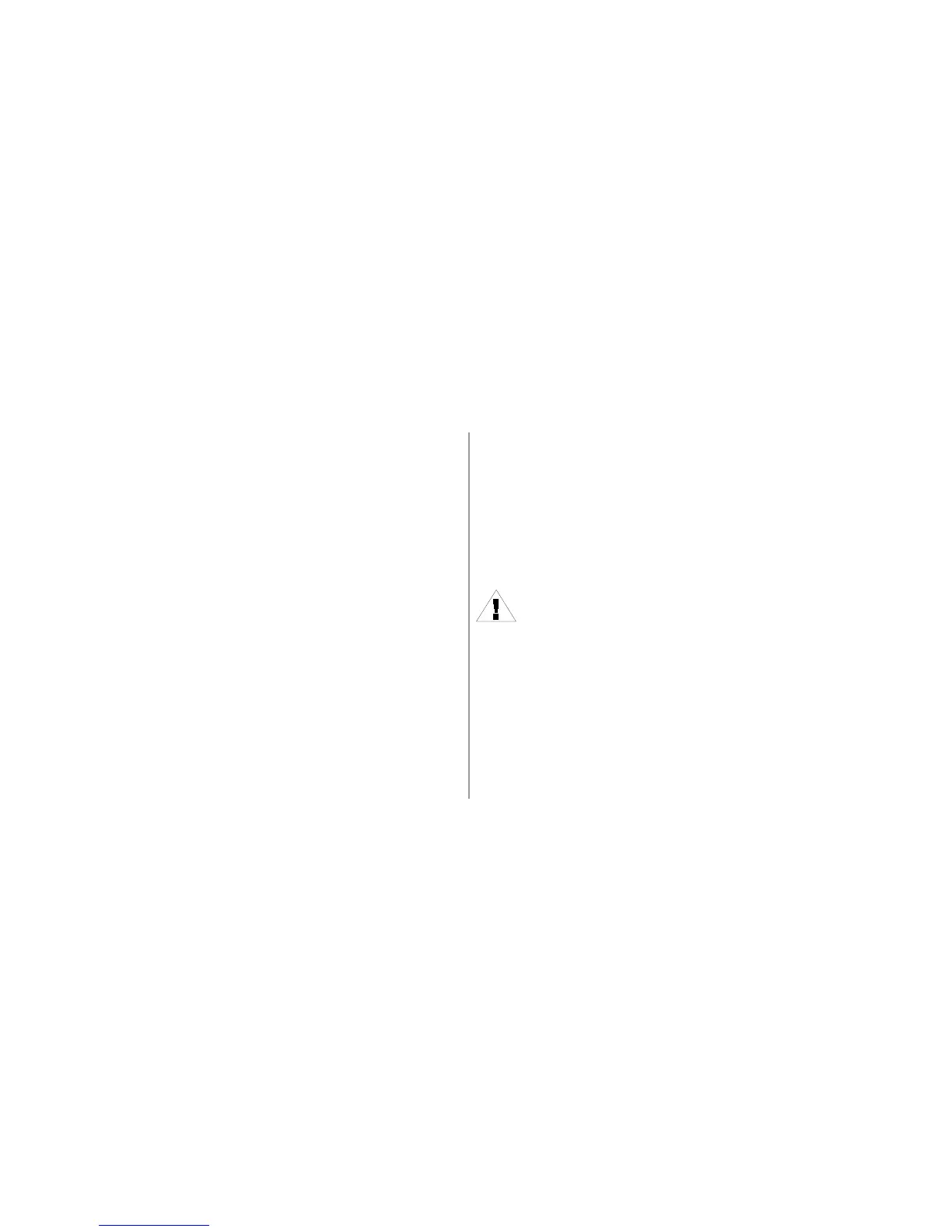8 Ec Controller
Programming Checklist
To program your Ec controller for the first time, we recommend
that you complete the steps in the order listed to the right.
❒ Fill out the Programming Chart ....................... p. 8
❒ Erase any existing programming ..................... p. 12
❒ Set the current year/month/day/time ............... p. 12
For each program:
ABC
❒❒❒Select pre-set schedules .................. p. 13
❒❒❒Select program (A, B and/or C) ......... p. 14
❒ ❒ ❒ Set the watering day cycle ................ p. 14
❒❒❒Set the watering days ........................p. 15
❒❒❒Set the program start time(s) ............. p. 16
❒❒❒Set the station run time(s) ................ p. 17
❒ Set the controller to automatic operation ........... p. 18
For your convenience, a check-off box (❐) is provided for
each step.
Controller Programming Chart
Before programming your Ec controller, fill out the
Programming Chart included with your controller. Then
program the controller in the order shown on the Programming
Checklist.
1. Select the watering day cycle you wish to use, and circle
the watering days within the cycle. In the example shown for
program A, the operator has chosen a 7-day watering cycle
and circled M, W, and F as watering days. This means that
program A will water every Monday, Wednesday, and Friday.
NOTE: If you plan to use only one program for
your watering needs, select program A.
2. For program B, the operator selected a 3-day watering
cycle. With these selections, program B will water once,
skip two days, and then water again on the first day of a new
three day cycle.
3. You may also choose three special watering day cycles that
do not require you to select watering days. These cycles are:
• Ev = Waters only on even-numbered days of the month.
• Od = Waters only on odd-numbered days of the month.
