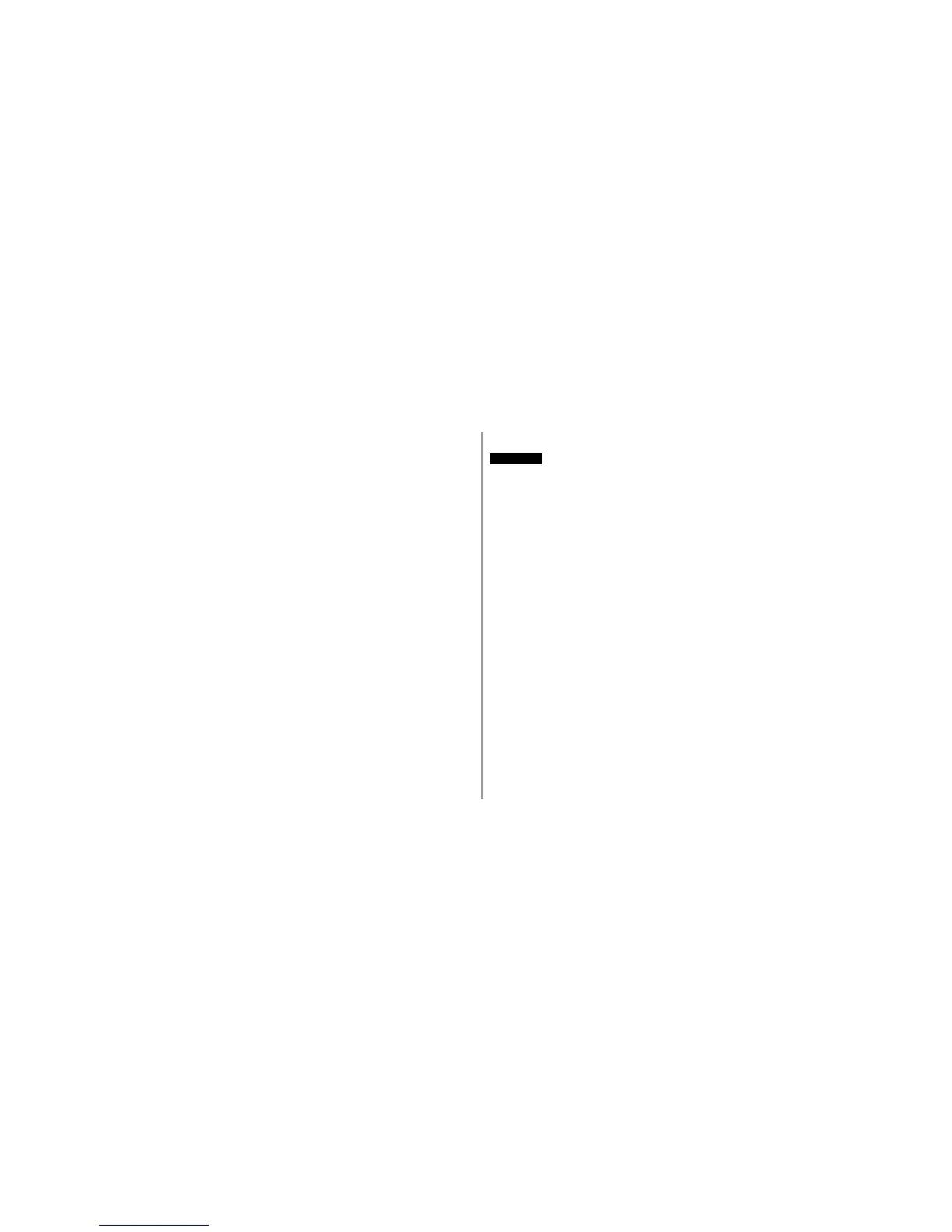7Ec Controller
Every three seconds, the LCD displays the problem stations
number and the letters Err. The controller will continue to run
each operable station in the program. As each station is
running, the controller (at an alternate 3-second interval)
displays the working stations number and run time remaining.
When the controller finishes the program, it will continue to
display the problem stations number and the Err message.
After the program finishes, you should isolate and repair the
short circuit. Short circuits occur most frequently in the valve
solenoid (the plastic-encapsulated coil on the valve with the
two wire leads), or in the wire connectors to the valve leads.
After you find and repair the short circuit, turn the programming
dial to AUTO. Then press ENTER to clear the Err message
from the display. You may wish to operate the station manually
to make sure it works properly. (See Manually Run a
Station(s) on p. 19).
The LCD display shown in Diagram 3 indicates that the
controller has detected a short circuit on station 2.
Controls and Indicators
DIAGRAM 4
This illustration shows the programming controls on the face
of the Ec controller. These controls include:
1. Liquid Crystal Display (LCD) During normal
operation, displays the time of day and the programs that
will run today. During programming, shows the results of
your commands. During watering, shows the station that is
running, the minutes remaining in the stations run time,
and whether another program is waiting to water.
2. + and - buttons Set start times and days, and make
programming changes.
3. Programming dial Turns the controller to OFF or
AUTO modes, and selects other programming functions.
4. PROGRAM button Selects watering programs A, B,
or C.
5. ENTER button Enters programming commands, and
starts manual operation.
