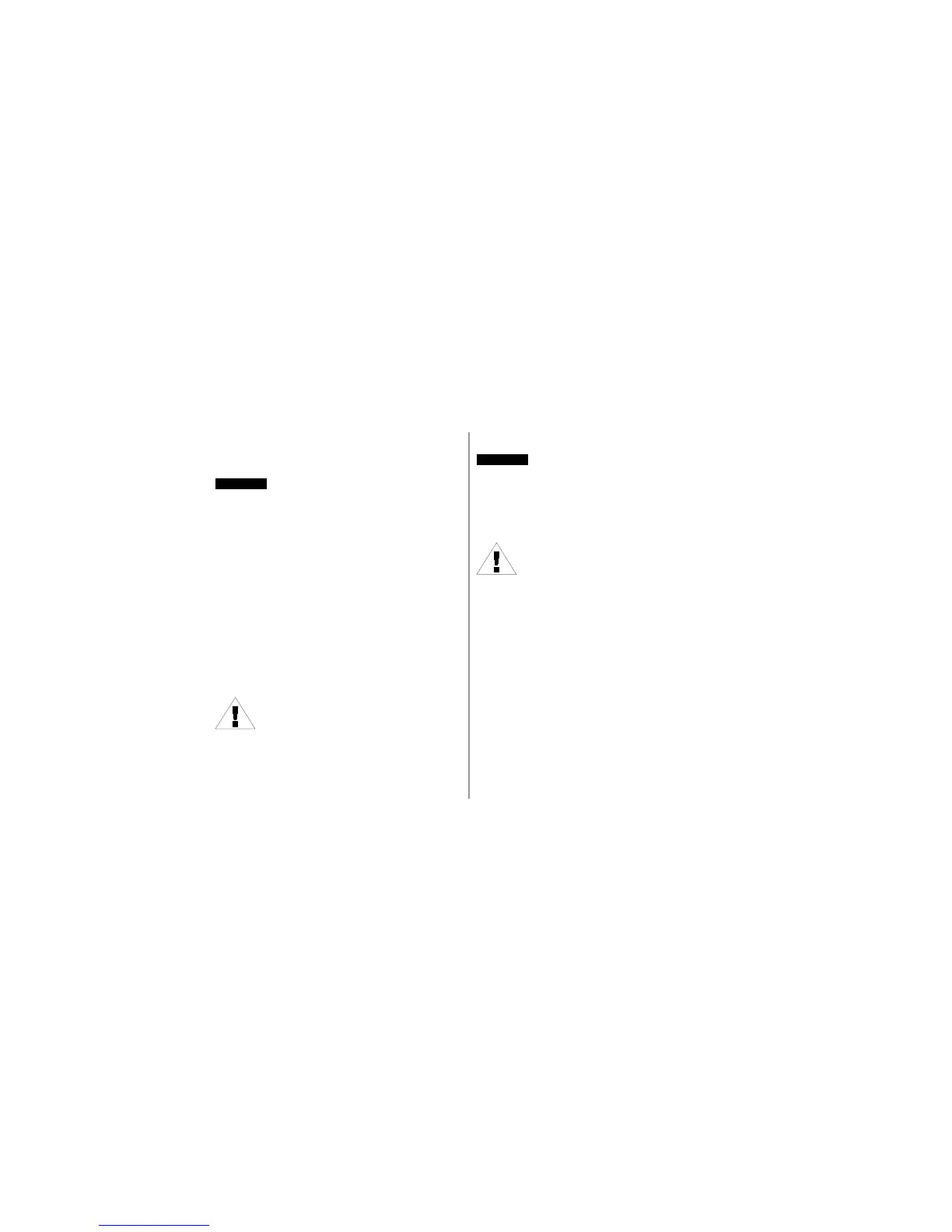16 Ec Controller
5. Press + or - to move todays position in the watering cycle.
Set Program Start Time(s)
DIAGRAM 14
1. Turn the programming dial to PRGM START TIME.
2. The program letter (A, B, or C), the number 1 (indicating
the earliest start time), and a row of four dashes
... appear in the display.
3. Press + or - to set the program start time. A program can
begin watering at any minute of the day or night. If you want
all the stations on the program to run only once each
watering day, enter only one start time for the program.
4. To enter another start time, press ENTER. The next start
time number (2, 3, or 4) and the row of four dashes appear
in the display. Repeat steps 3 and 4 to set up to four
separate start times for each program, if needed.
NOTE: If you selected one of the pre-set
schedules, you will see the default start time(s) for
that schedule.
Delete Program Start Time(s)
DIAGRAM 15
1. If you want to delete an unwanted start time from a program,
turn the programming dial to PRGM START TIME.
2. Press ENTER to select the start time number (1, 2, 3, or 4)
you want to delete.
NOTE: Start times appear in chronological order.
The earliest start time is number 1, the next later
start time is number 2, and so on. If you delete a
start time, all later start times are automatically
advanced by one start time number. This re-
numbering only occurs after you move the
programming dial from the PRGM START TIME
position to another function.
3. The start time number to be deleted appears in the display.
4. Press + or - until the blank position (four dashes,
...) appears in the display. The blank position
is located between 11:59 p.m. (23:59) and 12:00 a.m.
(00:00).
5. Turn the programming dial back to the AUTO position. The
unwanted start time is now deleted.
