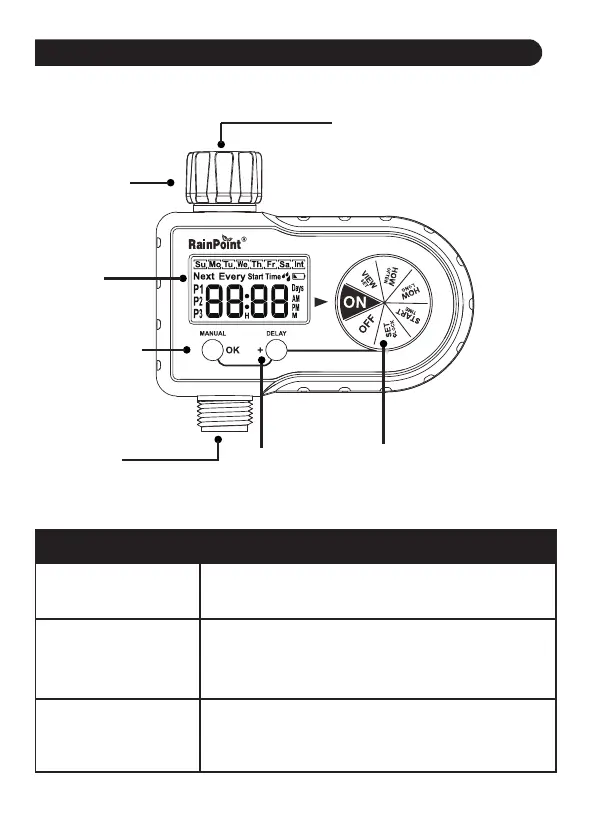PRODUCT OVERVIEW
At A GLANCE
- 01 -
FILTER
HOSE TAP
CONNECTION
OK/MANUAL
BUTTON
OUTLET
BIG LCD
SCREEN
+/DELAY
BUTTON
DIAL
DIAL
BUTTON FUNCTION
OK /MANUAL
BUTTON
+ /DELAY BUTTON
Rotate the dial to set your watering
schedule.
Use "OK" to conrm the time. When the dial is
turned to "ON", press and hold "MANUAL" to
water manually.
Use "+" to adjust the time. When the dial is
turned to "ON", press and hold "DELAY" to
activate Rain Delay.
- 01 -