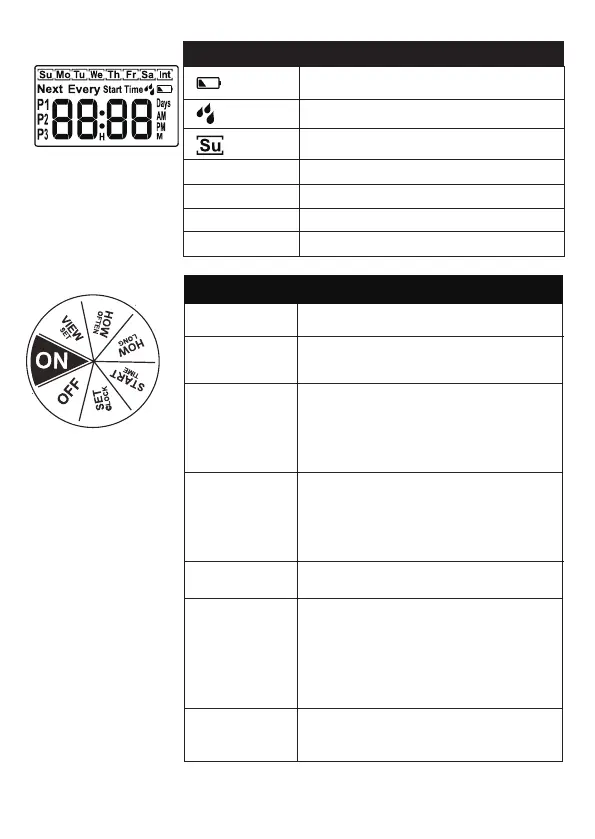Eve _ Days
Next
Sta Time
P1/P2/P3
Low batte indicator
Flashing during watering
The selected day of the week
Inteal watering days
The time left to the next watering
The sta time of watering
Watering plans for one day
SET CLOCK
START TIME
HOW LONG
HOW OFTEN
VIEW SET
ON
Set your local current time
Set the sta watering time (Eve
watering plan has its own sta time)
Set watering duration from 1
minute to 3 hours 59 minutes.
(Eve watering plan has its own
watering duration)
Set watering frequency of the
week or eve few days
(3 watering plans share 1
watering frequency)
View all your settings of 3 plans
① Sta automatic watering
based on your programs.
② When the dial is in the ON
position, hold "+/DELAY"
button to enter delay mode.
OFF
Turn o all watering programs
and shut o the valve.
DIAL POSITION FUNCTION
- 03 -
LCD ICON FUNCTION
