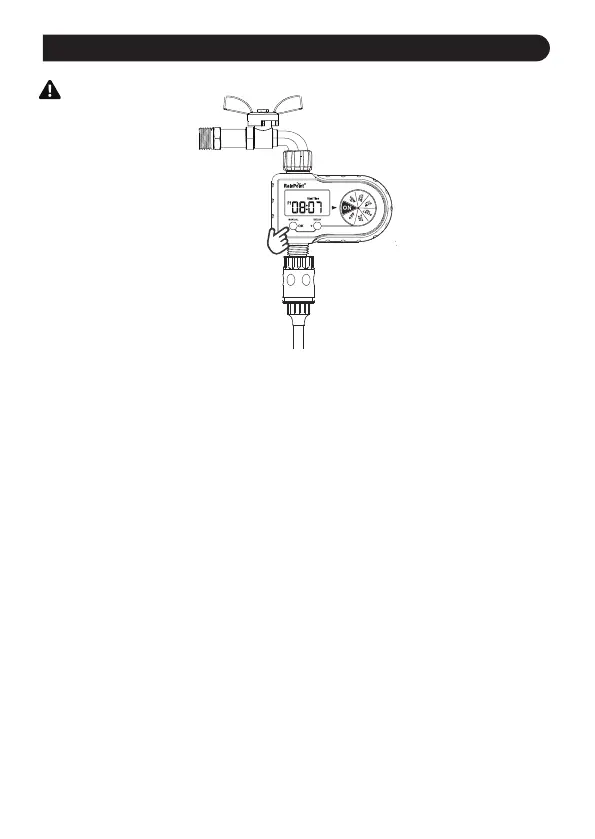Please activate the device before using it for the rst time or after a
period of inactivity.
ACTIVATE THE TIMER BEFORE USE
Activation Steps:
1. Keep the garden faucet turned o.
2. Turn the timer dial to "ON".
3. Press and hold the "MANUAL" button for 3-5s to enter Manual
Watering Mode.
4. When the screen is ashing, press the "OK" button twice, and the
screen will stop ashing.
5. Wait about 5 seconds or until you hear a "click" and the valve in the
timer opens, then turn the dial to "OFF" to close the valve.
6. Repeat the step 2-5 for 3-5 times.
7. Test: Turn on the faucet a little bit, and then repeat the step 2-5 to
check if the water ow out or shut o as expected.
If yes, the timer valve is normal, please use it with condence!
If not, please repeat the above steps several times or contact
RAINPOINT suppo team immediately.
Note:
When testing, please keep away from the water timer outlet to avoid
being splashed and wet.
- 06 -
