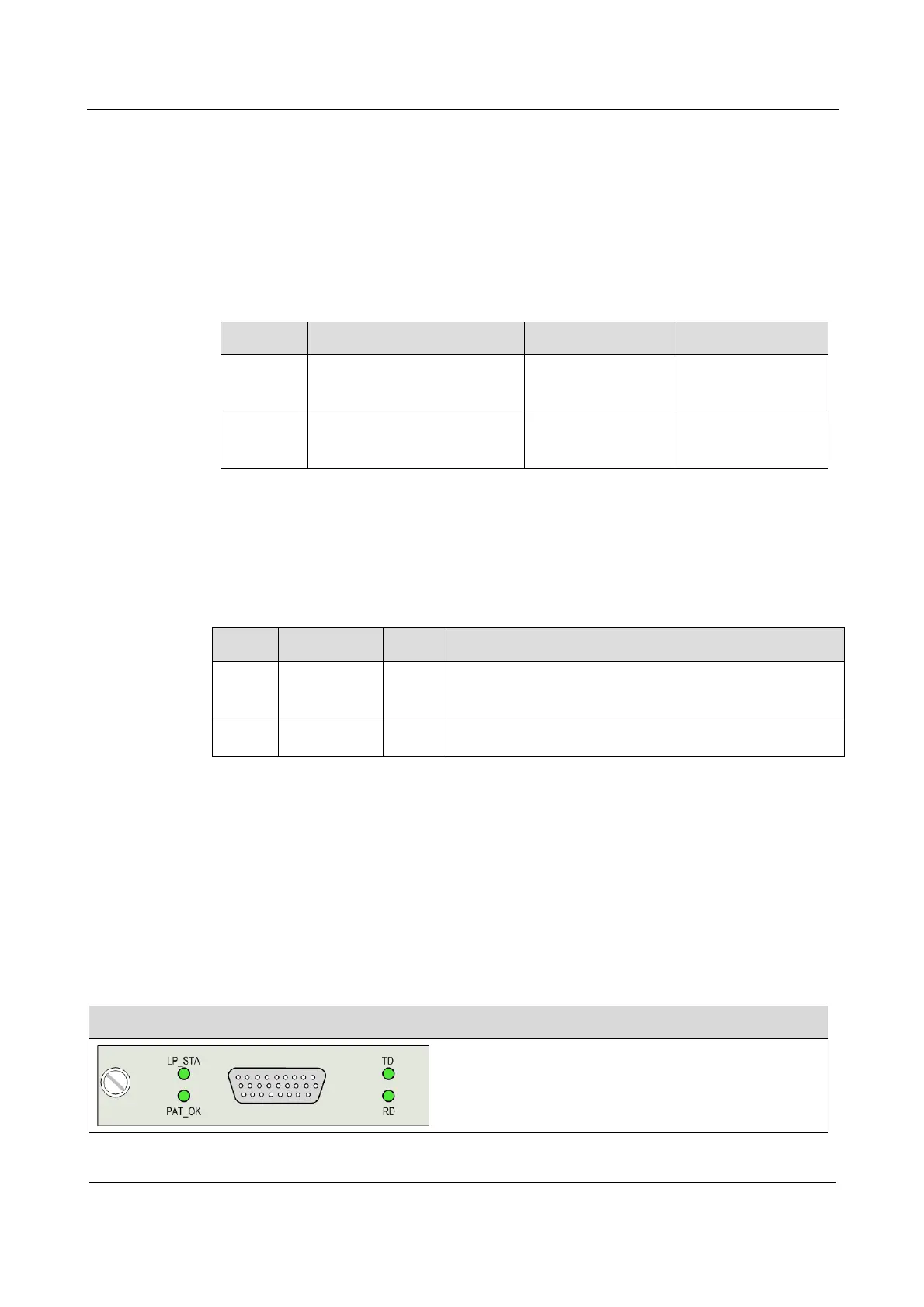Raisecom
RC3000E (P100R001) Product Description
Raisecom Proprietary and Confidential
Copyright © Raisecom Technology Co., Ltd.
4.7.2 Slots
The RC3000-SUB-DETH×2 can be inserted into slots 1–3.
4.7.3 Interfaces
Table 4-5 lists the definitions of the interface.
Table 4-5 Definitions of the interface
1 and 2: TX
3 and 6: RX
4, 5, 7, and 8: NC
1 and 2: TX
3 and 6: RX
4, 5, 7, and 8: NC
4.7.4 LEDs
Table 4-6 lists the LEDs on the RC3000-SUB-DETH×2.
Table 4-6 LEDs on the RC3000-SUB-DETH×2
Green: the link is connected properly.
Off: the link is disconnected or fails.
Blinking green: data is sending or receiving.
Green: work at 100 Mbit/s.
Off: work at 10 Mbit/s.
4.7.5 Technical specifications
Dimensions: 70 mm (Width) × 167.5 mm (Depth) × 20 mm (Height)
4.8 RC3000-SUB-DV35
4.8.1 Appearance and functions