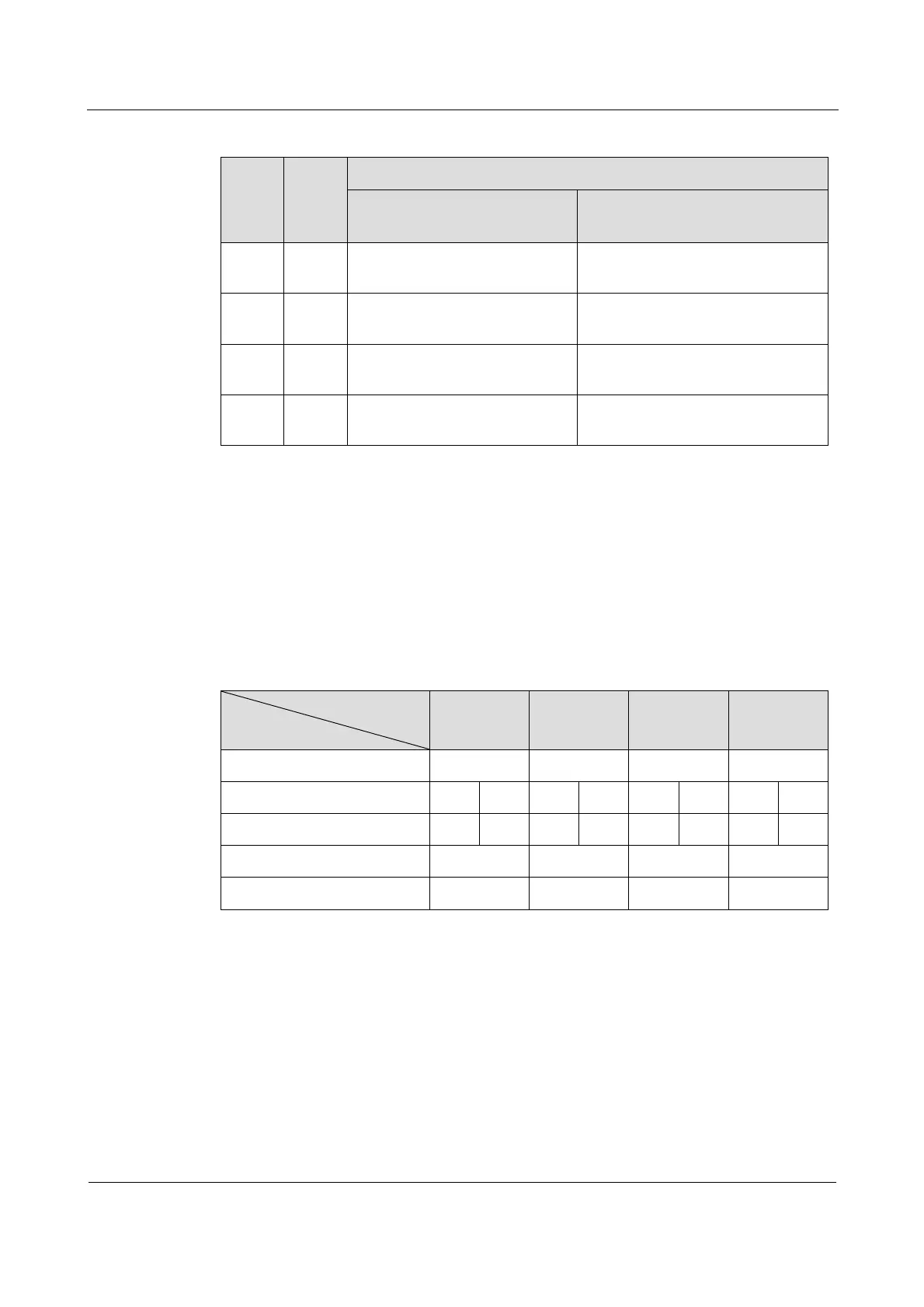Raisecom
RC3000E (P100R001) Product Description
Raisecom Proprietary and Confidential
Copyright © Raisecom Technology Co., Ltd.
Table 4-30 Indications of LED 2 and LED 3
Hardware configuration
status
Software configuration status
The subcard works in RC3000-
SUB-DV24 mode.
RJ45-1 interface is in V.24 mode.
The subcard works in RC3000-
SUB-D232 mode.
RJ45-1 interface is in RS232 mode.
The subcard works in RC3000-
SUB-D422 mode.
RJ45-1 interface is in RS422 mode.
The subcard works in RC3000-
SUB-D485 mode.
RJ45-1 interface is in RS485 mode.
4.14.7 Timeslot rules
Software configuration mode
In software configuration mode, timeslot rules of the four RJ45 interfaces on the RC3000-
SUB-RS24 are listed in Table 4-31. In different working modes, each interface can transmit 1
way or 2 ways of 64 kbit/s services.
Table 4-31 Timeslot rules in software configuration mode
RJ45 interface
Working mode
Hardware configuration mode
In hardware configuration mode, timeslot rules of the four RJ45 interfaces on the RC3000-
SUB-RS24 are listed in Table 4-32. In different working modes, each interface can transmit 1
way or 2 ways of 64 kbit/s services.
