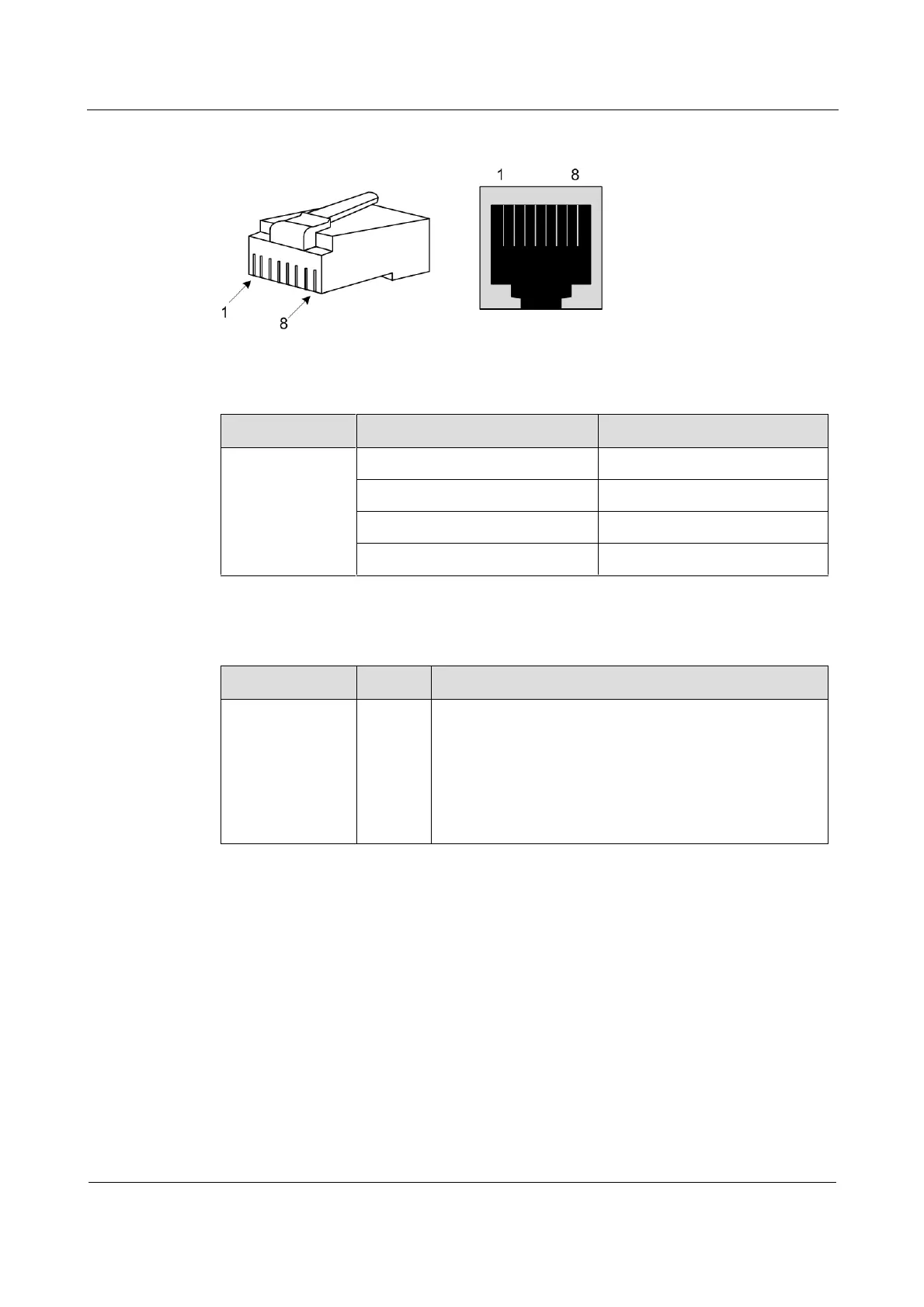Raisecom
RC3000E (P100R001) Product Description
Raisecom Proprietary and Confidential
Copyright © Raisecom Technology Co., Ltd.
Figure 4-8 PIN definitions of the RJ45 interface on the RC3000-SUB-DMT (B.00)
Table 4-17 lists the mapping between the channel and PIN.
Table 4-17 Mapping between the channel and PIN
4.12.4 LEDs
Voice channel in-use LED, indicating 2100 Hz signaling
status in magneto mode (enabled with 2100 Hz signaling)
or digital signaling status in common mode (disabled with
2100 Hz signaling)
Green: the voice channel is receiving or sending
signaling.
Off: the voice channel is idle.
4.12.5 Technical specifications
Dimensions: 70 mm (Width) × 167.5 mm (Depth) × 20 mm (Height)
