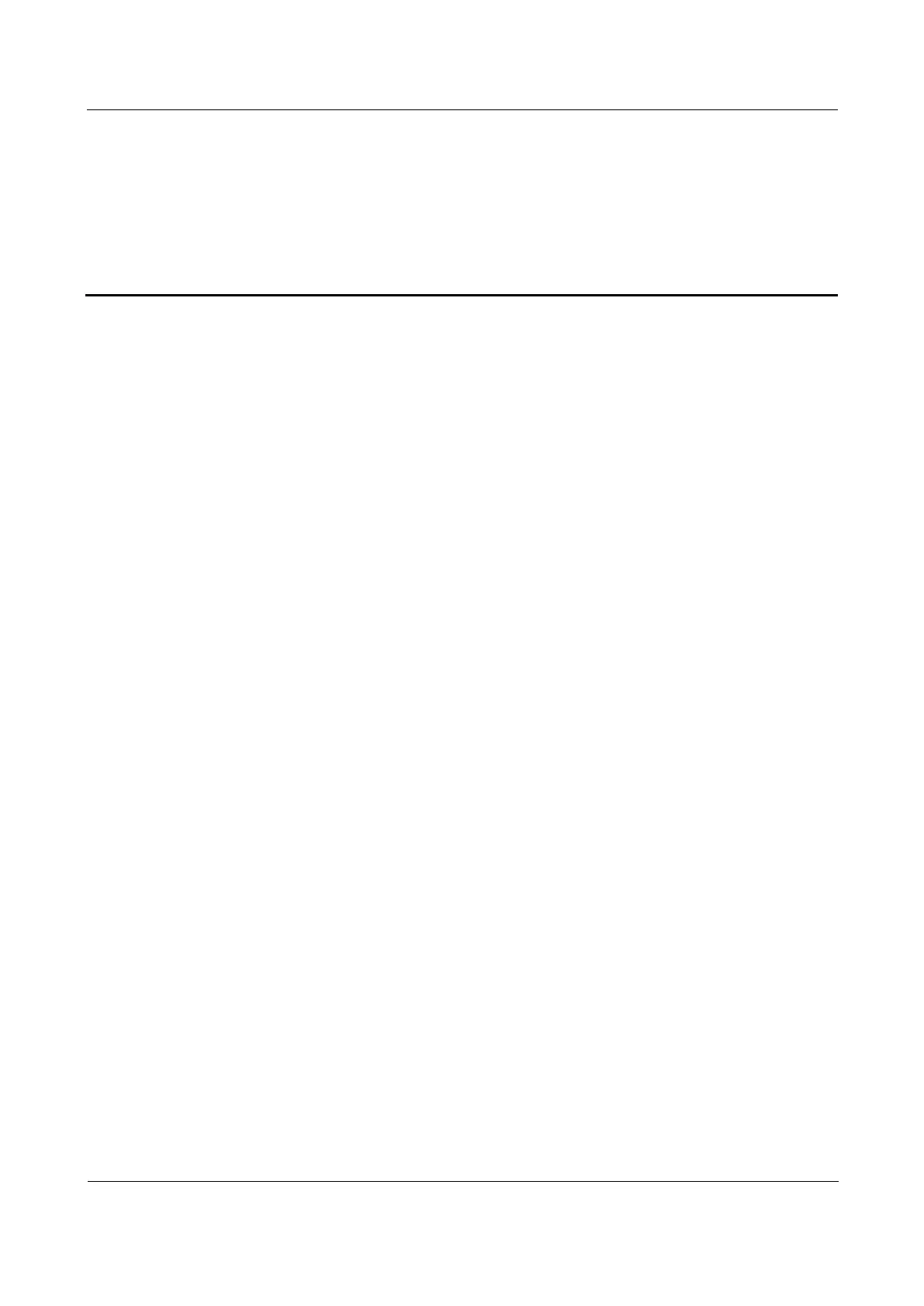Raisecom
RC3000E (P100R001) Product Description
Raisecom Proprietary and Confidential
Copyright © Raisecom Technology Co., Ltd.
Figures
Figure 1-1 Appearance ........................................................................................................................................... 1
Figure 2-1 Front appearance .................................................................................................................................. 5
Figure 2-2 Rear appearance .................................................................................................................................... 5
Figure 4-1 DB9F interface ................................................................................................................................... 21
Figure 4-2 Networking with FXO-R recording .................................................................................................... 28
Figure 4-3 PIN numbers on the interface ............................................................................................................. 29
Figure 4-5 Appearance of the RJ45 interface ....................................................................................................... 37
Figure 4-6 Appearance of the RJ45 interface ....................................................................................................... 39
Figure 4-7 Appearance of the RJ45 interface ....................................................................................................... 41
Figure 4-8 PIN definitions of the RJ45 interface on the RC3000-SUB-DMT (B.00) .......................................... 43
Figure 4-9 Appearance of the RJ45 interface ....................................................................................................... 44
Figure 4-10 Positions of J1, J2, and J4 ................................................................................................................. 47
Figure 4-11 PIN definitions of the RJ45 interface on the RC3000-SUB-RS24 ................................................... 48
Figure 5-1 Typical applications of the RC3000E (1)............................................................................................ 55
Figure 5-2 Typical applications of the RC3000E (2)............................................................................................ 55
Figure 5-3 Typical applications of the RC3000E (3)............................................................................................ 56
Figure 5-4 Typical applications of the RC3000E (4)............................................................................................ 56
Figure 5-5 Typical applications of the RC3000E (5)............................................................................................ 57
Figure 5-6 Networking scheme in mode 1 ........................................................................................................... 58
Figure 5-7 Networking scheme in mode 2 ........................................................................................................... 59
Figure 5-8 Networking scheme in mode 3 ........................................................................................................... 59
Figure 6-1 Network management through the E1 channel ................................................................................... 60
Figure 6-2 Network management through the optical channel ............................................................................ 61
Figure 6-3 Network management through E1 channel+optical channel .............................................................. 61