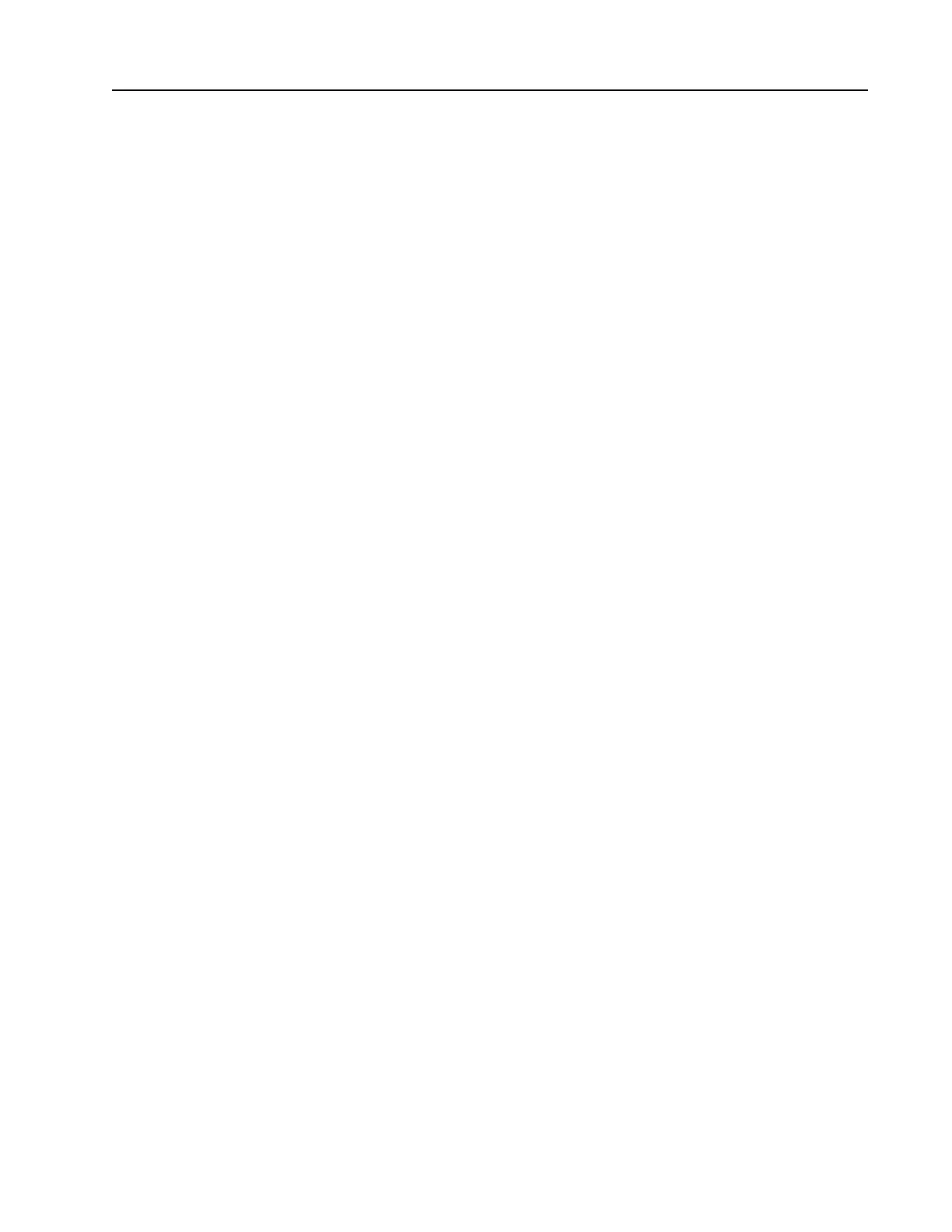RAM DBS II
Refrigeration Solid State Starter
Fuses
• Examine all fuse clips and fuse blocks for signs of overheating or looseness. If there is any indication
of reduced spring tension or overheating, replace the fuse clips or fuse block assembly.
• Assure that all fuses are the correct type and the proper size as listed on devices and applicable
drawings.
Contactors and Relays
• If there is an accumulation of dust, remove with a vacuum cleaner or clean with lint-free rags. Do not
attempt to use compressed air as it may contaminate other internal components.
• Check all component terminals for signs of looseness or overheating and re-torque to proper values
as required. If terminal is badly discolored, it may indicate that a high resistance joint or contact exists.
Remove the arc chutes on the device to inspect contact condition.
• Inspect all accessible devices for breakage, cracks, or signs of sooty deposits, spattering, or carbon
tracking. Clean all affected surfaces and replace damaged or cracked components.
• Inspect contact condition for signs of excessive heating, uneven wear, or unequal spring tension.
Indications of light sooty deposits, minor pitting, or material displacement do not indicate a problem
if all surfaces are worn equally. Do not attempt to file or dress contact surfaces with abrasives, as
this will likely increase the wear rate of the contacts.
• Manually operate all power contactors and check wear indicators, if equipped. If wear indicators show
50% or less remaining life, or if contact surfaces indicate excessive or uneven wear, all contacts and
spring carriers should be replaced.
• Assure that all contact screws are tightened and all barriers and arc chutes are replaced.
General
• List all component part numbers which may be showing signs of wear, and order replacements for
installation at next scheduled shut-down period.
• Note any equipment additions and/or wiring modifications on the appropriate drawings, for maintenance
use and troubleshooting.
Electronic Equipment
• Inspect circuit boards for signs of overheating such as discoloration.
• Look for evidence of moisture or corrosion.
• Eliminate any accumulations of dust, especially between connecting terminals, with a vacuum cleaner.
Do not use solvents on printed circuit boards.
• Test tightness of screw terminal connections by slightly pulling on the wire.
33
11.0 Maintenance