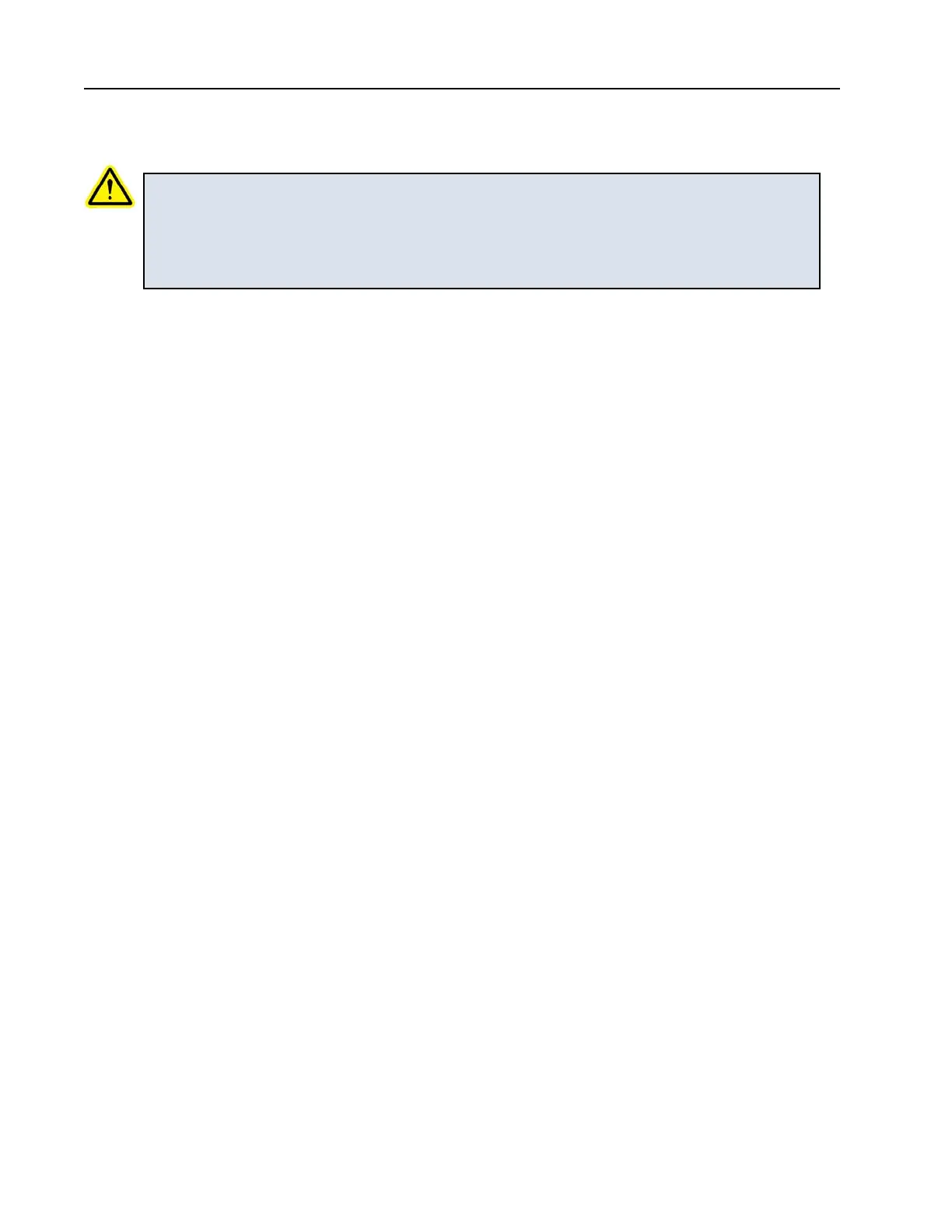RAM DBS II
Refrigeration Solid State Starter
Maintenance After a Fault Has Occurred
CAUTION! After a fault has occurred, all equipment must be de-energized,
disconnected, and isolated to prevent accidental contact with live
parts. Check voltage on all terminals before touching or working on
equipment. Only qualified individuals should be involved in the
inspection and repair procedures and all safety precautions must be
observed.
• The excessive currents occurring during a fault may result in enclosure, component, and/or conductor
damage due to mechanical distortion, thermal damage, metal deposits, or smoke. After a fault,
determine the cause, inspect, and make any necessary repairs or replacements prior to re-
commissioning this equipment. The following procedure is recommended for this inspection.
Enclosure
• Check cabinet exterior for any signs of deformation or heat damage. Assure that all hinges and cabinet
latching and/or locking mechanisms are in working order. Replace affected parts if required.
Disconnecting Means
• The externally mounted disconnect operator handle must be capable of opening the circuit breaker.
Inspect all door interlocks for proper function. Replace operator mechanism, door interlock, and
related parts that show signs of binding, warping, or abnormal wear.
• Inspect circuit breakers for any signs of damage or deterioration. If it is suspected that the circuit
breaker has opened several short circuits, it should be replaced.
• After replacing damaged components, operate disconnect device several times to assure all
mechanisms work properly.
Fuses
• Always replace all three fuses in a three phase circuit, even though only one or two are open. Possible
heat damage in the remaining fuse(s) could result in a subsequent shutdown.
Terminals and Internal Conductors
• Replace all damaged parts which show signs of discoloration, melting, or arcing damage.
Contactors and Relays
• Replace all contacts and contact springs if inspection shows signs of welding, displacement of metal,
heat damage, or excessive wear. If device shows any signs of binding, or arcing and flash damage,
replace the entire component. Perform an insulation resistance test to verify insulation integrity.
Overloads
• Visually inspect all overload devices for signs of arcing or other heat damage. If there is any sign
of arcing or burning on the overload, or if burnout of the heater element has occurred, the entire
overload device must be replaced.
Restoring to Service
• Before restoring the equipment to service, it is recommended that the steps outlined in procedures
for START-UP are followed.
34
11.0 Maintenance