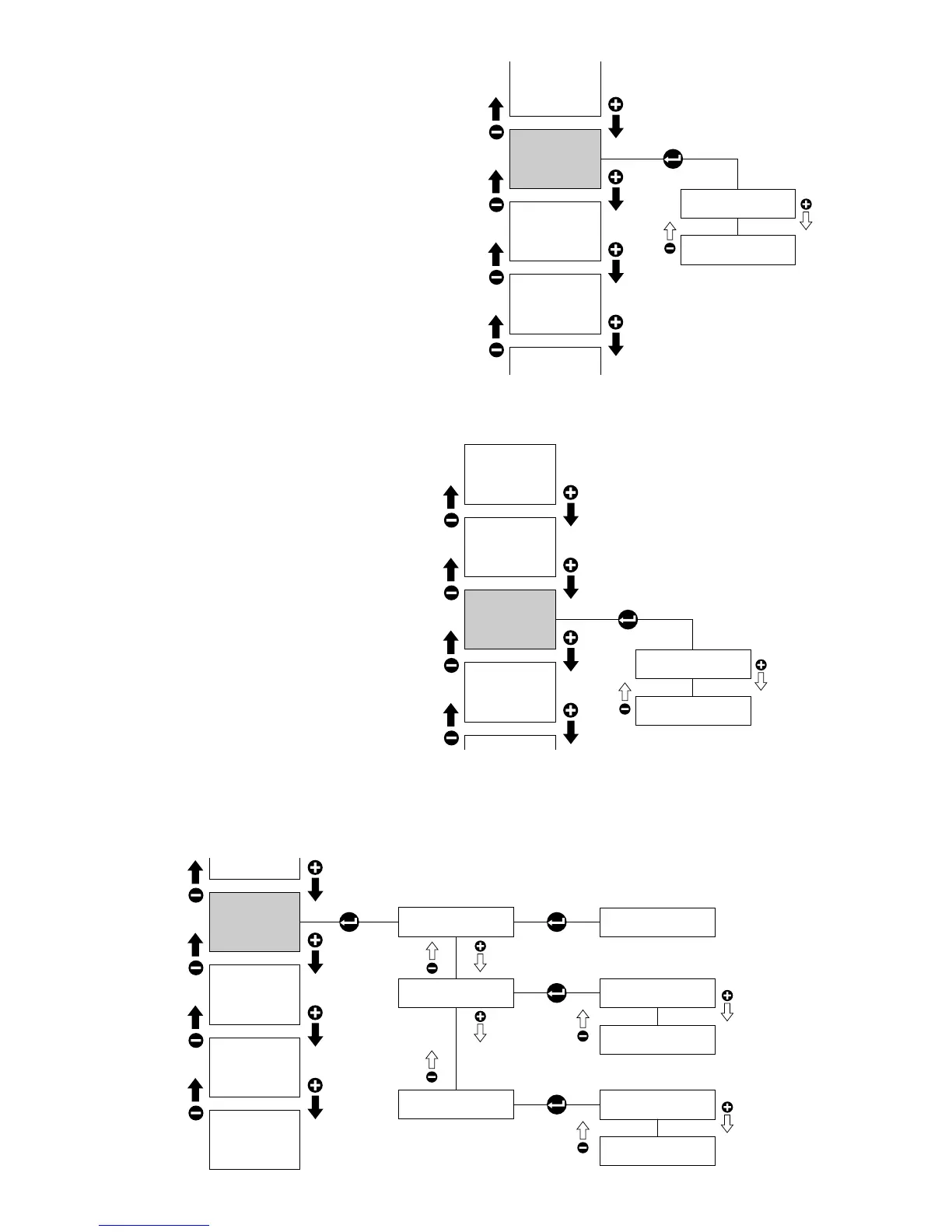77
If the function is enabled, you can select “” N
(no) or (yes)- by pressing keys “+” or “-”. Press
“enter” to conrm.
If you enable this function, whenever you
press a button you will hear a beep.
Sub-menu to set date, time and mode (24 hours ou
12 hours for the time, dd/mm/yy or mm/dd/yy for the
date).
YES
LANGUAGE
SELECTION
REGENERAT
ON RESET
BUZZER
CLOCK
