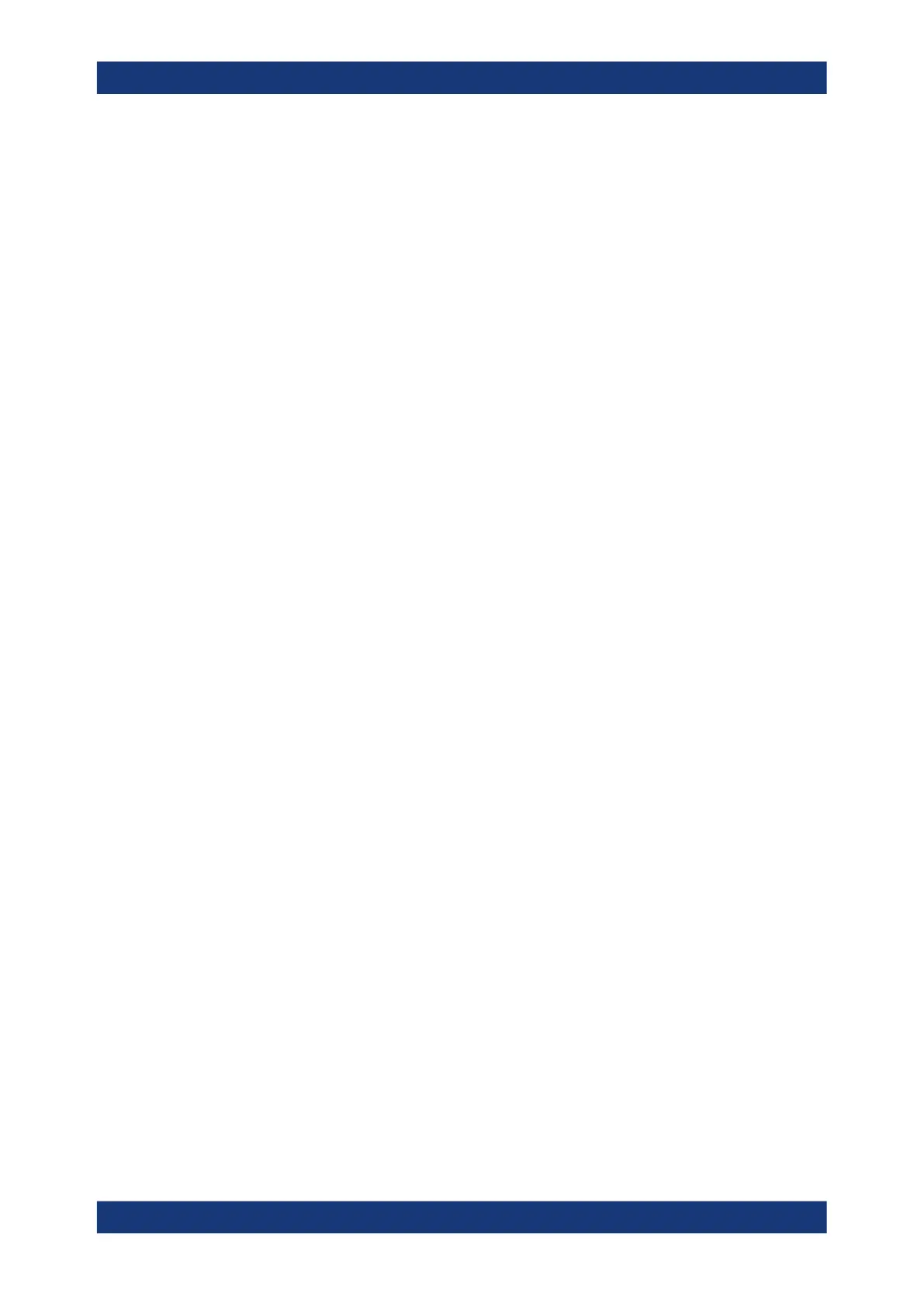Contents
R&S
®
ZNL/ZNLE
6User Manual 1178.5966.02 ─ 20
8.3 VISA libraries.............................................................................................................154
8.4 Network and remote control settings......................................................................154
8.4.1 General network settings............................................................................................ 155
8.4.2 Remote settings.......................................................................................................... 156
8.4.3 Compatibility settings.................................................................................................. 159
8.4.4 LAN settings................................................................................................................160
8.4.5 Remote errors............................................................................................................. 161
8.4.6 Returning to manual mode ("local").............................................................................163
8.5 How to set up a network and remote control......................................................... 164
8.5.1 How to configure a network.........................................................................................164
8.5.2 How to operate the instrument without a network....................................................... 170
8.5.3 How to log on to the network.......................................................................................171
8.5.4 How to share directories (only with microsoft networks)............................................. 173
8.5.5 How to control the R&S ZNL/ZNLE via the web browser interface............................. 174
8.5.6 How to deactivate the web browser interface............................................................. 175
8.5.7 How to set up remote desktop.................................................................................... 176
8.5.8 How to start a remote control session from a PC........................................................182
8.5.9 How to return to manual operation..............................................................................183
9 VNA concepts and features.............................................................. 184
9.1 Basic concepts..........................................................................................................184
9.1.1 Global (persistent) settings......................................................................................... 184
9.1.2 Channel setups........................................................................................................... 185
9.1.3 Traces, channels and diagrams.................................................................................. 185
9.1.4 Sweep control............................................................................................................. 187
9.1.5 Data flow..................................................................................................................... 190
9.2 VNA screen elements............................................................................................... 194
9.2.1 Display elements of a VNA diagram........................................................................... 194
9.2.2 Dialogs........................................................................................................................ 205
9.2.3 Trace formats.............................................................................................................. 207
9.3 Measurement results................................................................................................ 215
9.3.1 S-parameters.............................................................................................................. 216
9.3.2 Reference impedances............................................................................................... 217
9.3.3 Impedance parameters............................................................................................... 219
