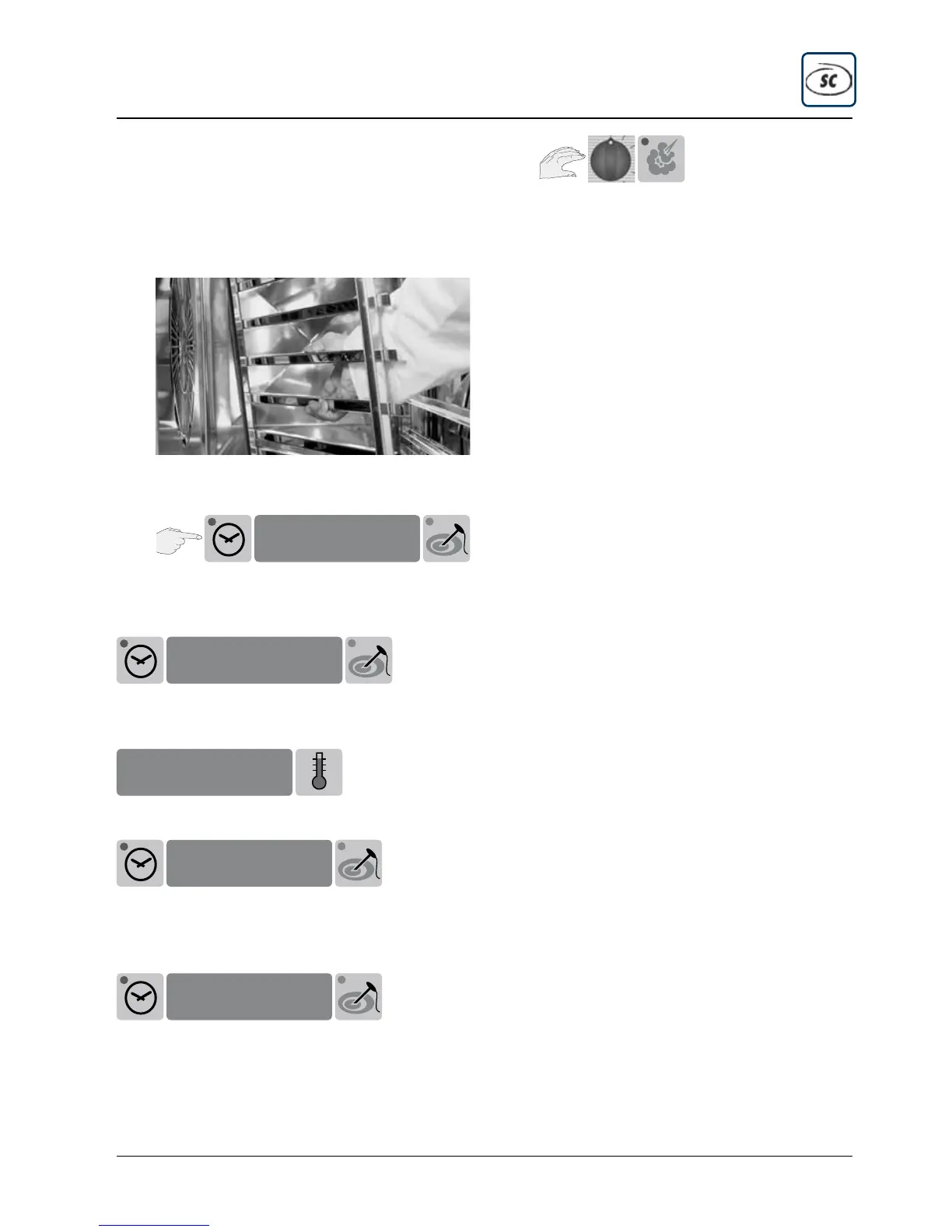- 35 -
Remove descaler accessories from the cooking
cabinet (hand pump and canister).
Thoroughly rinse off any descaling fluid in the
cooking cabinet and descaler accessories with
water.
Remove descaler accessories, insert air baffle
and left hanging rack, and lock in place
After 30 seconds, “door” appears on the
display.
Close the cooking cabinet door.
The length of the descaling phase is displayed.
The steam generator is automatically rinsed several
times. The appliance then automatically switches to
Steam.
“End” appears on the display when descaling is
complete.
You exit the descaling process by selecting a
cooking mode. You can now use your unit for
cooking.
Note:
You need:
Electric descaler pump – Article no.: 60.70.409
Descaler, 10 litre canister – Article no.: 6006.0110
Servicing - Steam generator descaling
12
13
14
16
FILL
0:30
0:45
0:15
End
15
17