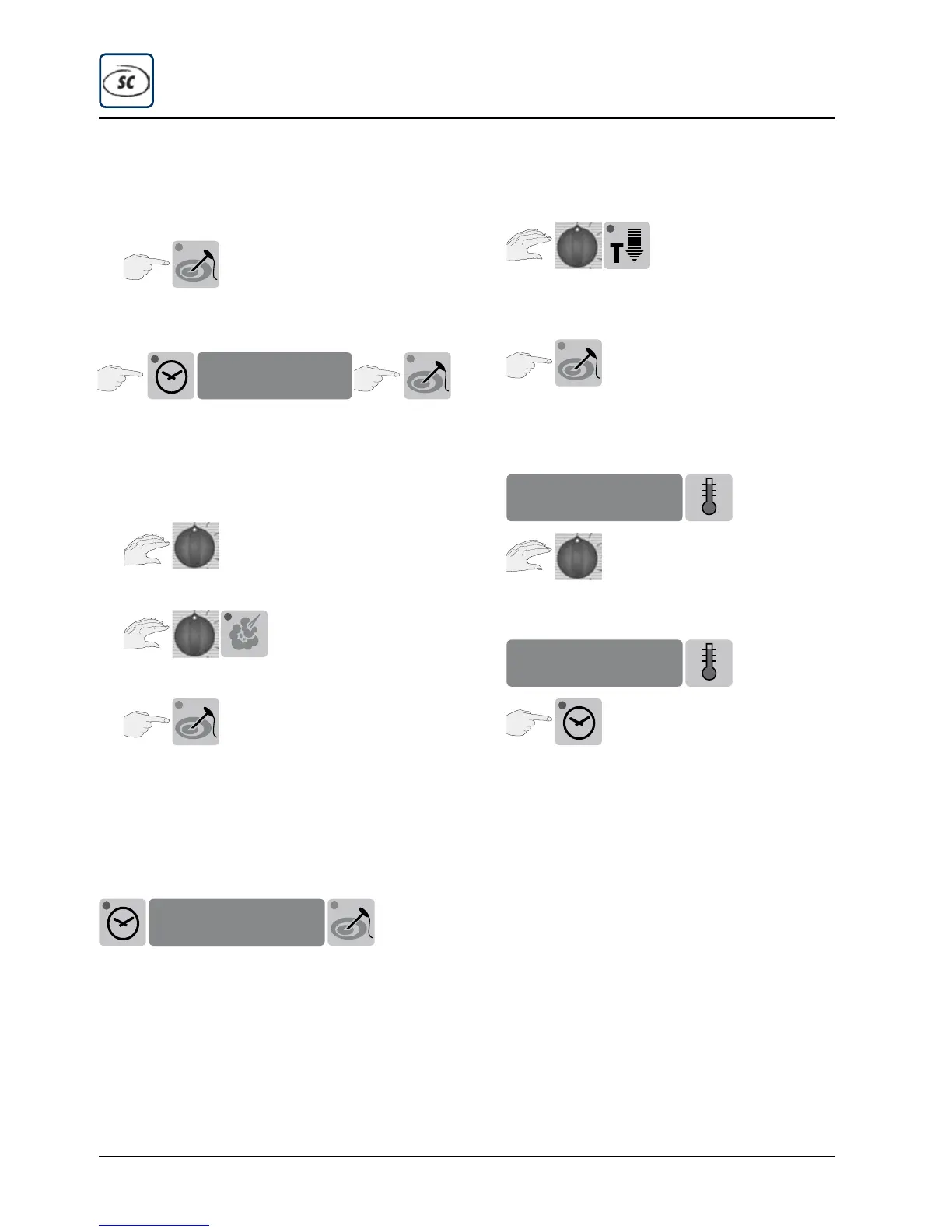- 36 -
Aborting the descaling process
If necessary you can discontinue the descaling
process.
Before filling with descaling fluid
please hold down the core temperature button
for 10 seconds.
Your appliance can now be used for cooking.
After filling with descaling fluid
Switch appliance off and wait for 4 seconds
Switch appliance on
Descaling is discontinued if the
core temperature button is pressed
within 30 seconds.
If the core temperature button is not pressed within
30 seconds descaling will continue.
The steam generator is automatically drained
and thoroughly rinsed.
Your appliance can now be used for cooking.
Draining the steam generator
You can drain the steam generator before moving it
or to stop it freezing.
Open cabinet doors.
Press core temperature button for 10 seconds
until „CLEn“ appears on cabinet temperature
display.
Rotate cabinet temperature knob to the right
until „SC“ appears on the display.
The steam generator is drained.
Aborting the descaling process
Draining the steam generator
End
End
CLEn
SC
1
1
2
3
1
3
2
4
5
