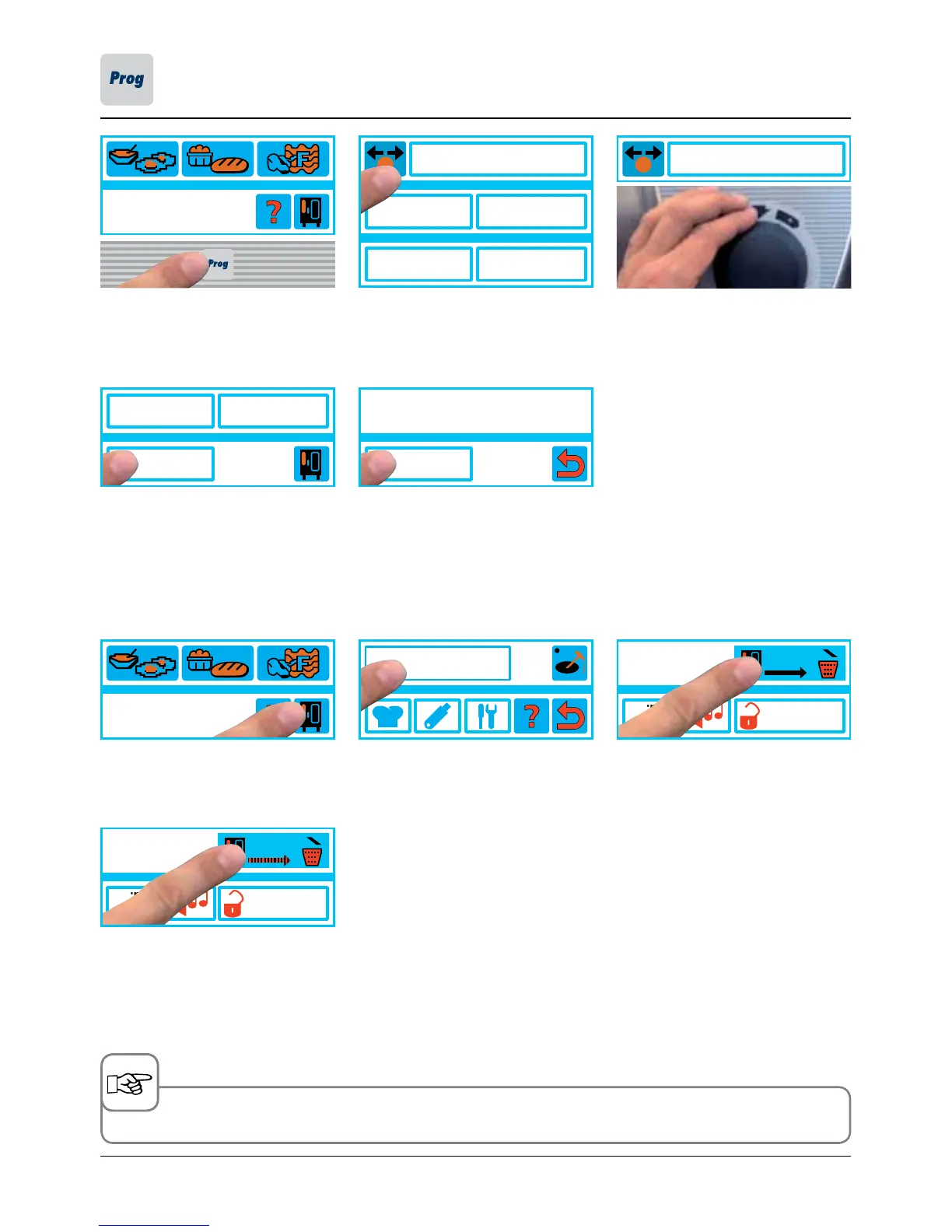CleanJet+care Lamb
delete
9:24
9:24
Prog
Prog
h:m
h:m
Prog
Prog
copy change
new
Level
Control
delete
copy change
settings
- 40 -
Delete program
Press the Prog button Press the Program selection but-
ton
Select cooking process or a cook-
ing program
Press "Delete" Confirm "Delete"
Delete all programs
Press the Function button Select the Chef's hat button Select Delete all programs (press
briefly)
Select the "delete" confirmation
button and hold down. The dele-
tion process is indicated by a
moving arrow.
The unit starts automatically after the program is deleted.