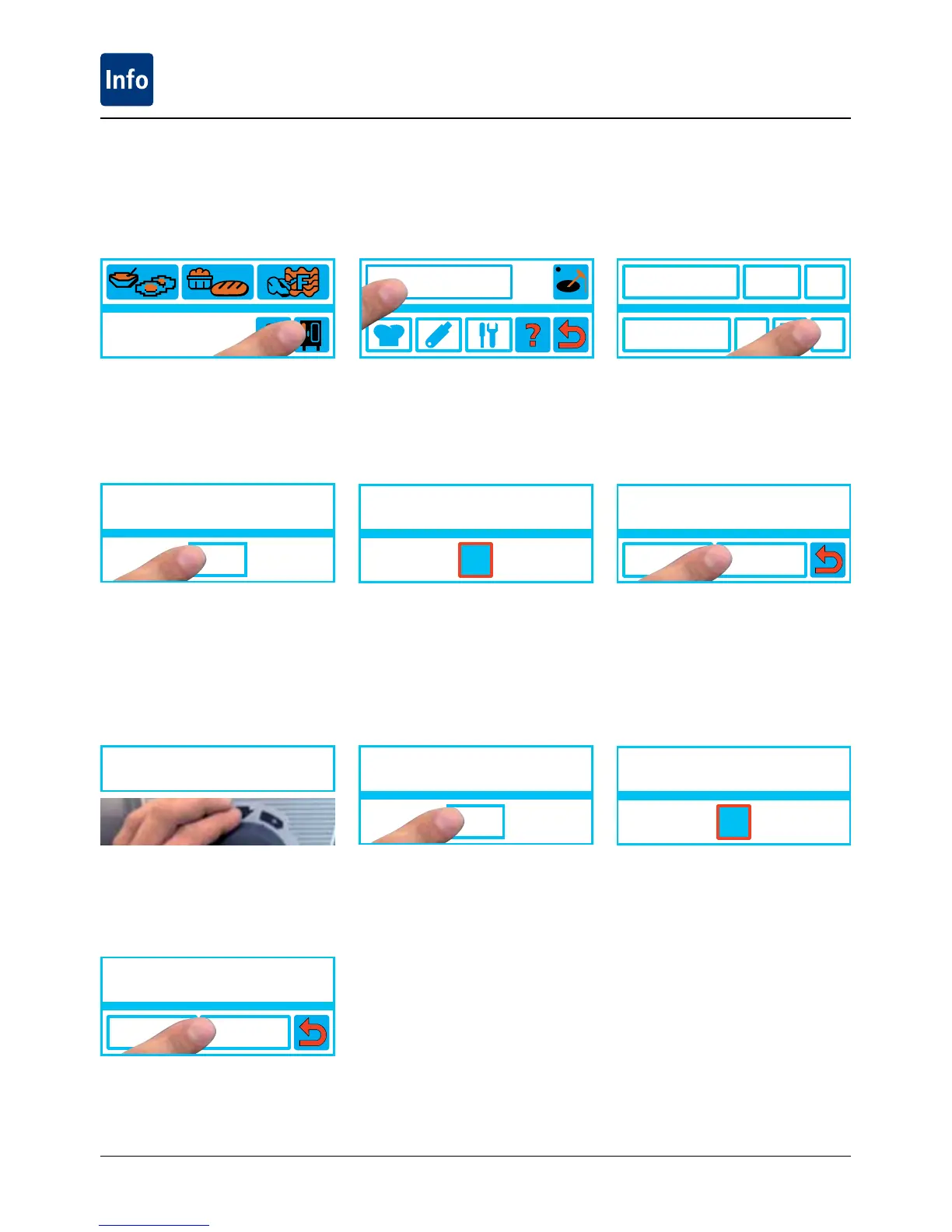8:55
h:m
m:s
am/pm
24h
IP address
Edit
m
nopqrstuvcdefghijkl
delete store
168.65.11.239
Subnet mask
Edit
m
nopqrstuvcdefghijkl
delete store
255.255.0.0IP address
168.65.11.241
255.255.1.1
9:24
settings
10.07.07
IP
°C
°F
- 68 -
Modify the IP address/subnet mask/ gateway address
Press the Function button Select "settings" Press the IP button
If your unit is equipped with an (optional) Ethernet interface card, you can incorporate the unit into your local
computer network (LAN/Ethernet). You must enter an "IP address" and, if necessary, the "Subnet mask"
and "Gateway address" to identify the unit. The "IP address", "Subnet mask" and "Gateway address" are
assigned by your local computer administrator.
Press "Edit" Delete and modify the "IP
address" as required
Save the "IP address"
Modify "IP address"
Select "Subnet mask" or "Gate-
way address" with the central dial
Press "Edit" Delete or modify the subnet mask
or gateway address as required
Modify the subnet mask/gateway address
Save the subnet mask or gateway
address
