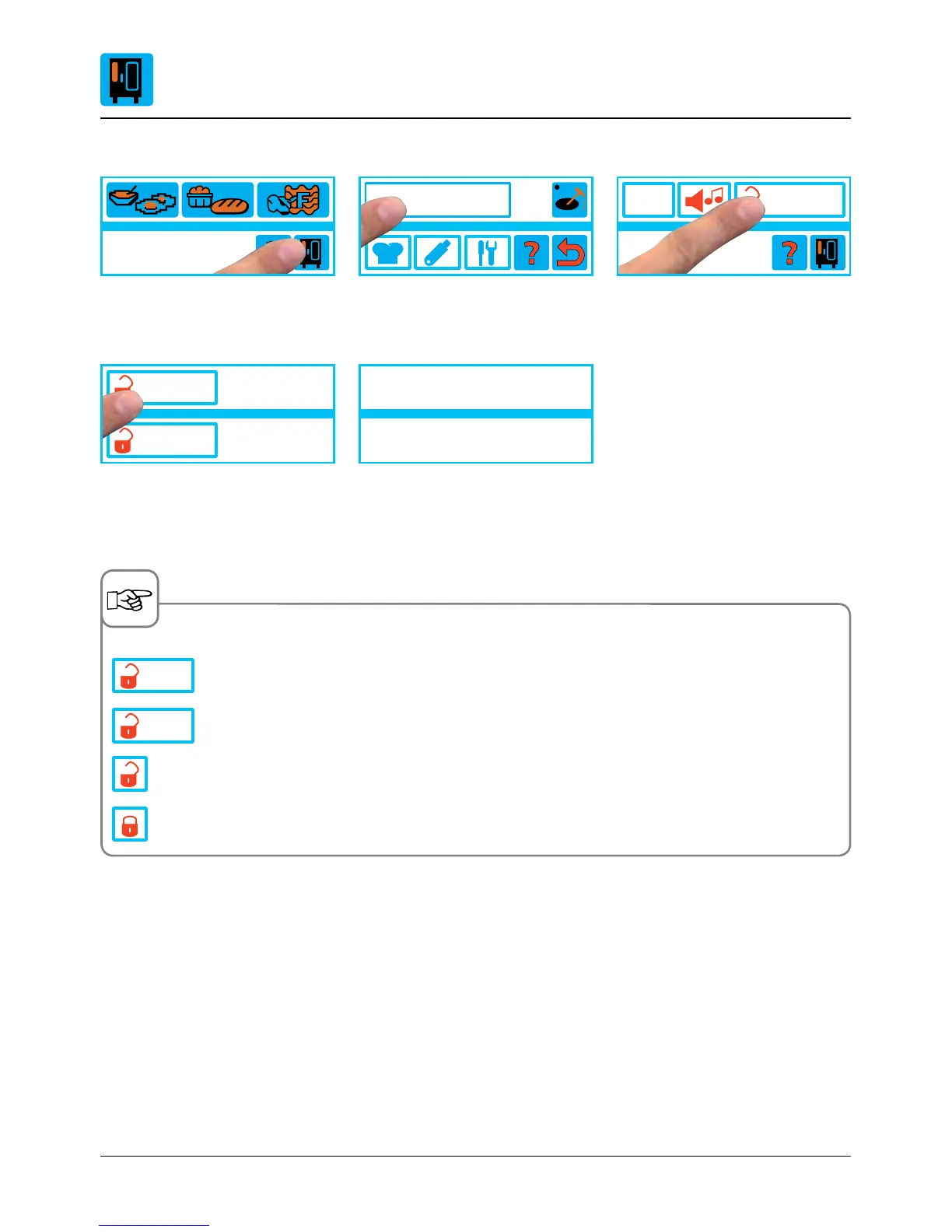9:24
Prog
h:m
m:s
Level 1
Level 2
Level 1
Level 2
_ X X X X
enter password
settings
- 46 -
Program lock
A flexible safety concept allows you to lock the unit in two stages to prevent settings being changed.
Press the Function button Select Chef's hat button Press Program lock button
Select "Level" program lock Enter password with central dial
Default password “12345”
You can use existing programs, but not change, copy or delete them.
Only cooking programs can be used. The unit cannot be operated manually and it is not pos-
sible to work in SelfCooking Control
®
mode.
Program lock inactive
Program lock active