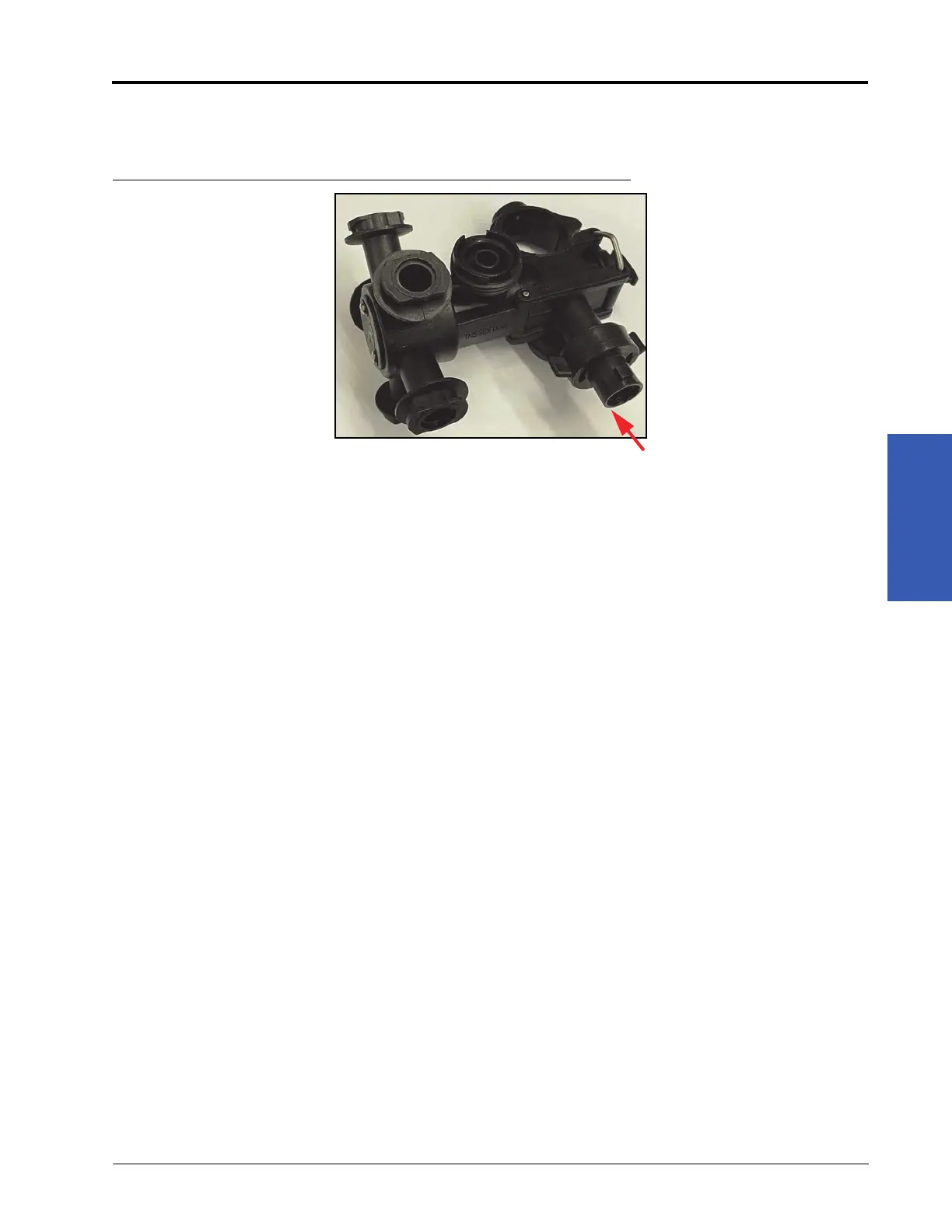4
Nozzle Body and Nozzle Control Valve Installation: Hawkeye® 2 Nozzle Body Installation 27
NOZZLE BODY AND NOZZLE CONTROL VALVE INSTALLATION
4. If the Wilger-to-Square lug tip adapters are needed to accommodate the tips, install those on the outlets of the
nozzle bodies by rotating them a quarter turn.
FIGURE 6. Wilger Nozzle Body Assembly with Tip Adapter Installed
MILLENNIUM SPRAY BOOMS INSTALLATION
1. Remove the existing nozzle bodies from the spray boom if necessary.
NOTE: If ProStop-E valves are installed, please see the next section for removal and re-installation.
Leave all cables connected to the ProStop-E valves; they can be utilized and controlled by the
Hawkeye® 2 system on the second outlet of the nozzle body.
2. Install the Wilger nozzle bodies with 5-way turrets on the spray boom by aligning the inlet with the hole in the
boom tube at each location.
3. Close the clamp and tighten the screw to secure.