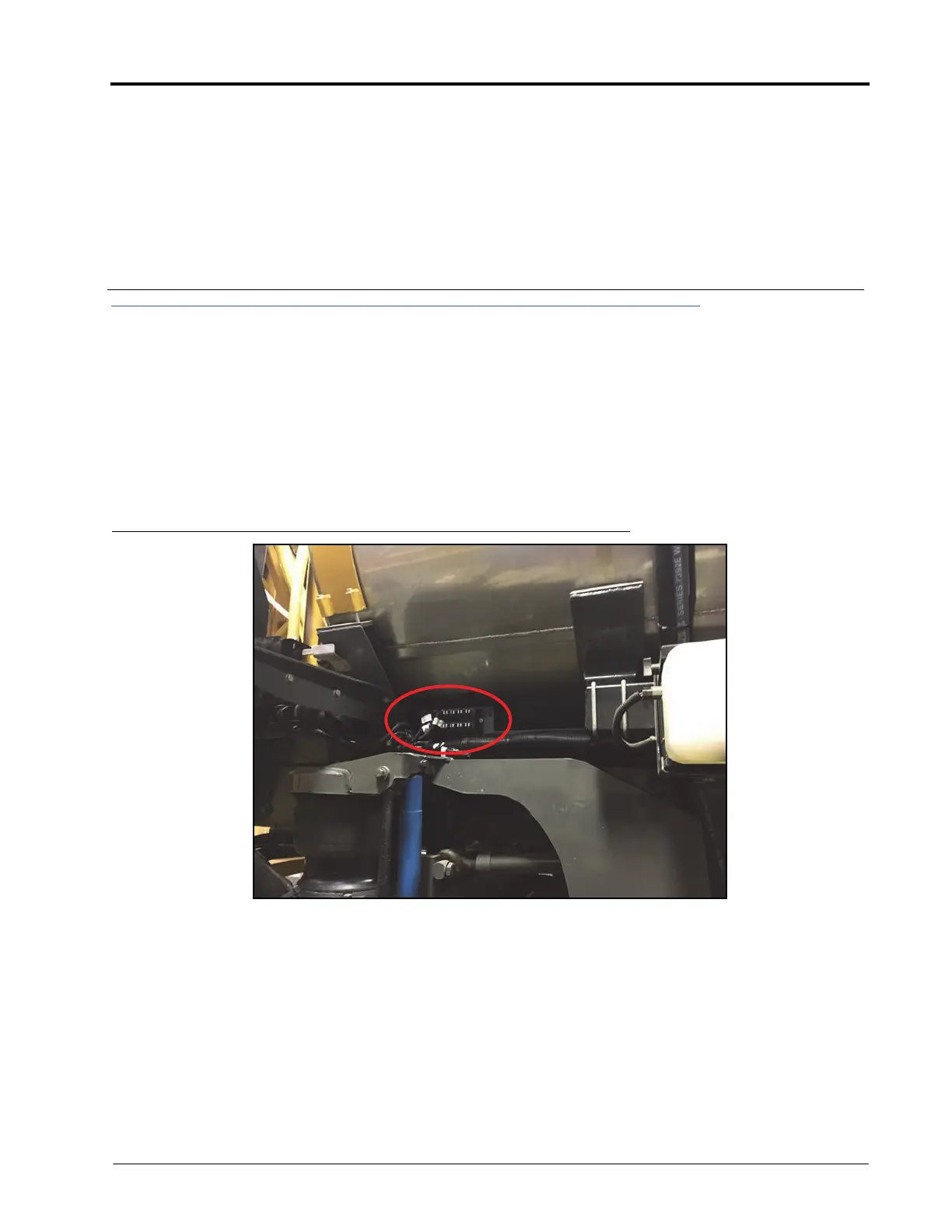CHAPTER
7
Sidekick Pro™ ICD Installation: Sidekick Pro ICD Connections to CANbus Hub 49
CHAPTER 7
SIDEKICK PRO™ ICD
INSTALLATION
SIDEKICK PRO ICD CONNECTIONS TO CANBUS HUB
Connecting the Sidekick Pro™ ICD pump to the Hawkeye® 2 system is done via CANbus Hub located behind the
node enclosure on the right-hand side of the machine.
For machines that do not already have injection pumps, Raven cables P/N 115-0172-443 and P/N 115-0172-444 are
required. For systems that have Raven CAN Sidekick™ Pro pumps installed, simply follow the instructions below.
For systems with AGCONTROL, Sidekick Pro™ ICD pumps are installed and cables are connected.
1. Locate the CANbus Hub located on the above the axle on right-hand side of the machine.
FIGURE 1. Rear CANbus Hub Location
2. Remove the cover plate.
3. On the CANbus Hub, connect the “CAN 4 to BOOM” connector on AGCO harness 596775D1 into the second
receptacle in the top row. Refer to Figure 2 on page 50.