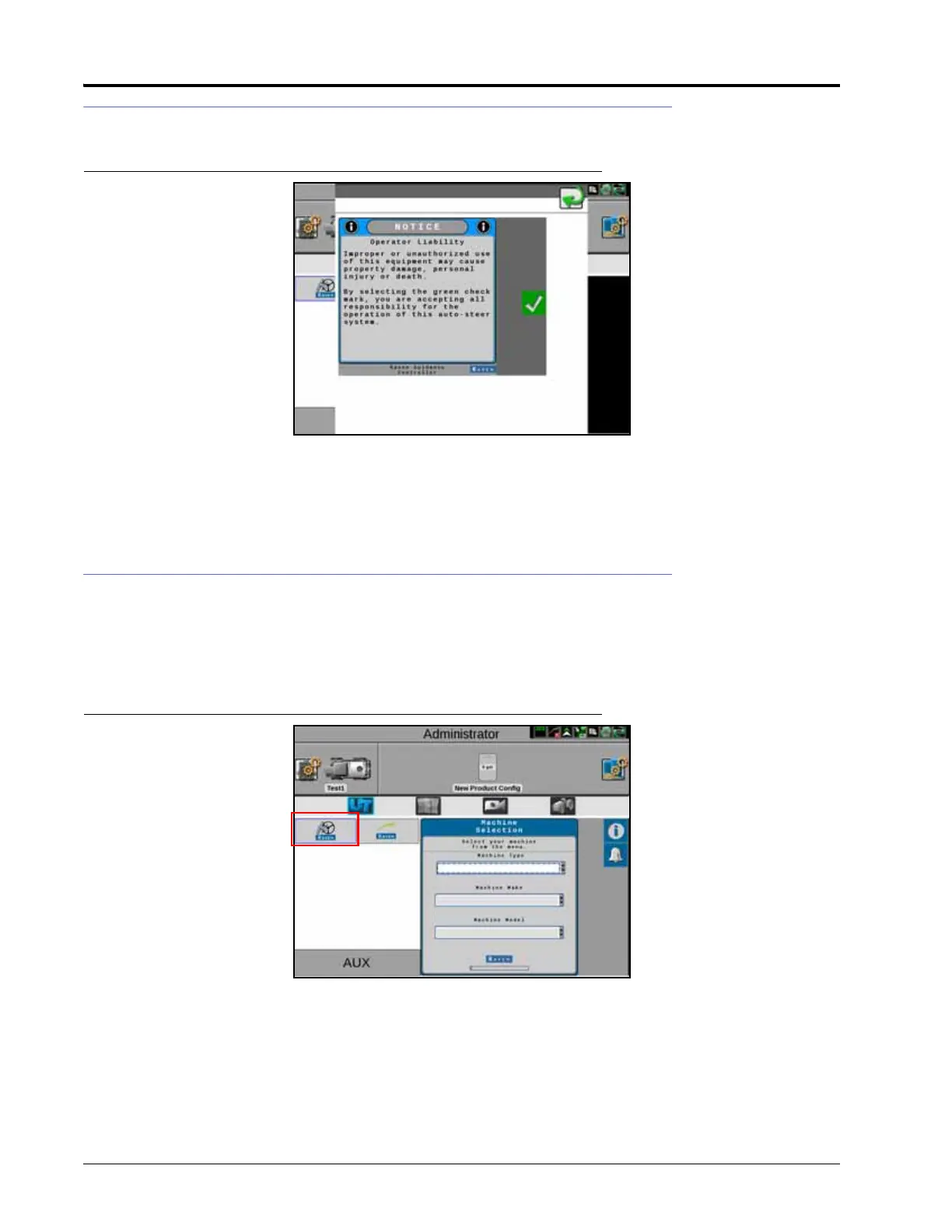CHAPTER 3
8 Raven RS1™ Guidance and Steering Calibration & Operation Manual
RS1 TERMS OF USE
FIGURE 2. Operator Liability Screen
Read and accept the Operator Liability Warning. If the operator does not accept liability, the RS1 system will
disable and cannot be reengaged until the liability warning is accepted. The Operator Liability Warning screen will
appear each time a steering partner is registered with the RS1.
CALIBRATE THE RS1 SYSTEM
NOTE: The RS1 system can be used for GPS guidance only or for GPS guidance and auto-steering. This
section explains the calibration procedure for both GPS guidance only and GPS guidance and auto-
steering.
FIGURE 3. Home Screen
NOTE: The calibration wizard will be displayed the first time the RS1 module is accessed after installation or
any time the Reset RS1 option is selected. Refer to Resetting Calibrated Gains section on page 45 for
additional information about resetting the RS1 system.
1. Park the machine on a level surface.
2. Select the Guidance and Steering working set icon on the RS1 Home screen.
