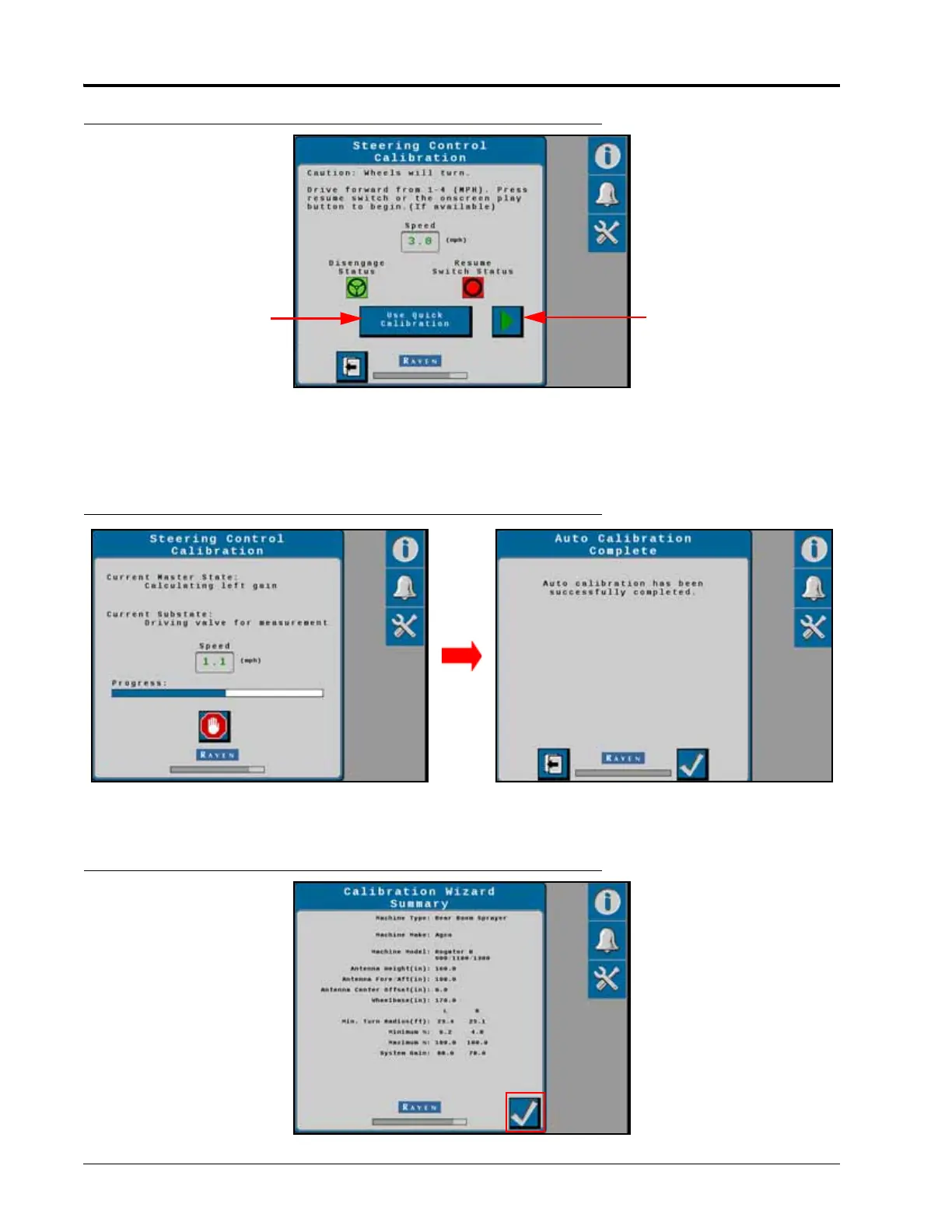CHAPTER 3
28 Raven RS1™ Guidance and Steering Calibration & Operation Manual
FIGURE 44. Steering Control Calibration Screen
2. Drive forward at 1 - 4 mph.
3. Press the resume switch or use the on-screen arrow to begin calibration. The following screens will be
displayed during the process:
FIGURE 45. Calibration in Process Screens
4. Once the calibration process is complete, press the Next arrow.
FIGURE 46. Calibration Complete Screen
The “Use Quick
Calibration” button
bypasses the
automatic steering
control calibration
process.
The “Play” button
starts the automatic
steering control
calibration process.
