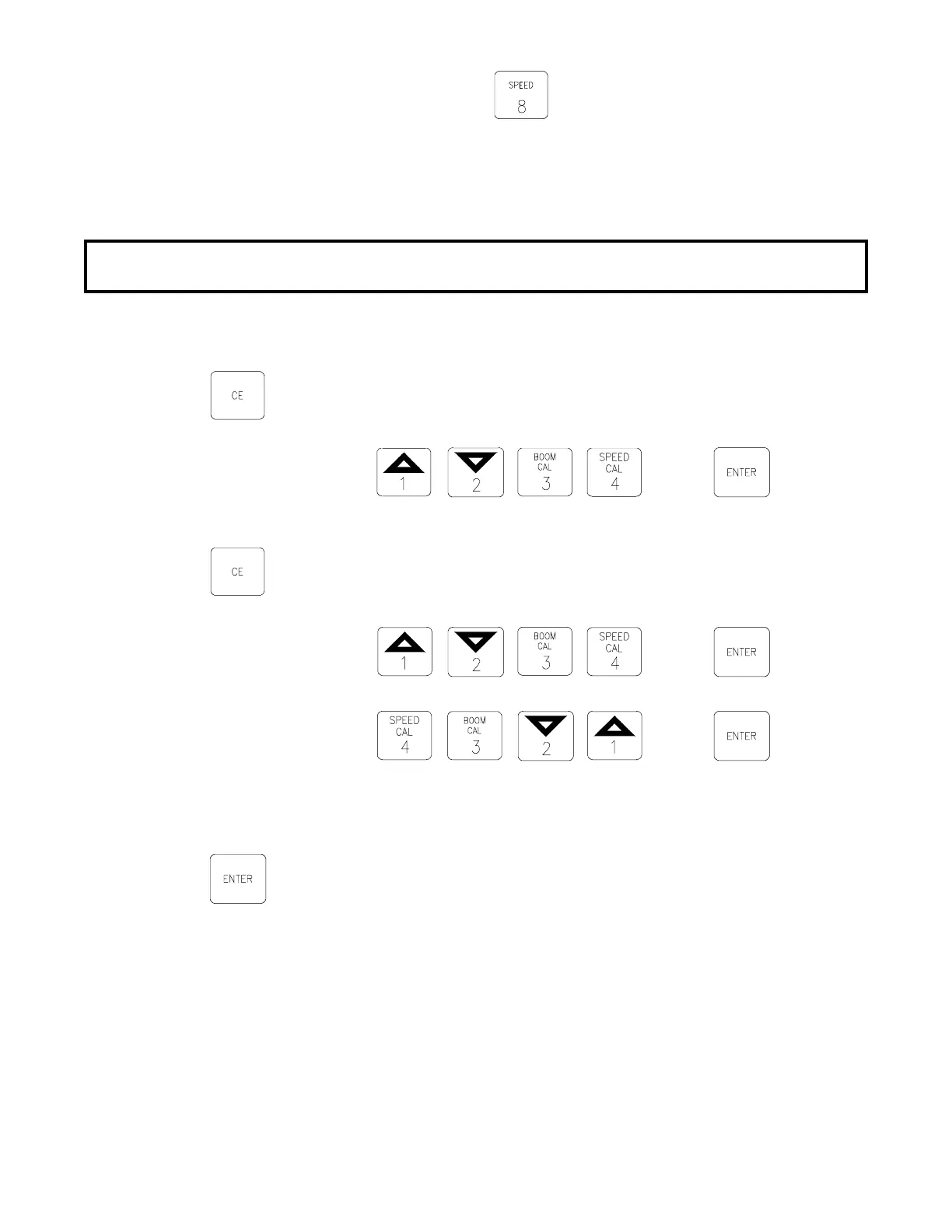14
Verify SPEED by depressing key labelled: 6.0 [9.6] will appear in the
display.
The SELF TEST speed will clear itself when motion of vehicle is detected by the
Speed Sensor. A SPEED CAL Value of 900 [230] or greater is recommended when
operating in this mode.
NOTE: To prevent nuisance clearing of self-test speed, disconnect speed connector
on back of the Console when Radar Speed Sensors are used.
4. SEQUENCE TO ACTIVATE DATA-LOCK
1) Depress for 5 seconds, NEW CODE message will appear.
2) Enter 4 digit code within 15 seconds.
EXAMPLE: For 1234, depress: and
5. SEQUENCE TO CHANGE DATA-LOCK
1) Depress for 5 seconds, OLD CODE message will appear.
2) Enter 4 digit code within 15 seconds:
and
NEW CODE message will appear. Enter 4 digit code within 15 seconds.
EXAMPLE: For 4321, depress: and
6. ENTER MODE SEQUENCE WITH ACTIVATED DATA-LOCK
1) Depress the key into which you wish to enter data.
2) Depress CODE message will appear. Enter your DATA-LOCK CODE. If code
is correct, "E" will appear. Now enter data normally.
* The DATA-LOCK feature prohibits the entry of data without first entering the
DATA-LOCK CODE. If DATA-LOCK is not desired, omit Steps 4, 5, and 6. The DATA-
LOCK CODE may be cleared by entering a code of "0" or by resetting Console.