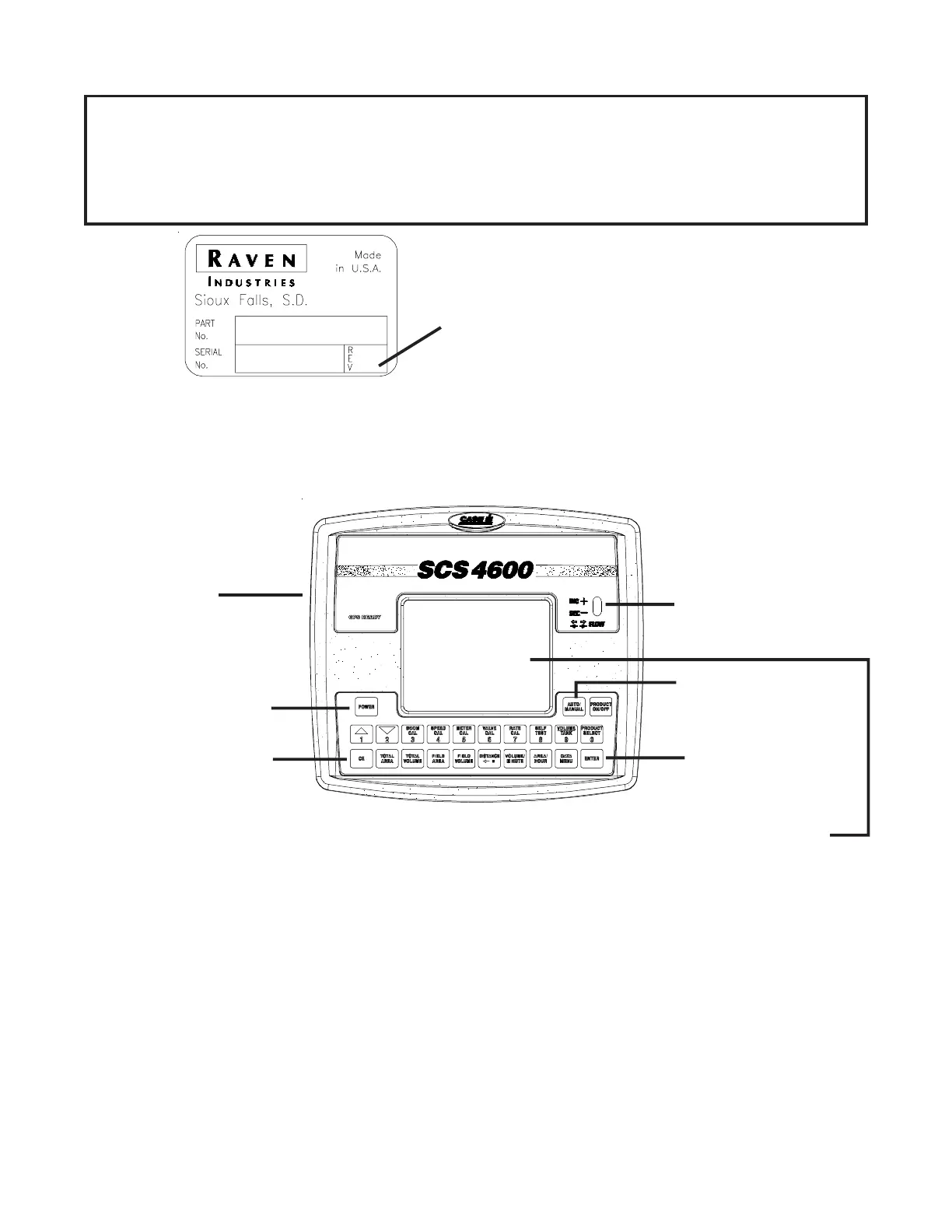11
CONSOLE FEATURES
IMPORTANT: This Console requires selection of US (VOLUME PER ACRE), SI [VOLUME PER
HECTARE], or TU {1,000 SQ. FT.} area; LIQUID, GRAN 1 SINGLE, GRAN 2 SPLIT, or GRAN
3 DUAL FLOW; SP1 WHEEL DRIVE, or SP2 RADAR SPEED SENSOR; and AIM COMMAND,
FAST VALVE, FAST CLOSE VALVE, PWM VALVE or PWM CLOSE VALVE. Hold SELF TEST key
to view selections. Depressing SELF TEST key for 12 seconds allows changing of selections
without clearing out other calibration values.
Console Revision can be determined by the letter
stamped in REV box on label.
FUNCTION KEYS - - Used to Display Data
TOTAL AREA -- Total Area Applied
TOTAL VOLUME -- Total Volume Applied
FIELD AREA -- Field Area Applied
FIELD VOLUME - - Volume Applied to Field
DISTANCE -- Distance Traveled
VOLUME/MINUTE -- Flow Rate
AREA/HOUR -- Present Area per Hour
DATA MENU -- Additional Features and Functions
PRODUCT ON/OFF - - Toggles Product Control ON or OFF
PRODUCT SELECT -- Selects active product for programming
or manual control.
CALIBRATION KEYS -- Used to enter data into the
Console to calibrate the
system.
BOOM CAL -- Width of Booms
SPEED CAL - - Determined by Speed Sensor
METER CAL - - Meter Calibration Number
VALVE CAL -- Valve Response Time
RATE CAL -- Target Application Rate
SELF TEST - - Simulates Vehicle Speed
Selects manual or fully
automatic control.
CE - Clear Enter (Use like
CE key on a calculator)
Power - Turns console
ON or OFF
Displays actual rate of application, speed,
PSI, calibration and function data, control
mode (AUTO or MAN), compact flash %
used, and boom status.
Manual override control
provides capability for
spot spraying.
ENTER - Used only to
enter data into the
Console.
Compact Flash
Card Slot
