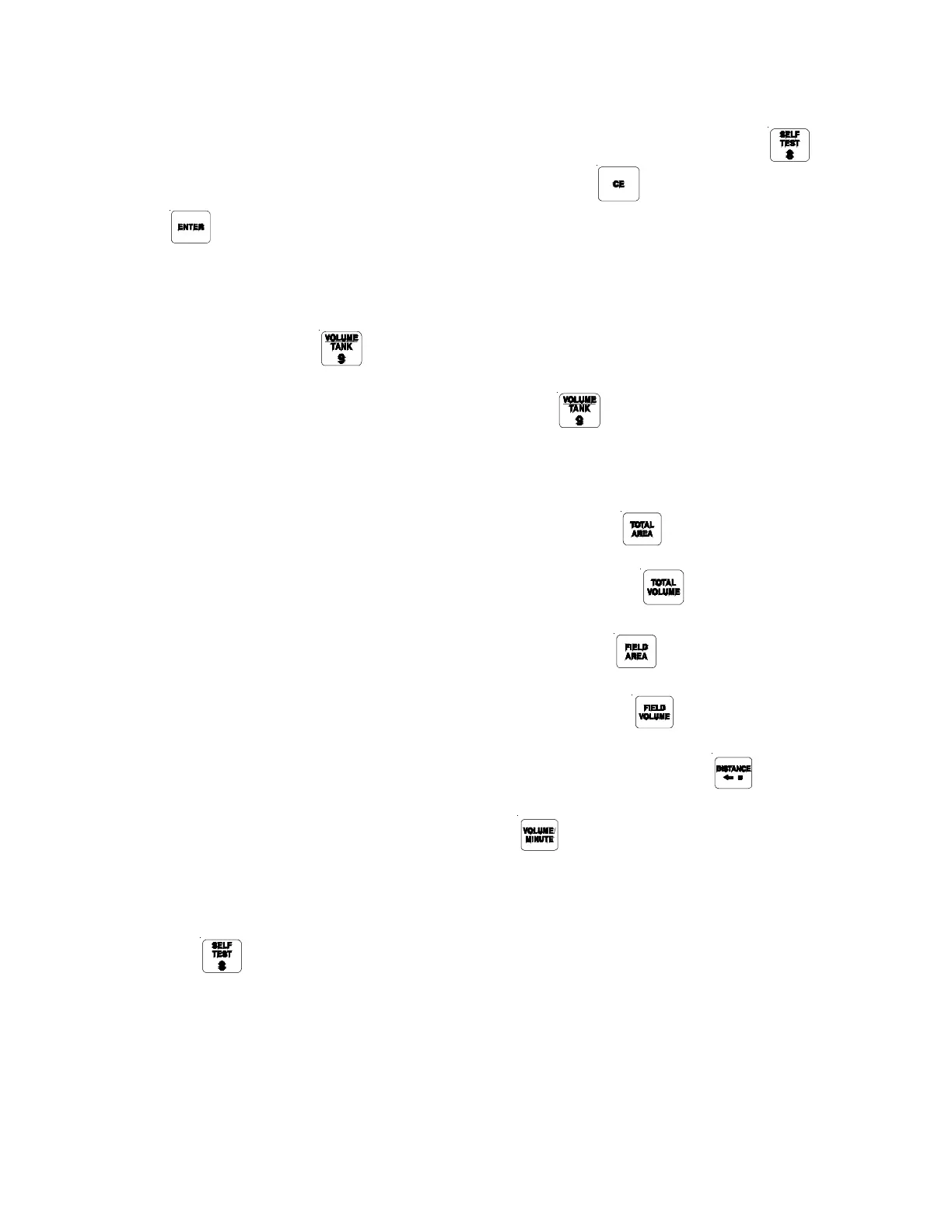19
PROGRAMMING THE CONSOLE IS NOW COMPLETED.
The flashing "CAL" will now extinguish. After the console is programmed, if there is a need to change initial
console programming (working units, control selection, valve driver, or speed sensor) hold for 12
seconds. The display will show the current program setting. Press to switch to the desired selec-
tion. Press to complete entry. Repeat procedure as necessary for speed (WHEEL-SP1, RADAR-
SP2), product type (LIQUID, GRAN 1, GRAN 2, or GRAN 3) and valve driver selections (AIM COMMAND,
FAST VALVE, FST CLS VALVE, PWM VALVE, or PWM CLS VALVE).
ENTERING ADDITIONAL DATA:
Data may be entered in although it is not required for the operation of the system.
1) ENTERING VOLUME:
Entering the estimated VOLUME in the TANK in . Each time the tank is refilled, this
number must be re-entered.
2) OTHER DISPLAY FEATURES
1) To display TOTAL AREA covered, momentarily depress .
To "zero out" this total at any time, enter a "0" in this key.
2) To display TOTAL VOLUME applied, momentarily depress .
To "zero out" this total at any time, enter a "0" in this key.
3) To display FIELD AREA covered, momentarily depress .
To "zero out" this total at any time, enter a "0" in this key.
4) To display FIELD VOLUME applied, momentarily depress .
To "zero out" this total at any time, enter a "0" in this key.
5) To display DISTANCE (feet) [meters] traveled, momentarily depress .
To "zero out" this total at any time, enter a "0" in this key.
6) To display VOL/MIN, momentarily depress .
7) To display Calibration Units, ACRE-US, HECTARE-SI, or TURF-SQ FEET; LIQUID,
GRAN 1, GRAN 2, or GRAN 3; WHEEL-SP1 or RADAR-SP2; and AIM COMMAND, FAST
VALVE, FST CLS VALVE, PWM VALVE or PWM CLOSE VALVE after being selected, hold
. After 12 seconds, units can be recalibrated.
